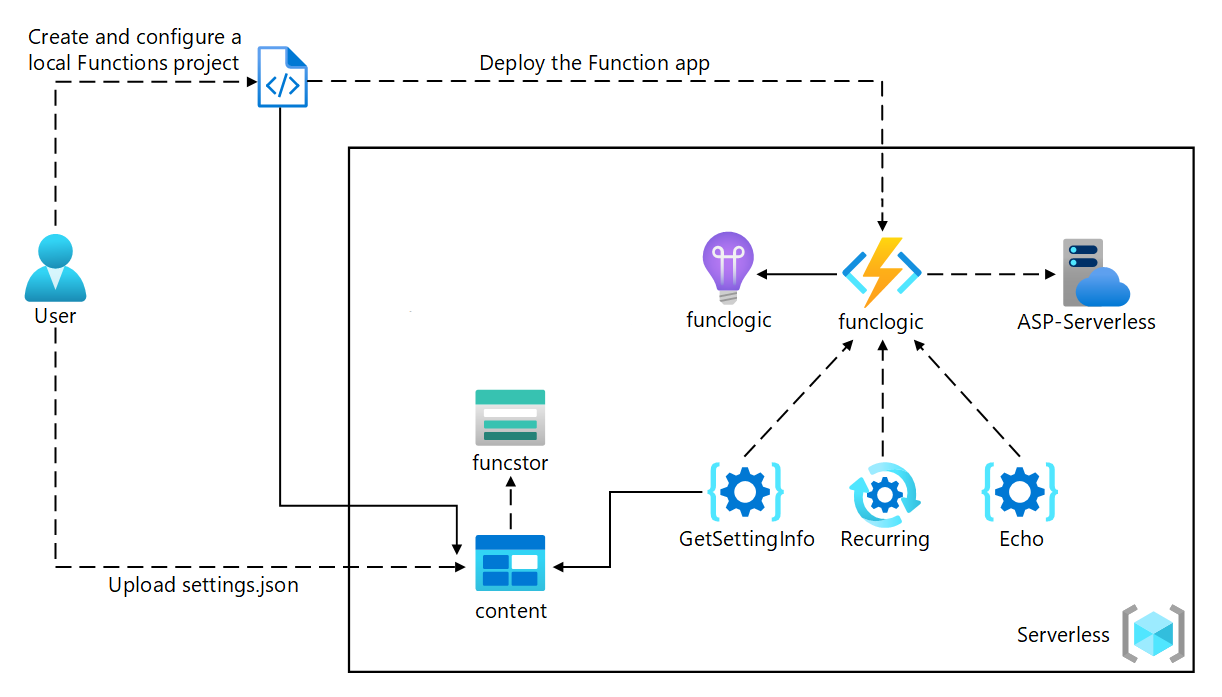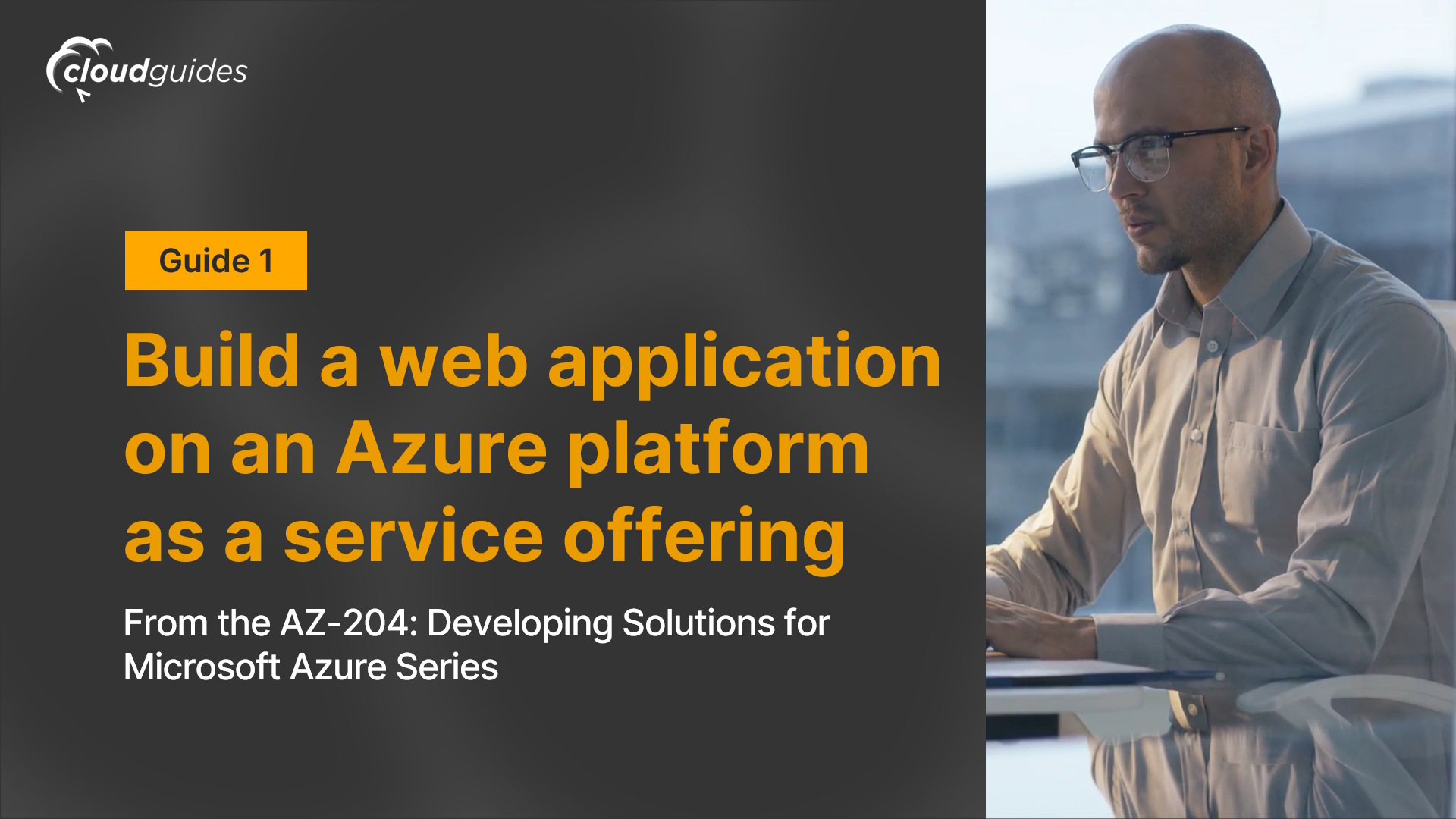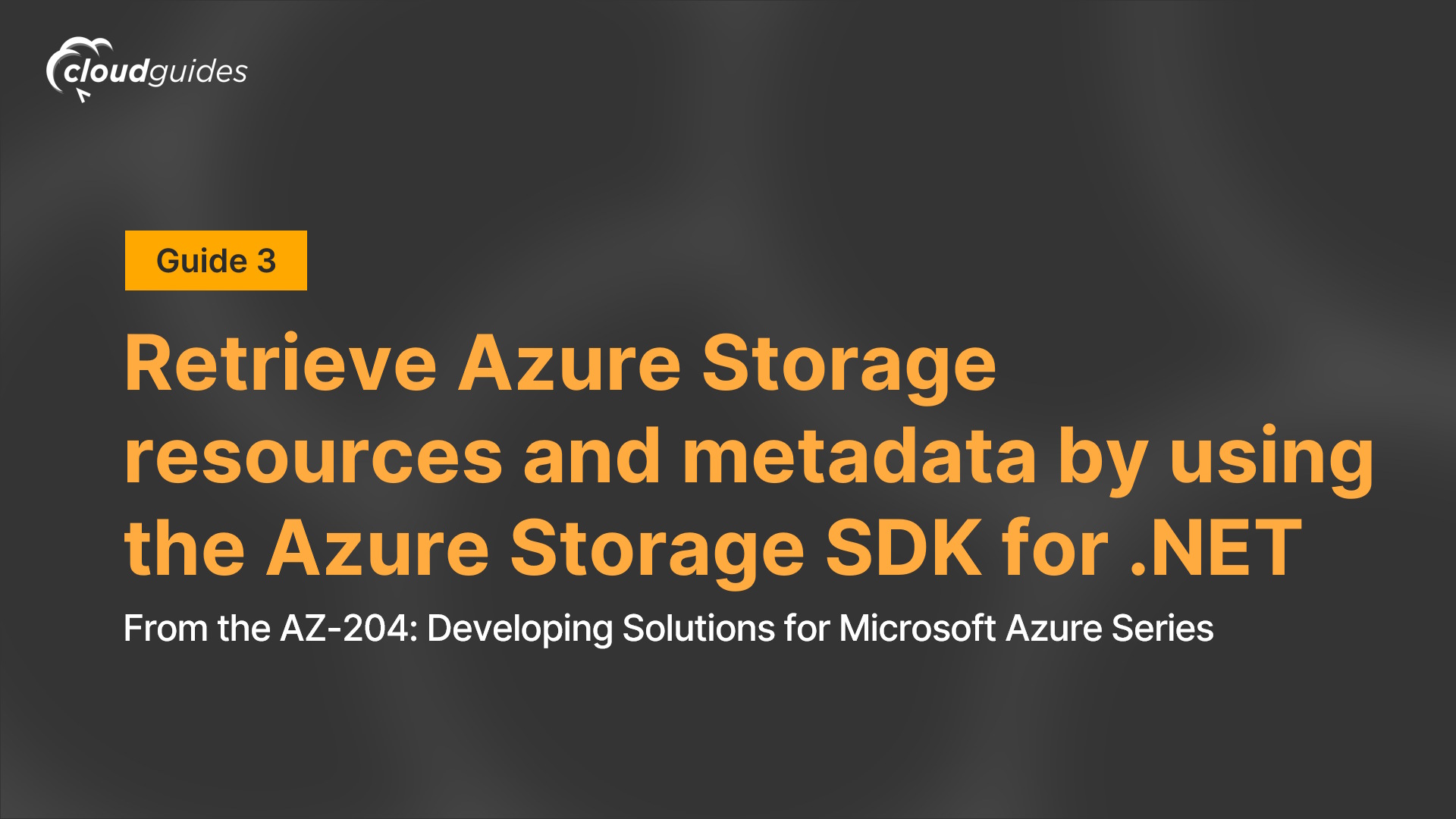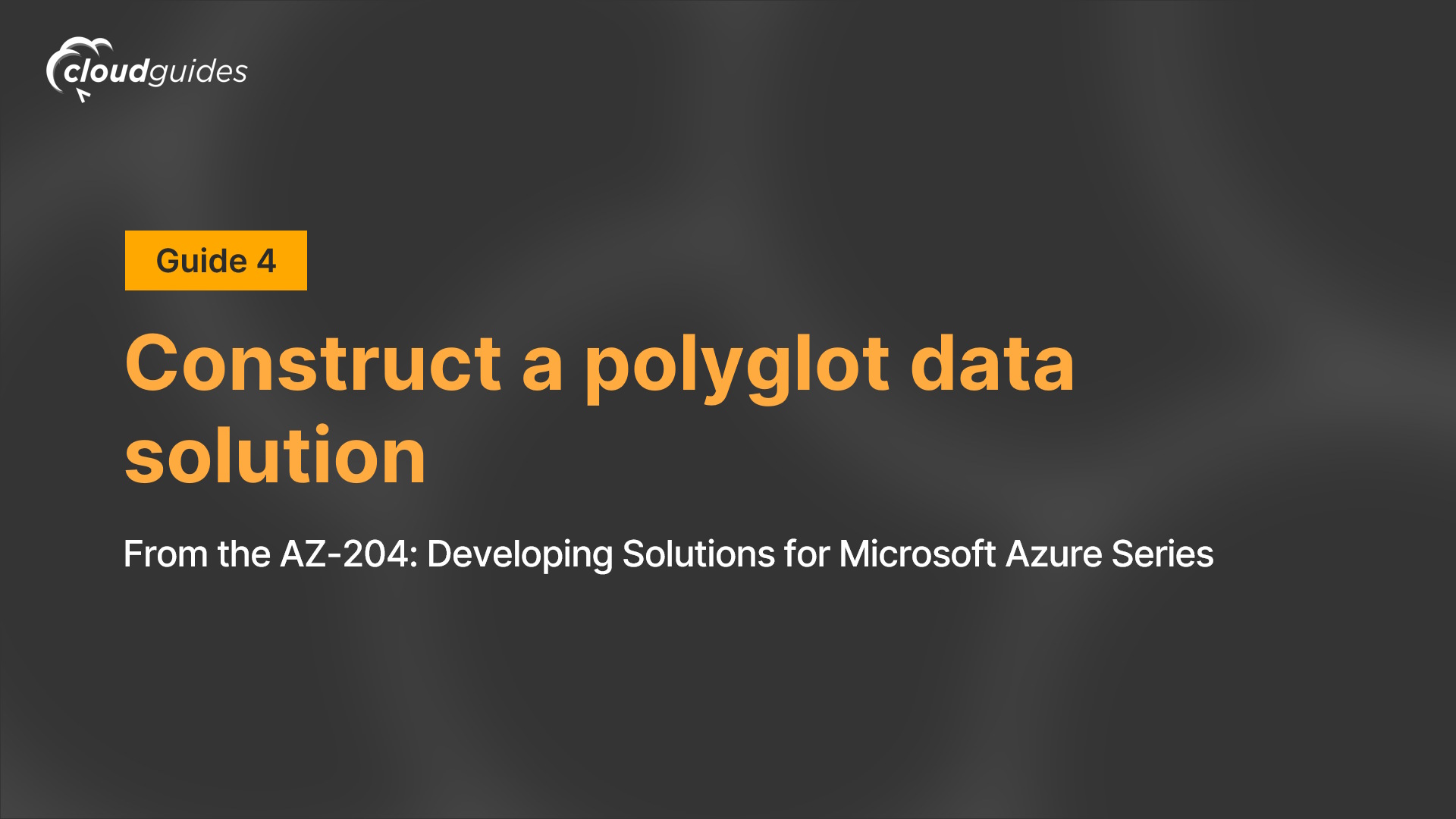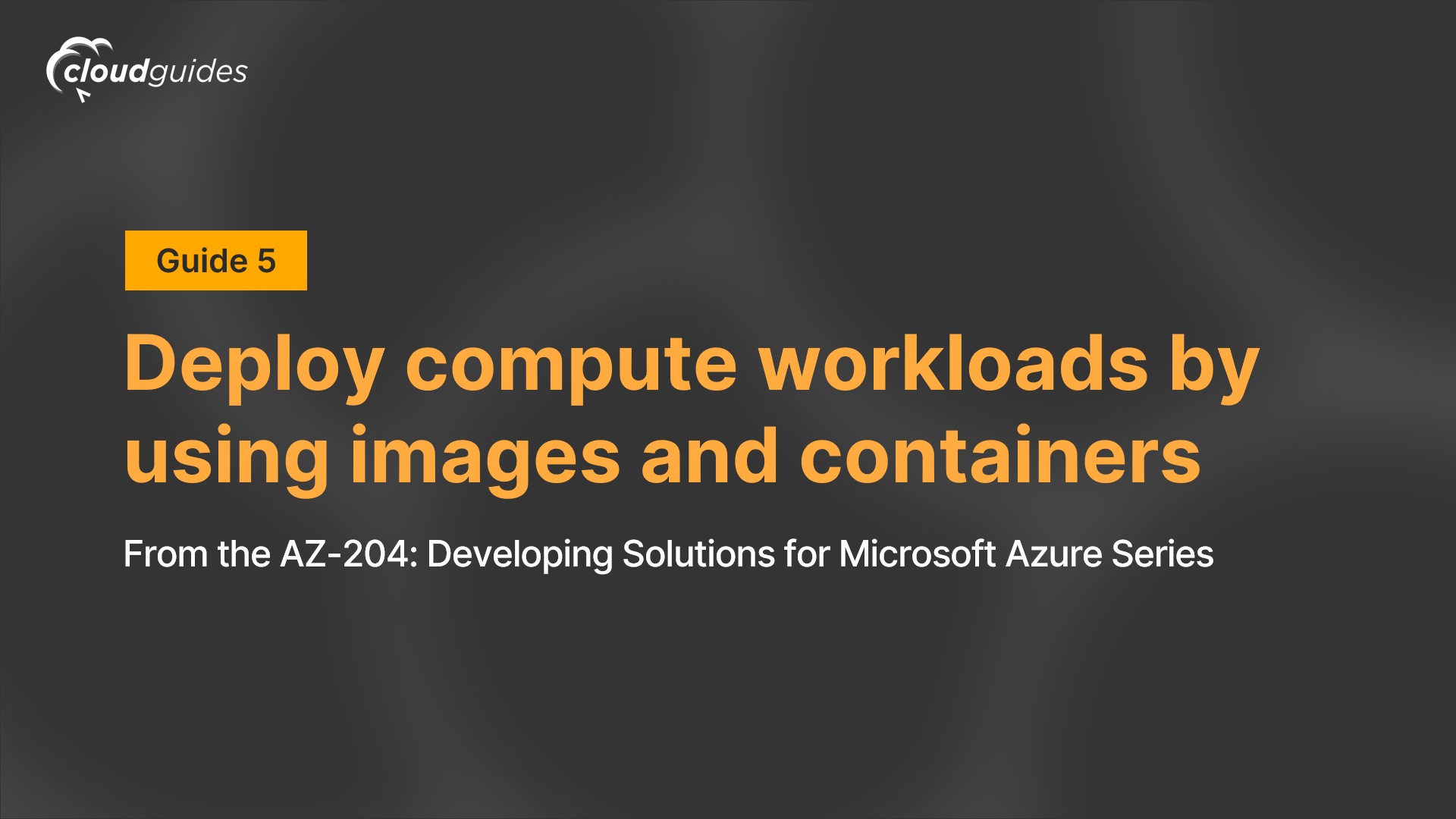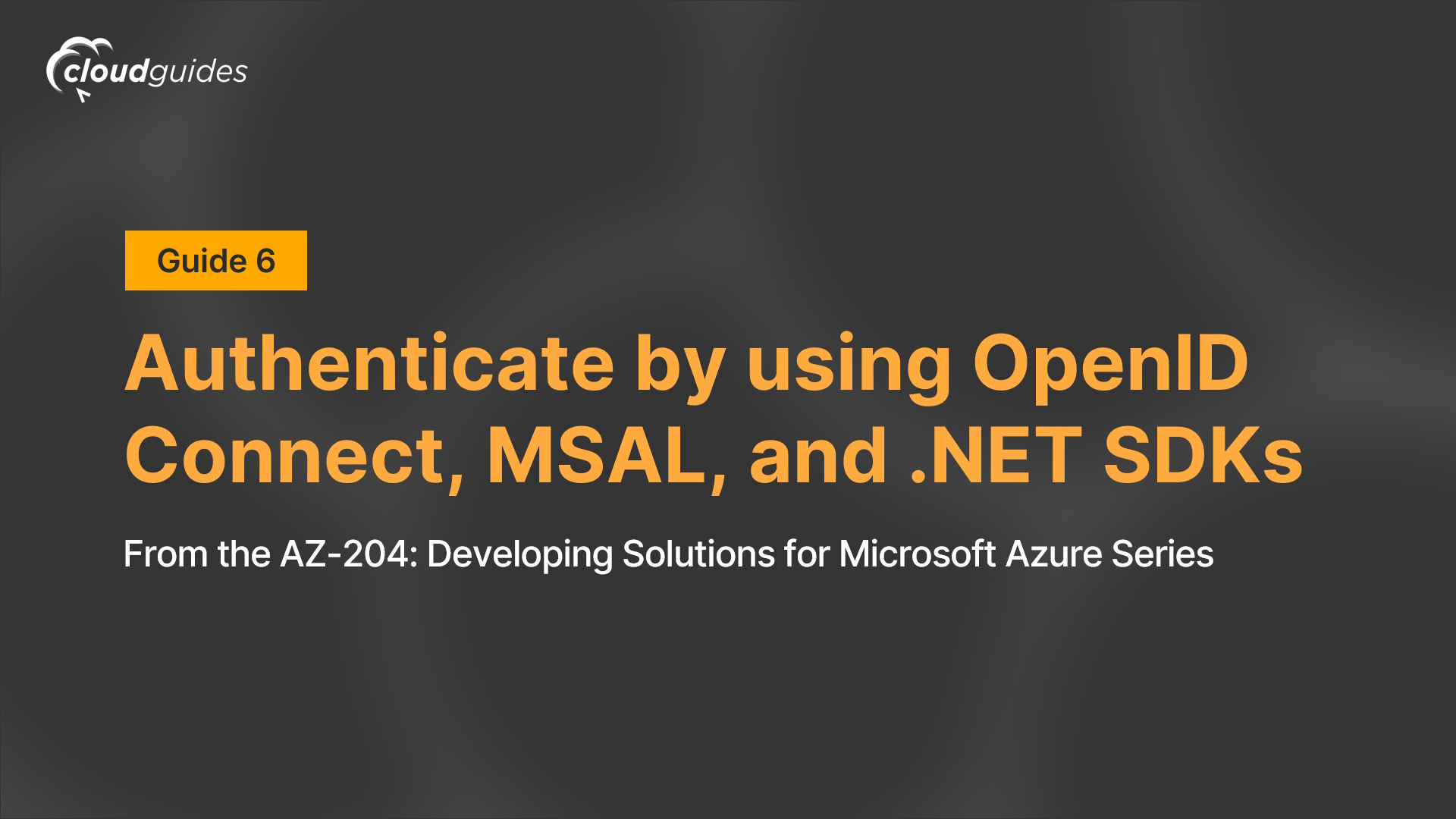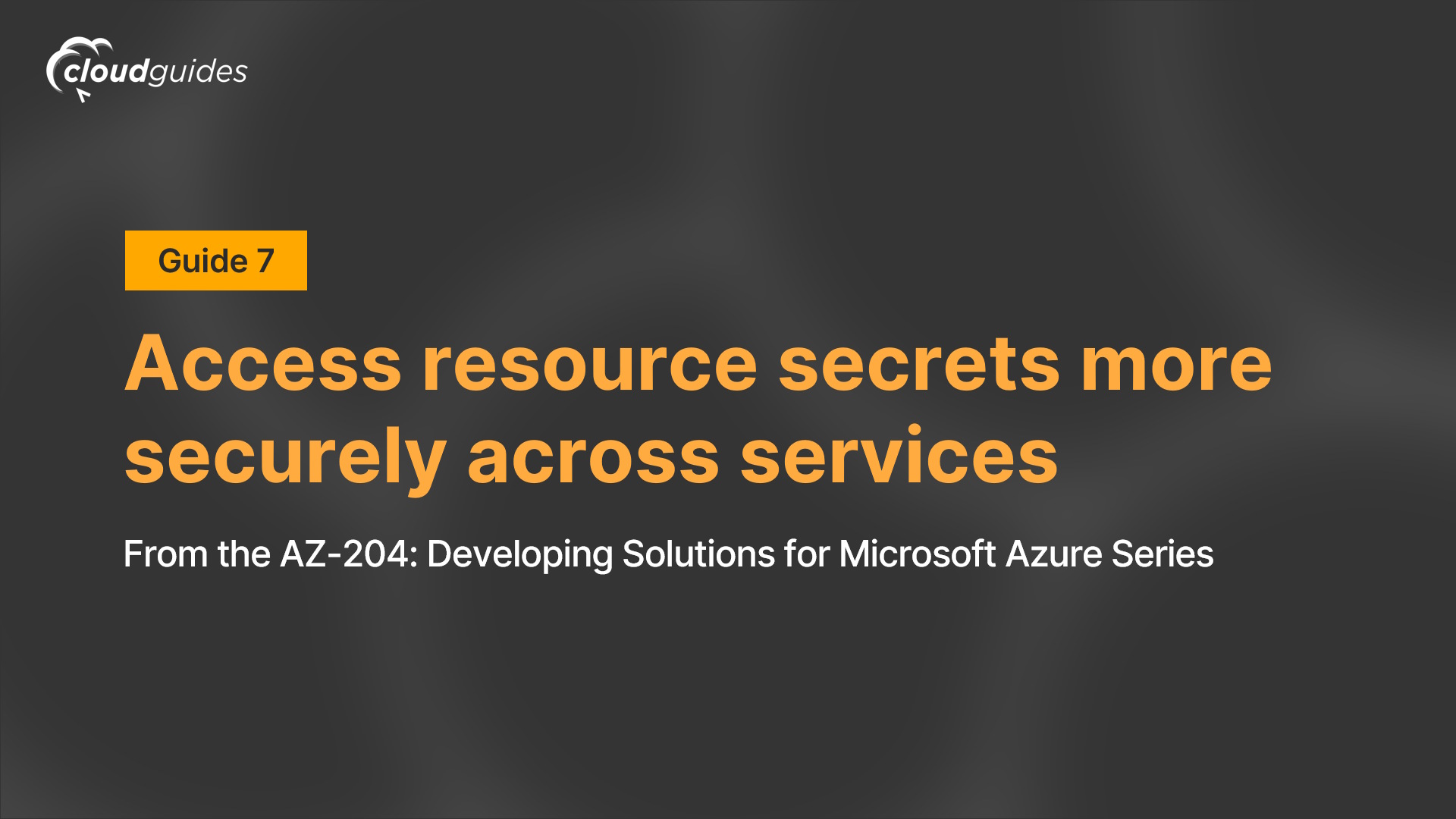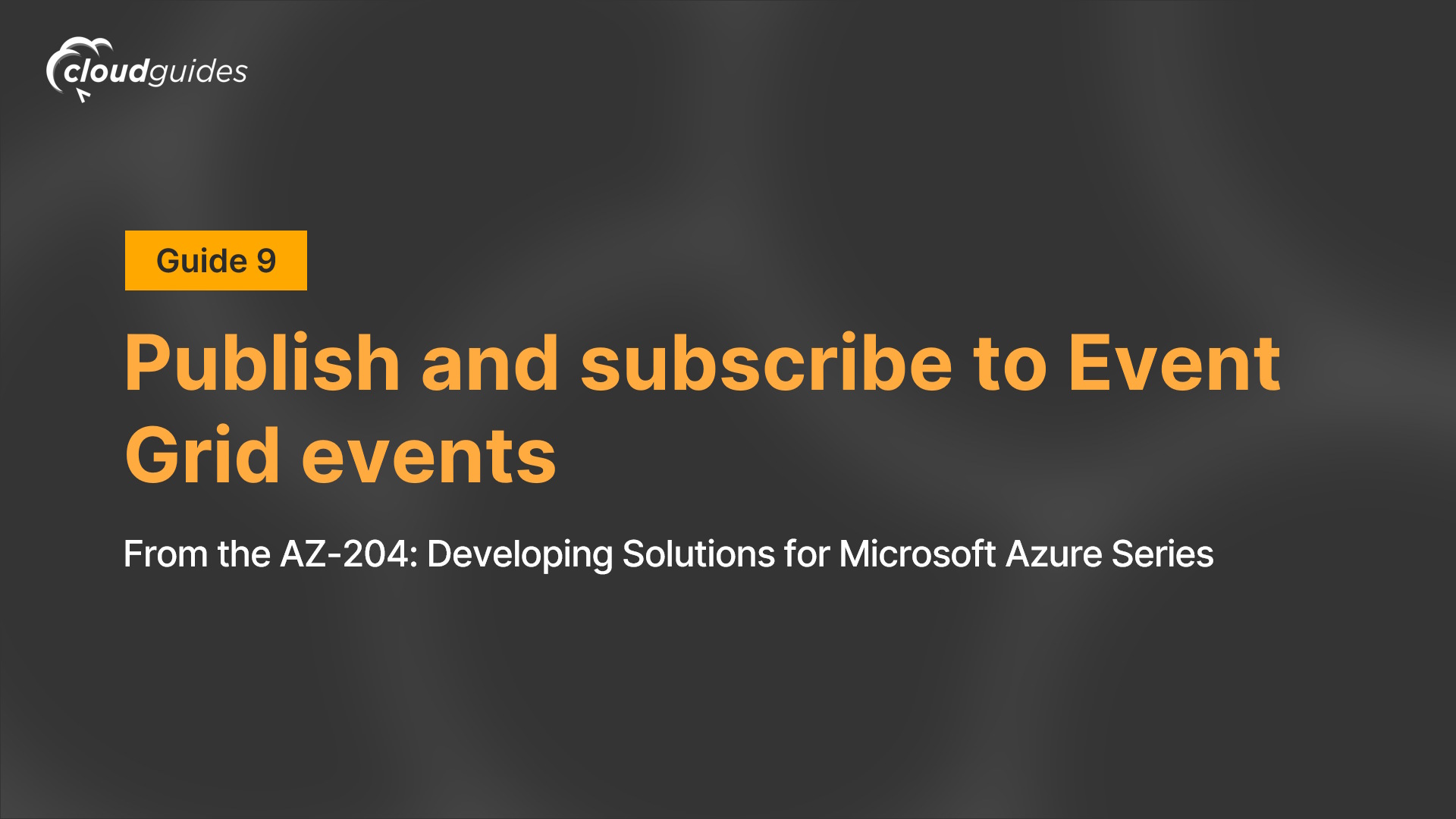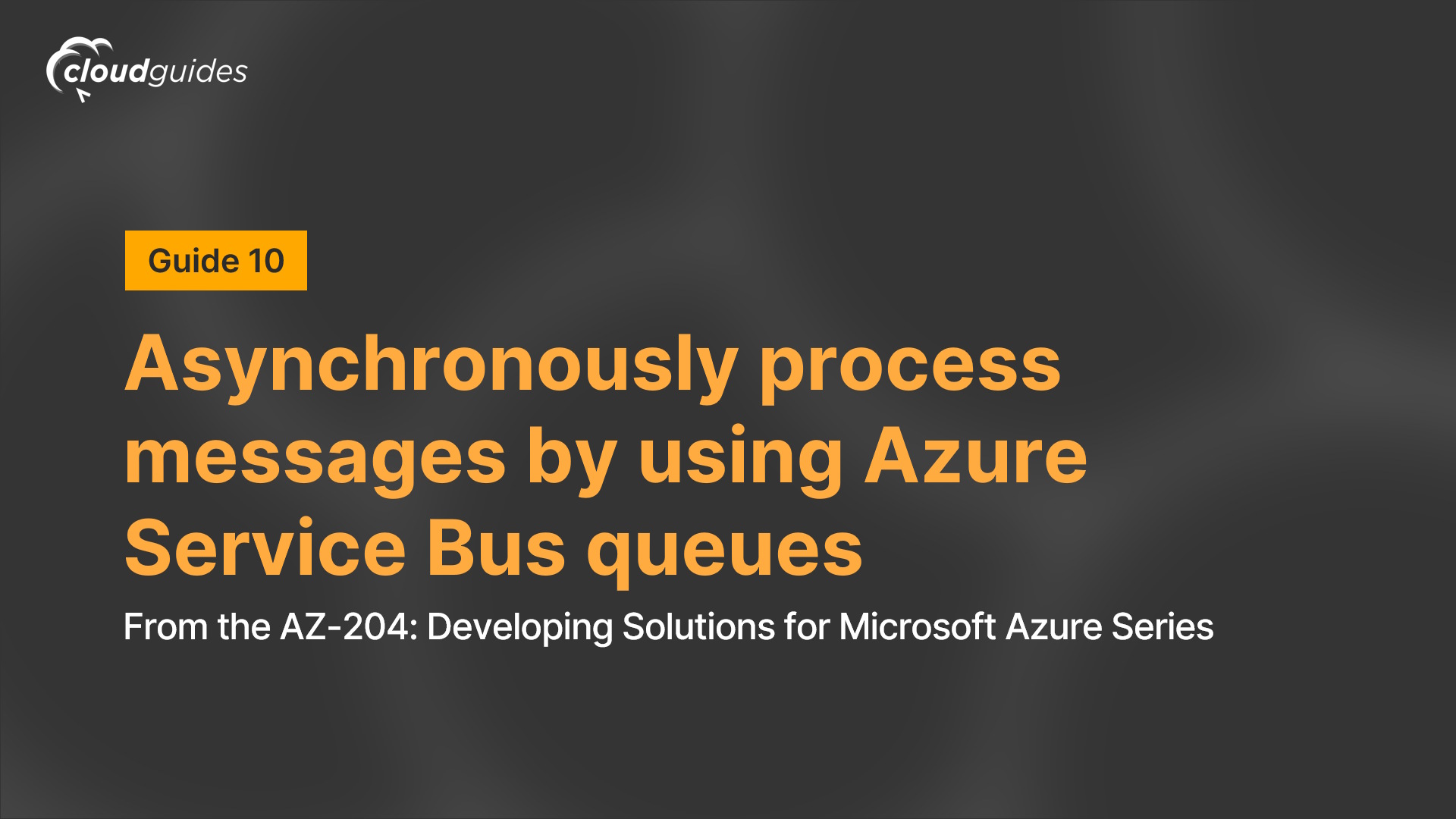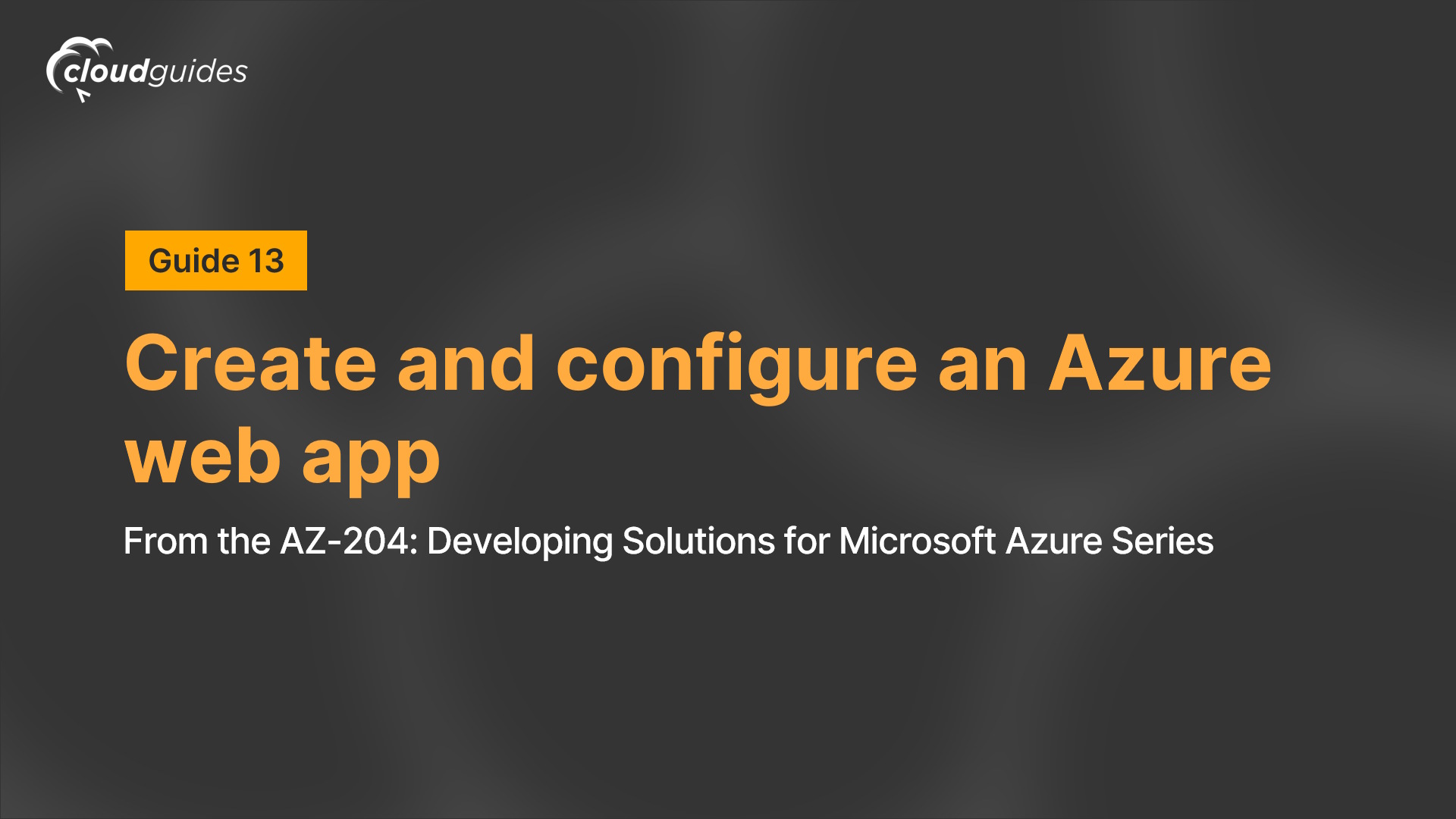Implement task processing logic by using Azure Functions
About this guide
Lab Scenario
In this lab, you will demonstrate the ability to create a simple Azure function that echoes text that is entered and sent to the function by using HTTP POST commands. This will illustrate how the function can be triggered over HTTP.
Additionally, you will demonstrate how to execute an Azure function by setting it to execute on a fixed schedule. The function will write a message to a log each time the schedule is triggered. Finally, you will demonstrate how an Azure function can connect to other Azure resources, such as a storage account. The function will connect to a storage account that you create and return the contents of a file that is stored in the Azure storage account.
Job Skills
Exercise 1: Create Azure resources
- Task 1: Open the Azure portal
- Task 2: Create an Azure Storage account
- Task 3: Create a function app
Exercise 2: Configure a local Azure Functions project
- Task 1: Initialize a function project
- Task 2: Configure a connection string
- Task 3: Build and validate a project
Exercise 3: Create a function that's triggered by an HTTP request
- Task 1: Create an HTTP-triggered function
- Task 2: Write HTTP-triggered function code
- Task 3: Test the HTTP-triggered function by using curl
Exercise 4: Create a function that triggers on a schedule
- Task 1: Create a schedule-triggered function
- Task 2: Observe function code
- Task 3: Observe function runs
Exercise 5: Create a function that integrates with other services
- Task 1: Upload sample content to Azure Blob Storage
- Task 2: Create an HTTP-triggered function
- Task 3: Register Azure Storage Blob extensions Task 4: Write HTTP-triggered function code with blob input
- Task 5: Test the function by using curl
Exercise 6: Deploy a local function project to an Azure Functions app
- Task 1: Deploy using the Azure Functions Core Tools
- Task 2: Validate deployment
The Cloudguides in this series help enhance proficiency with Azure services and development principles, making it a valuable asset for building a career in cloud computing.
Architecture Diagram