AZ-900: Microsoft Azure Fundamentals Series
Get started in Azure! The Cloudguides in this series follow labs associated with the AZ-900: Azure Fundamentals Certification. This introductory series will help you gain an understanding of Azure core services like compute, storage, networking, security, billing, and governance. You’ll see how to implement basic functions, manage subscriptions, and explore pricing – giving you a solid base of knowledge in Azure services and capabilities.
Target Audience: Azure Administrators Series Type: Fundamentals, learn the basics

In this guide, you’ll see how to create a virtual machine in the Azure portal and then observe how Azure resource groups populate with created resources.
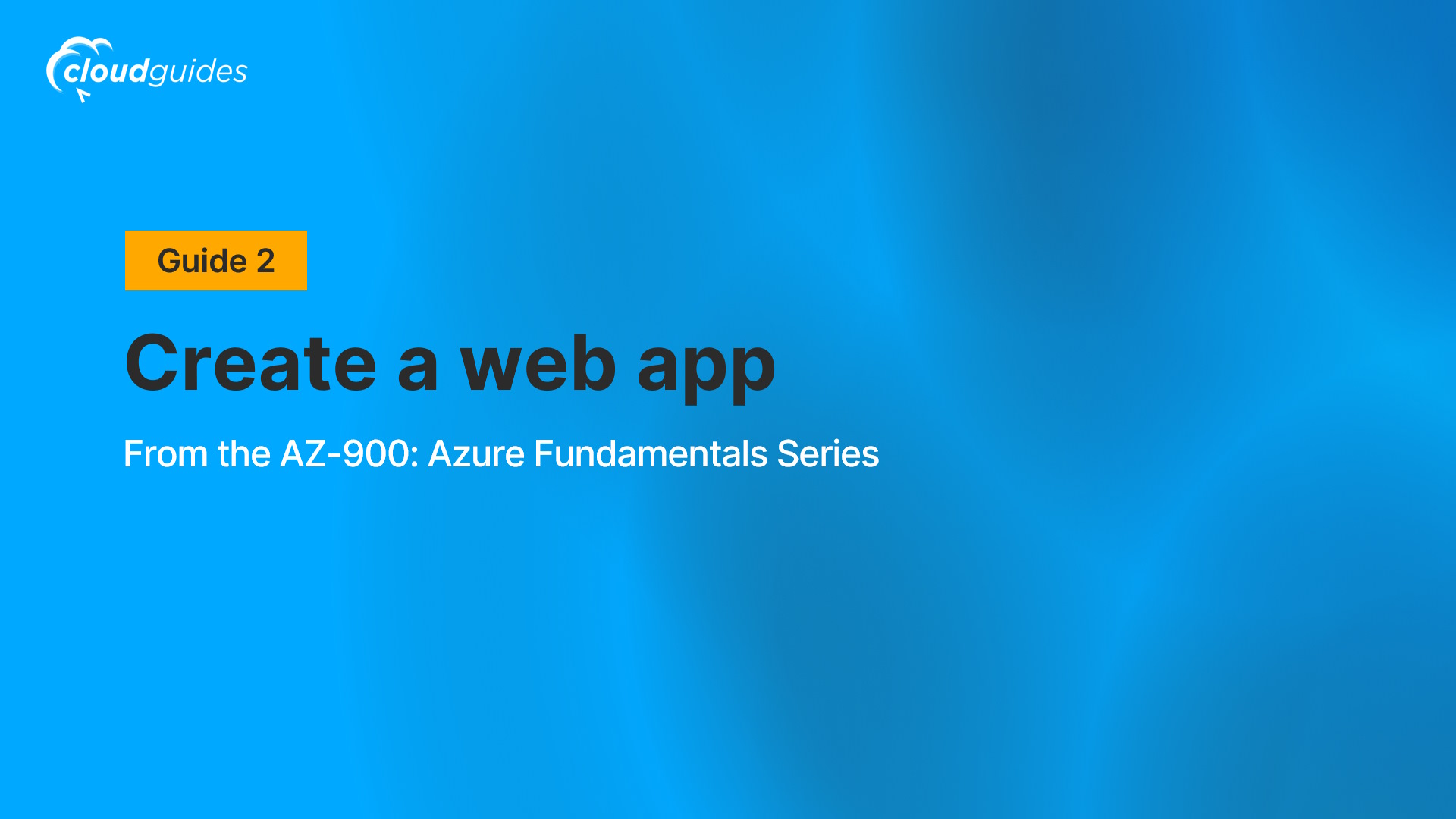
In this guide, you’ll see how to create an Azure App Service web app that runs a Docker container featuring a Welcome message.

In this guide, you’ll see how to create, configure, and deploy a Docker container using Azure Container Instances (ACI) in the Azure portal. The container hosts a "Welcome to ACI" web application that displays a static HTML page.
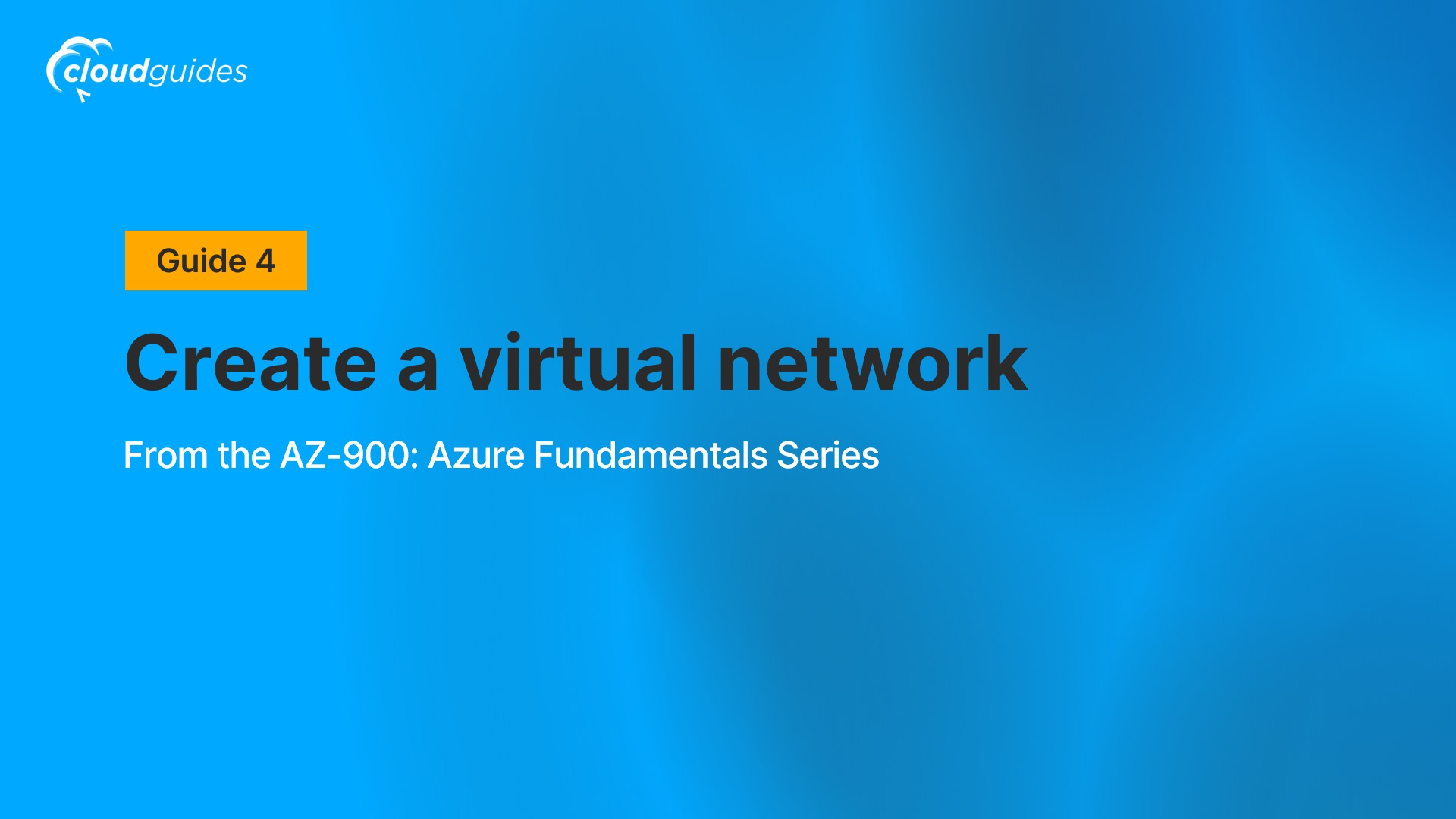
In this guide, you’ll see how to create a virtual network with two virtual machines, and then allow one virtual machine to ping the other within that virtual network.
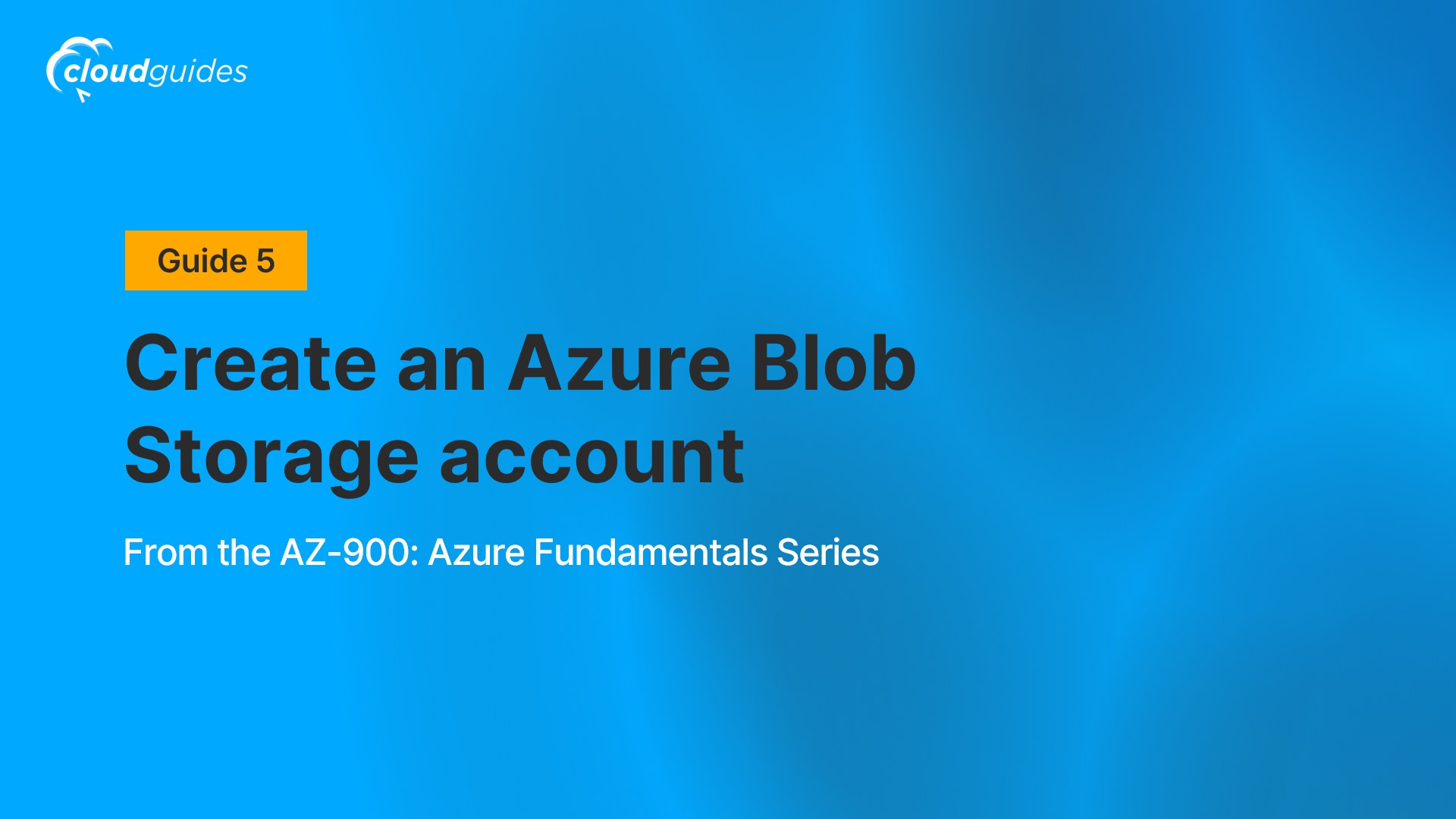
In this guide, you’ll see how to create a storage account, and then use it to work with blob storage files.
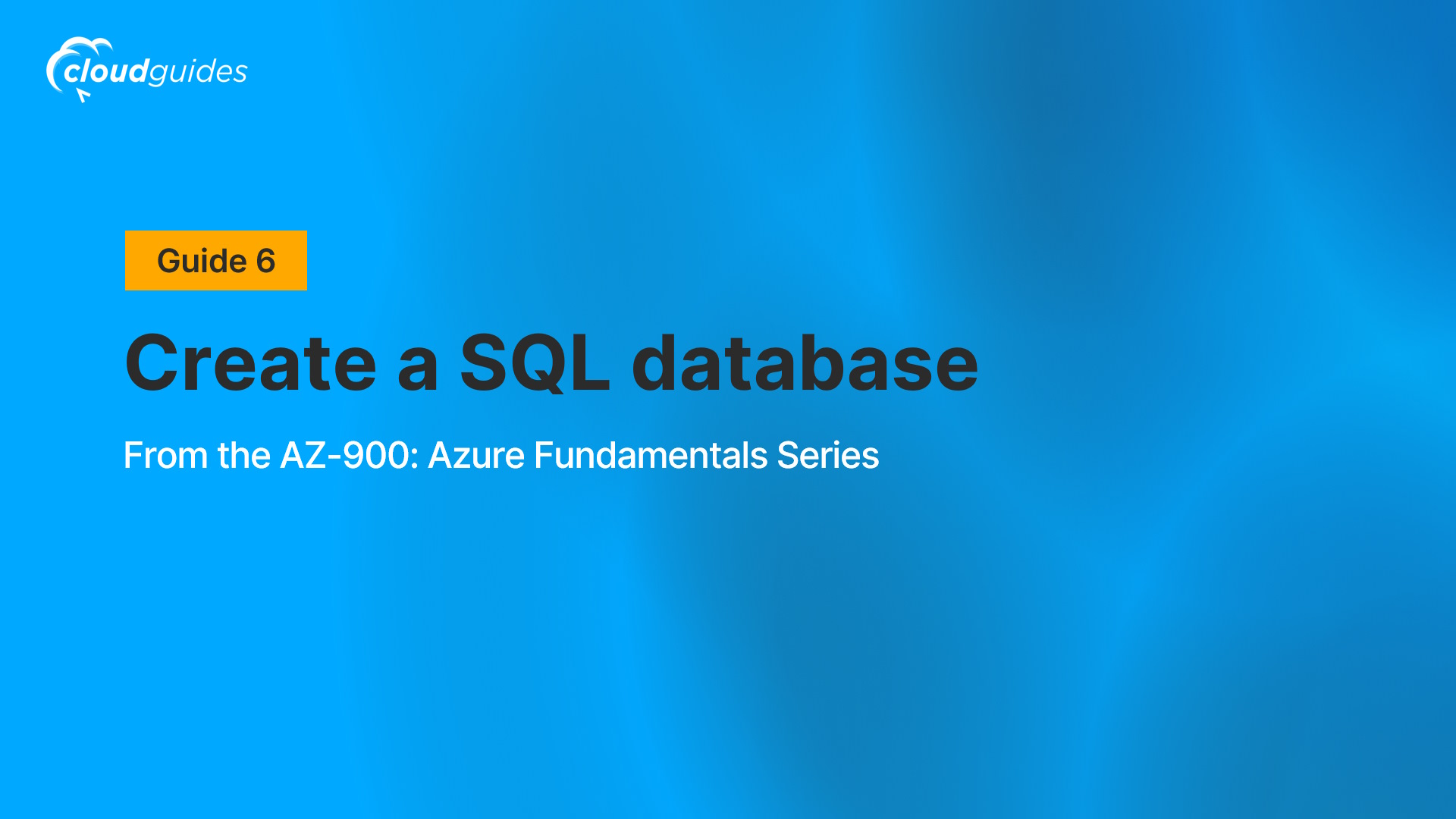
In this guide, you’ll see how to create a SQL database in Azure and then query the data in that database.

In this guide, you’ll see how to configure an Azure IoT Hub and authenticate a connection to an IoT device using an online simulator. You’ll view sensor data and messages sent from the simulator to the IoT Hub in the Azure portal.

In this guide, you’ll see how to create a Function App that displays a Hello message when there is an HTTP request.
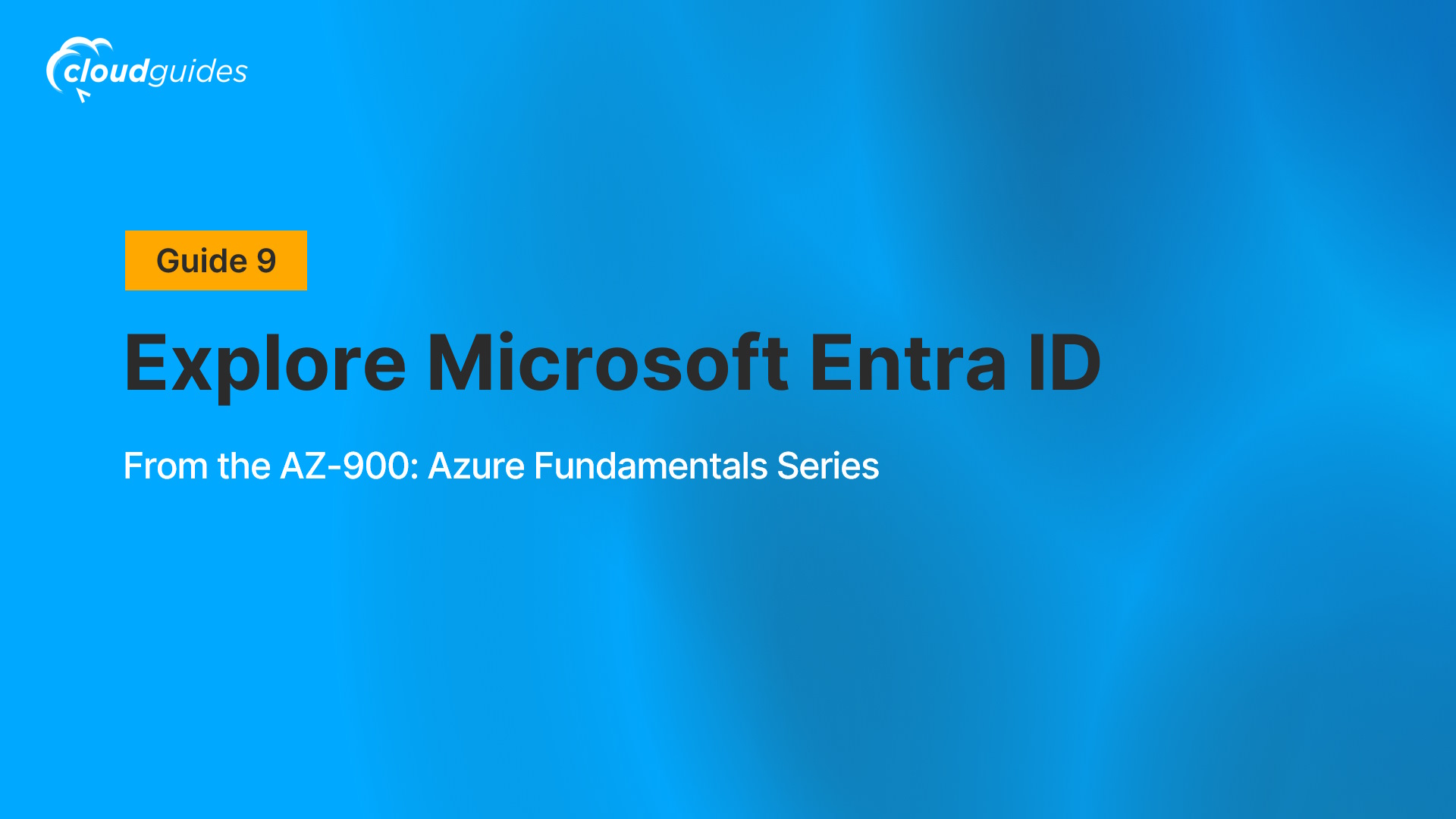
In this guide, you’ll be introduced to the main capabilities of Microsoft Entra ID, including the ability to manage users, roles, and groups.
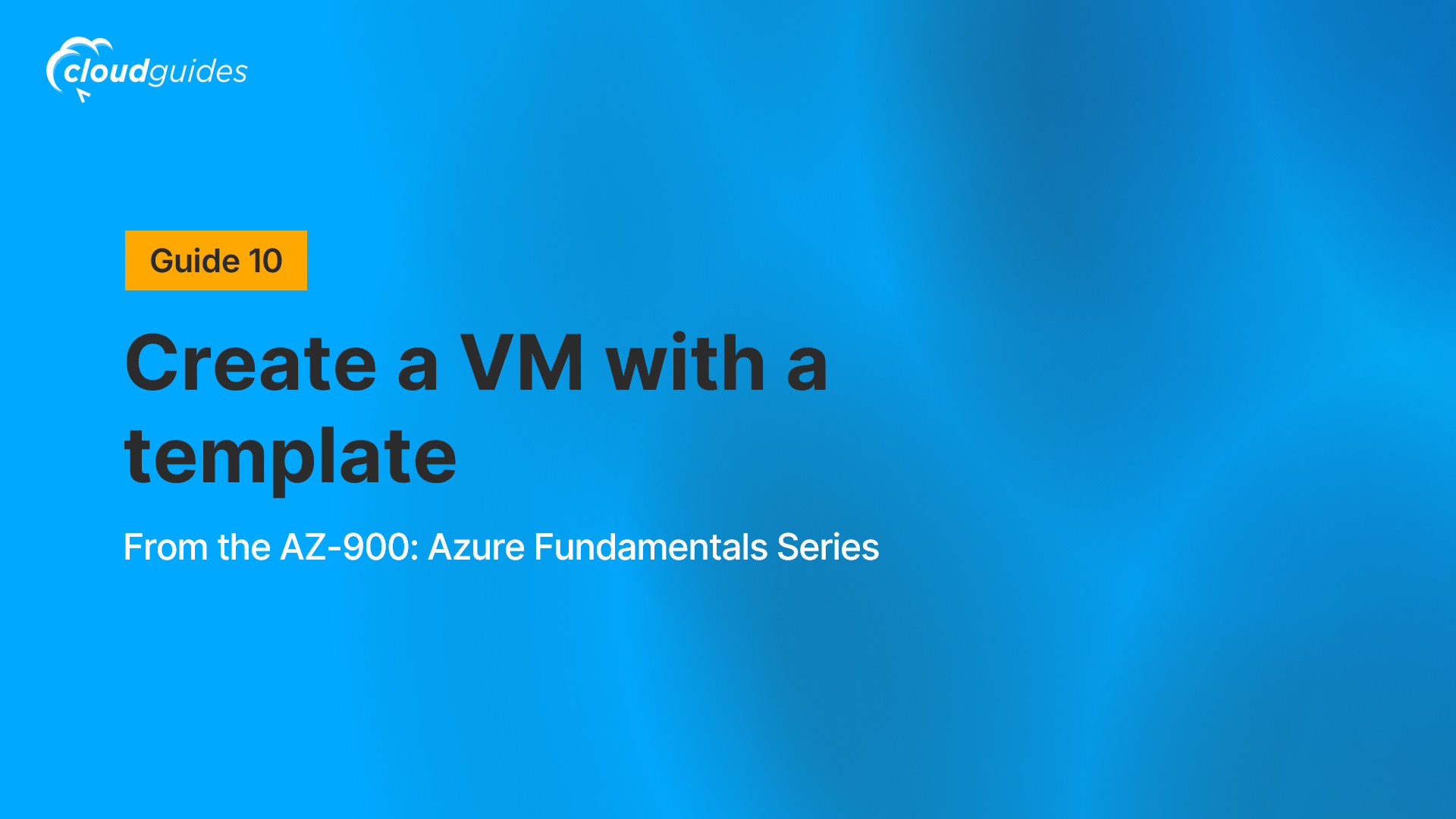
In this guide, you’ll see how to deploy a virtual machine using an Azure Resource Manager template and examine VM monitoring capabilities.

In this guide, you’ll see how to use Azure PowerShell to create a resource group and virtual machine, manage the VM with PowerShell commands, and review Azure Advisor recommendations in the portal.
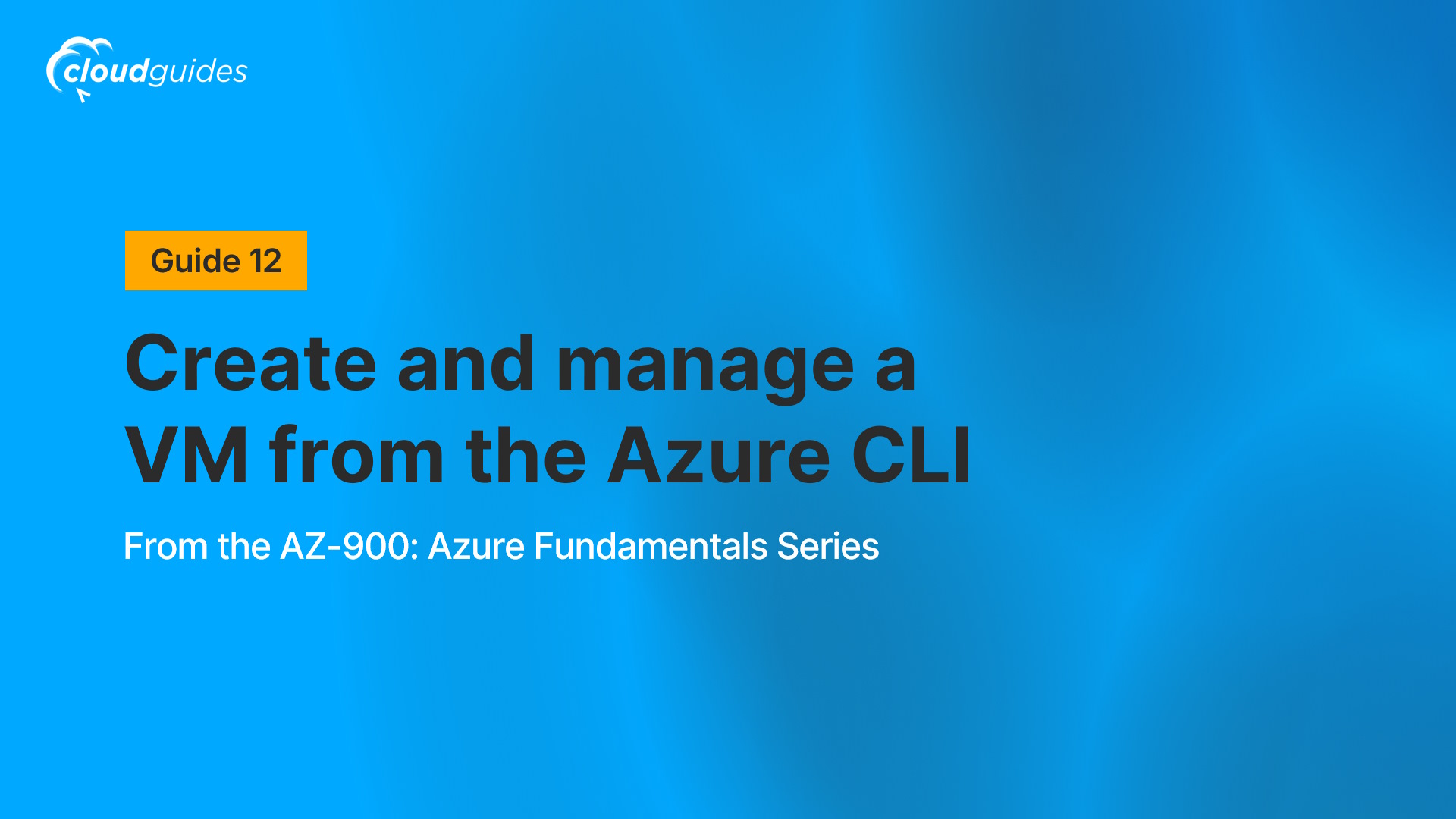
In this guide, you’ll see how to use the Azure command-line interface to create a virtual machine and install Nginx, a popular web server. You’ll then configure network access to the VM.
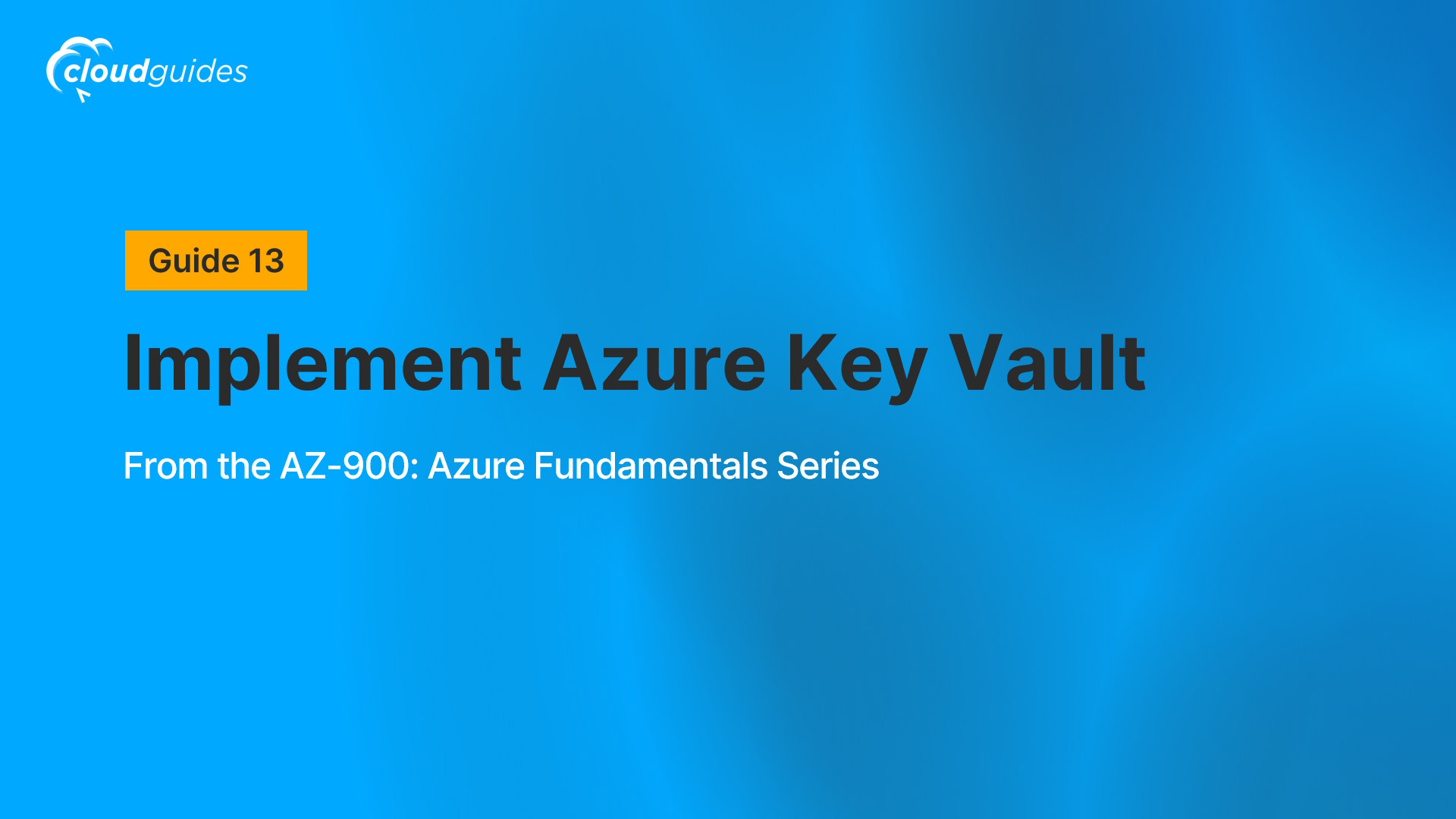
In this guide, you’ll see how to create an Azure key vault and create a password secret within that key vault, providing a securely stored, centrally managed password for use with applications.
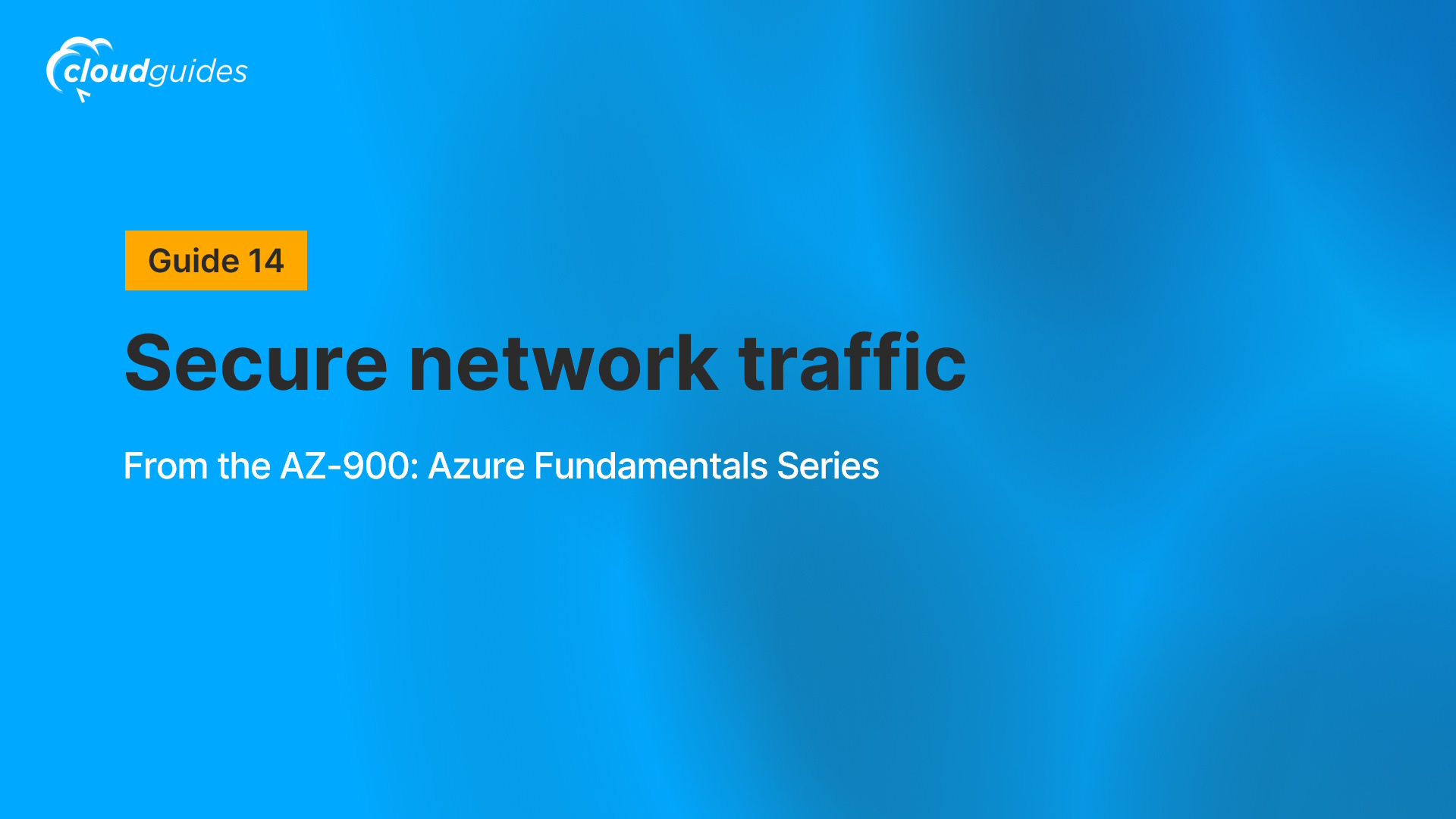
In this guide, you’ll see how to configure a network security group to secure inbound and outbound network traffic.
/Manage%20access%20to%20resources%20with%20Azure%20role-based%20access%20control%20(RBAC).jpg)
In this guide, you’ll see how to assign permission roles to resources and view activity logs using Azure role-based access control. You’ll also see how to remove a role assignment.
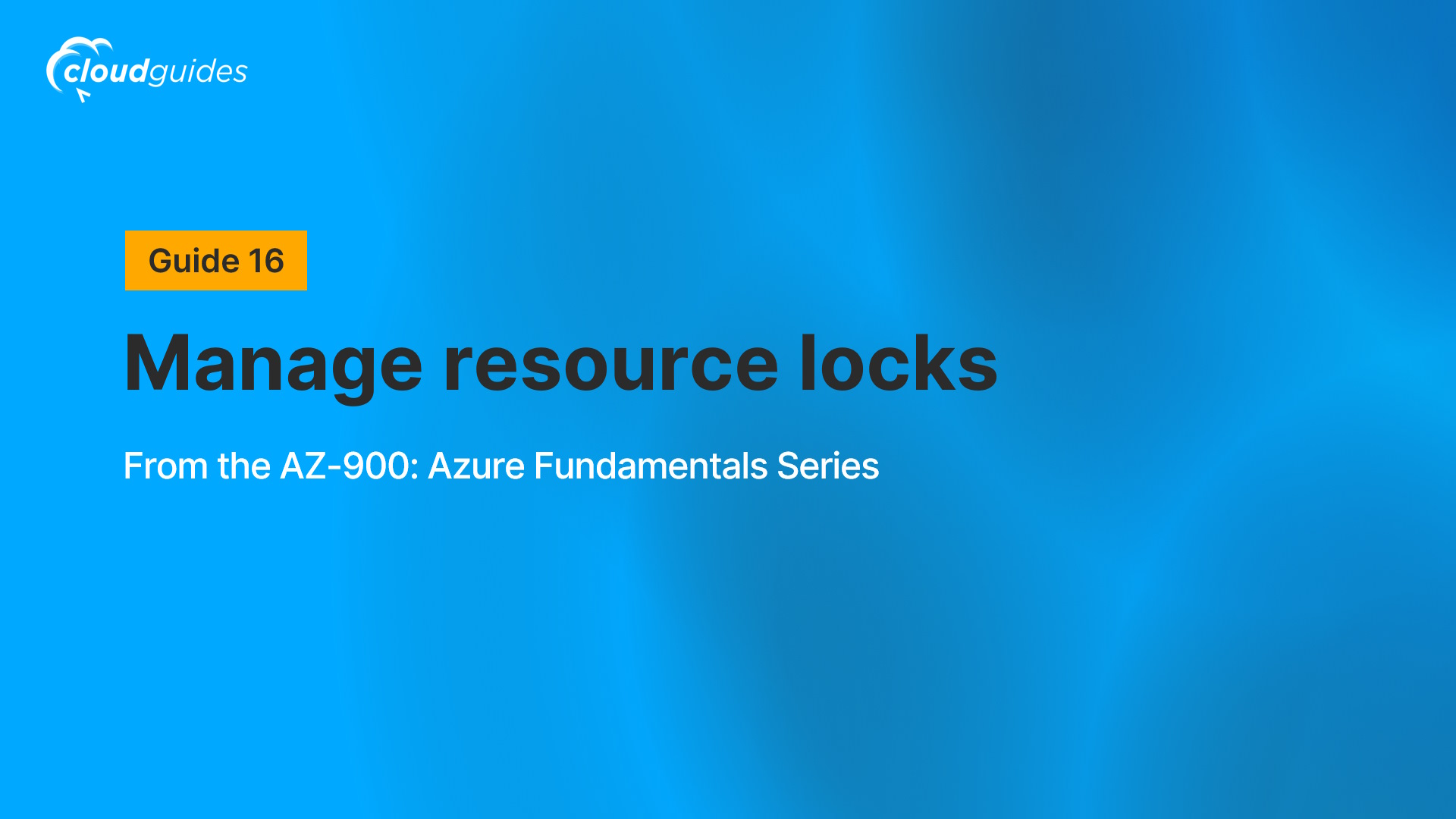
In this guide, you’ll see how to create a storage account, add a resource lock, test the lock by attempting to add a container, and finally remove the lock.

In this guide, you’ll see how to create a policy assignment requiring tagging, create a storage account to test the tagging, view resources with a specific tag, and remove the tagging policy.
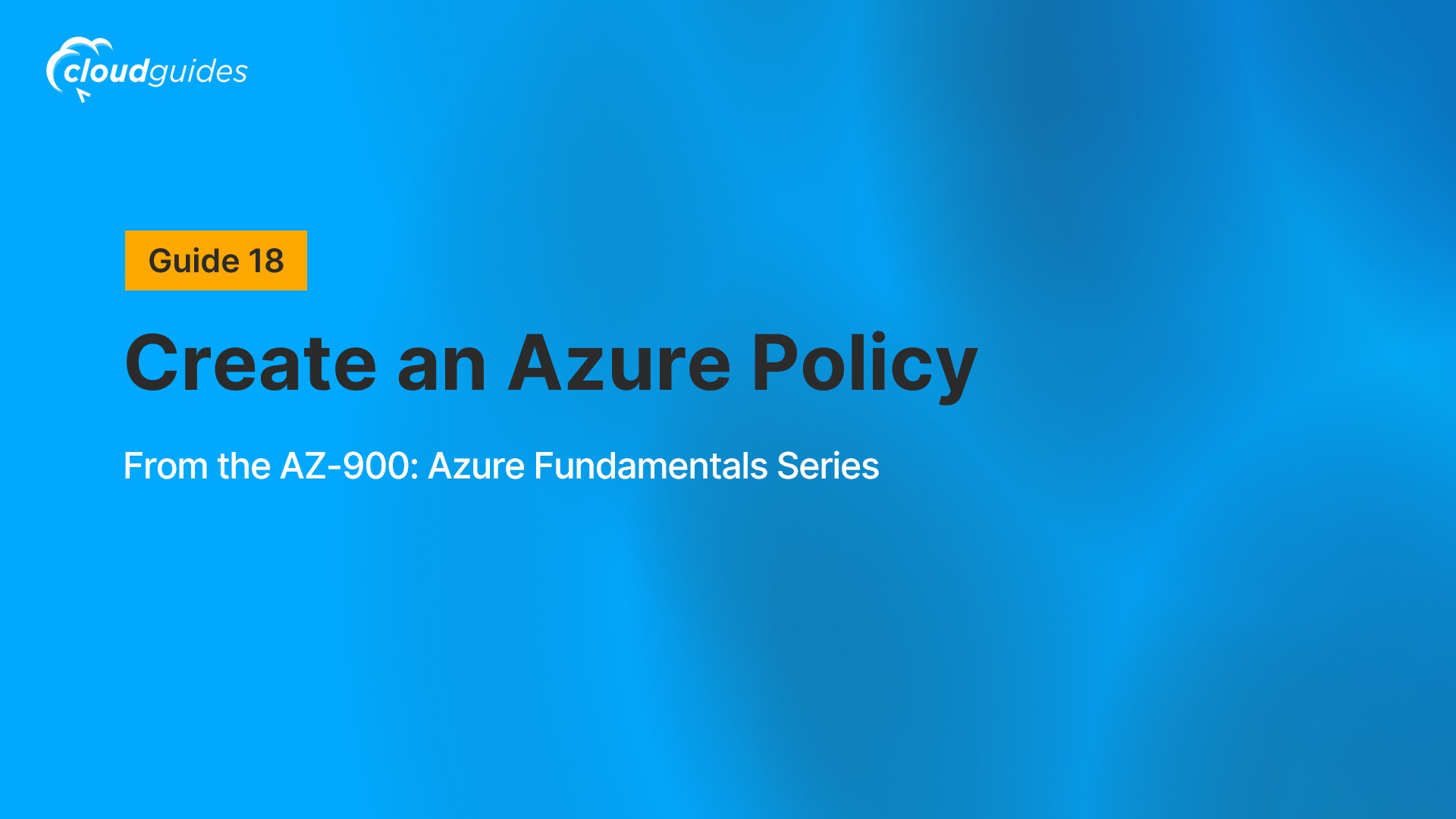
In this guide, you’ll see how to create an Azure Policy to restrict deployment of Azure resources to a specific location.
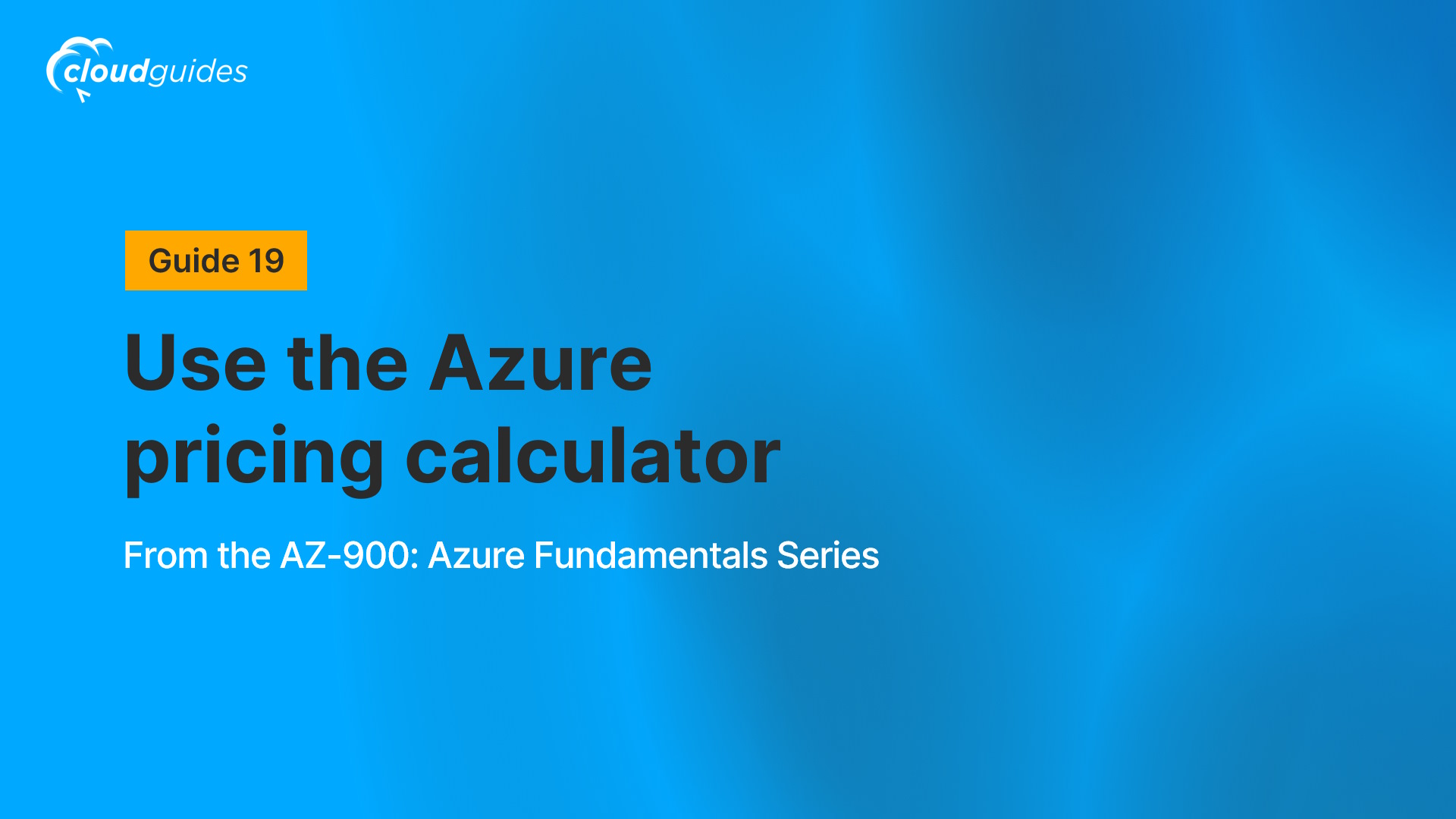
In this guide, you’ll see how to use the pricing calculator on the Azure portal to generate a cost estimate for a virtual machine and related network resources.
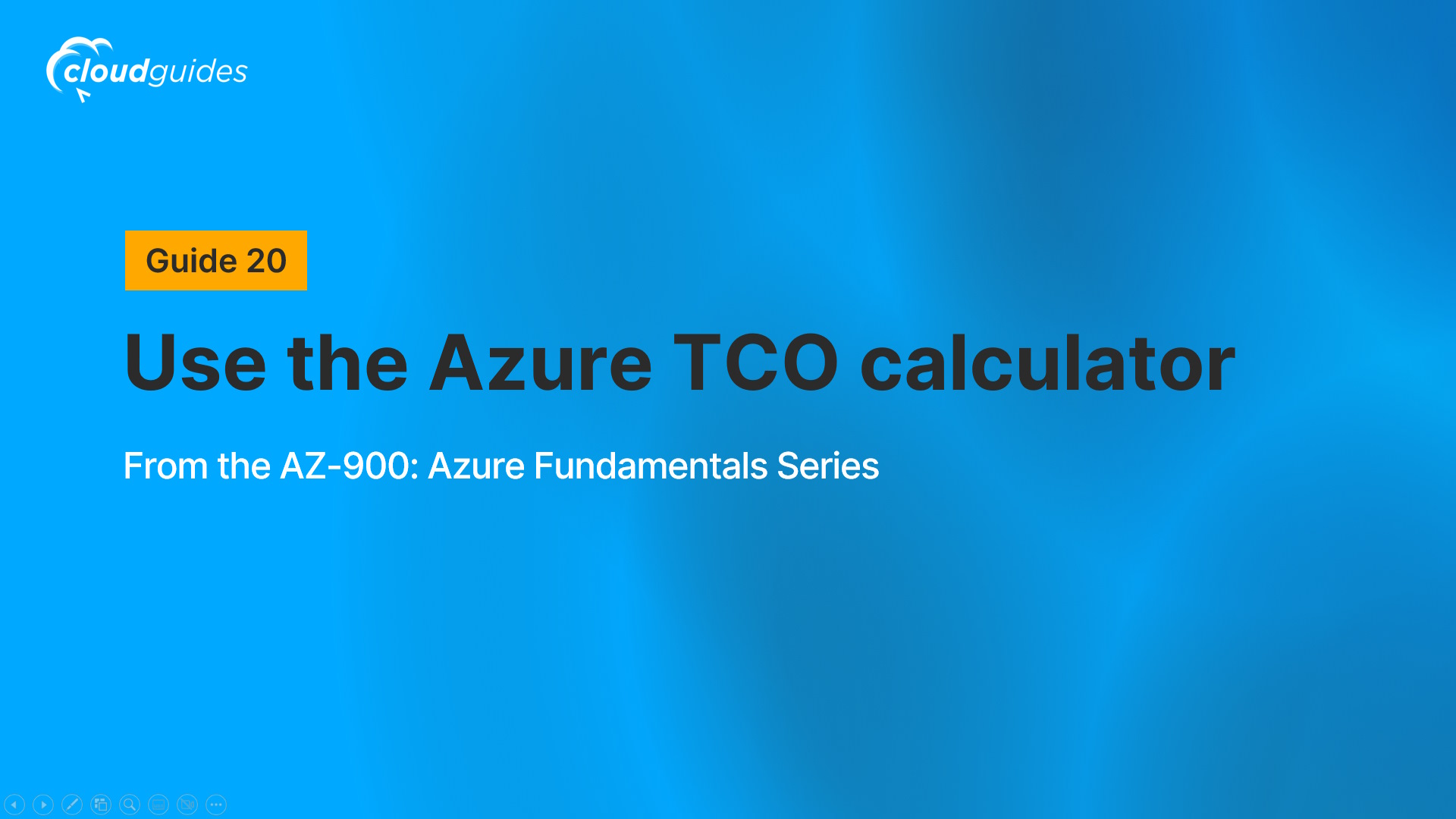
In this guide, you’ll see how to use the Total Cost of Ownership (TCO) calculator to generate a cost comparison report for an on-premises environment.
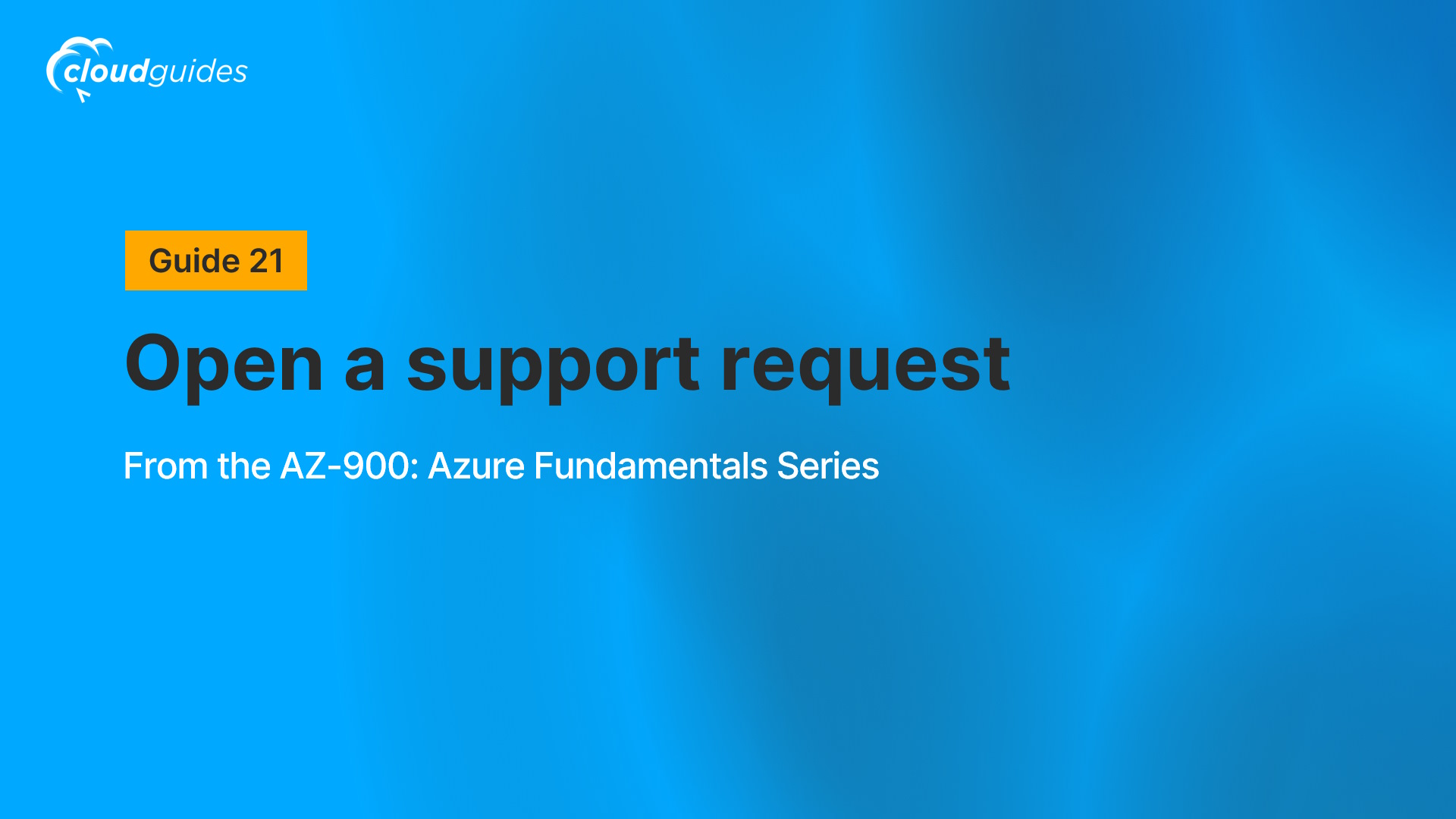
In this guide, you’ll see how to view available support plan options and then practice creating and monitoring a new support request.