PL-7008: Create agents in Microsoft Copilot Studio
Step into the future – put the power of AI Agents to work for you! These Cloudguides follow labs from the PL-7008: Create agents in Microsoft Copilot Studio coursework, associated with the PL-7008 Microsoft Applied Skills credential. You’ll see how to build and manage AI agents, including how to design conversations, work with entities and variables, integrate automation, leverage the Dataverse, and apply generative AI principles to enhance the user experience.
Target Audience: Intermediate Series Type: Applied Skills

In this guide, you’ll see how to use Copilot Studio to create a simple agent that can answer employee questions about expense policies in a fictional corporation.

In this guide, you’ll see how to download a Dataverse solution into a Power Apps environment for use in the other guides in this series.

In this guide, you’ll see how to create an agent using natural language, tell your agent what its primary purpose is and how it should act, and configure Generative AI answers for the agent.
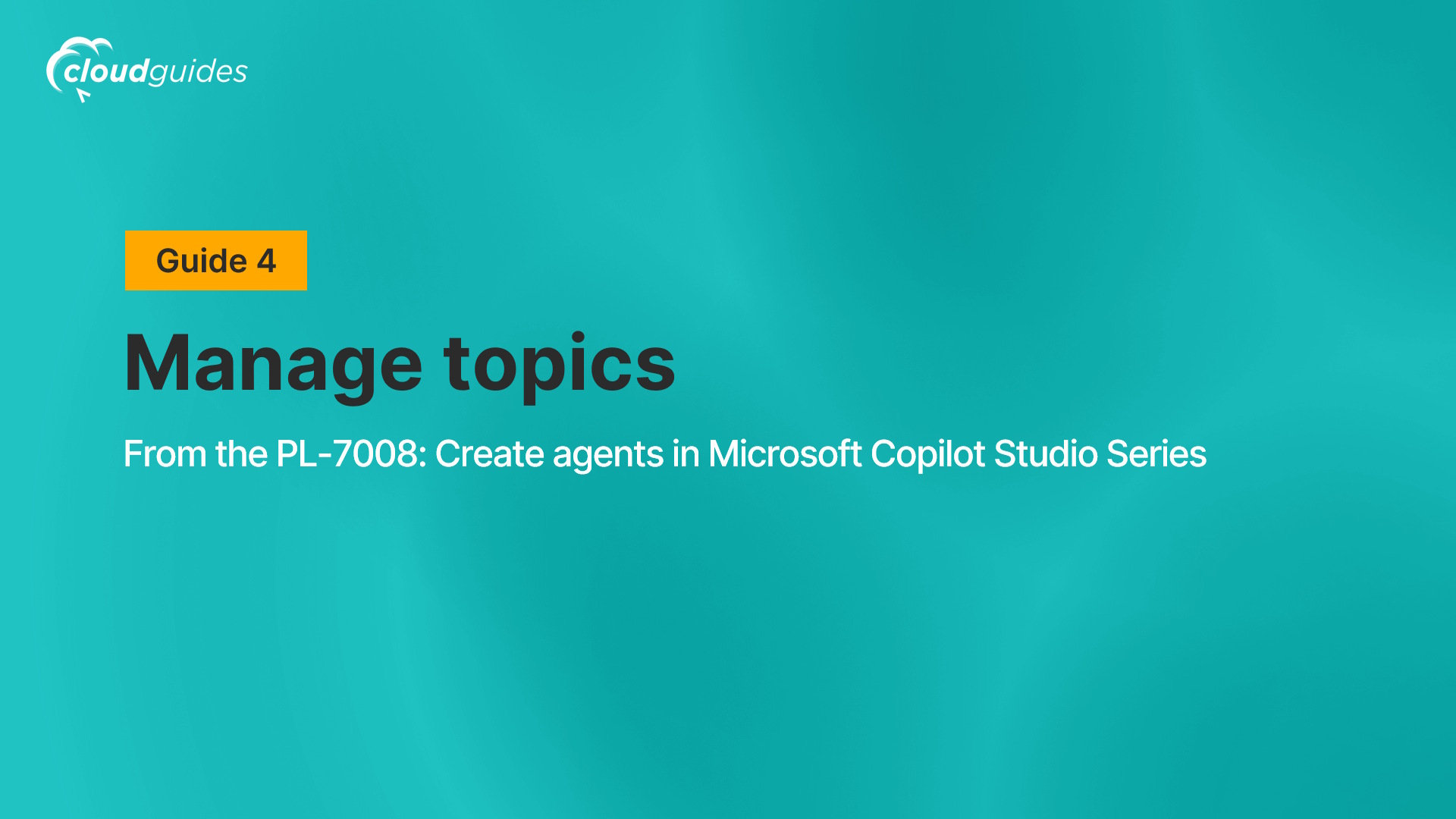
In this guide, you’ll see how to manage existing topics, create and edit topics by using natural language, and create a topic manually by using trigger phrases.
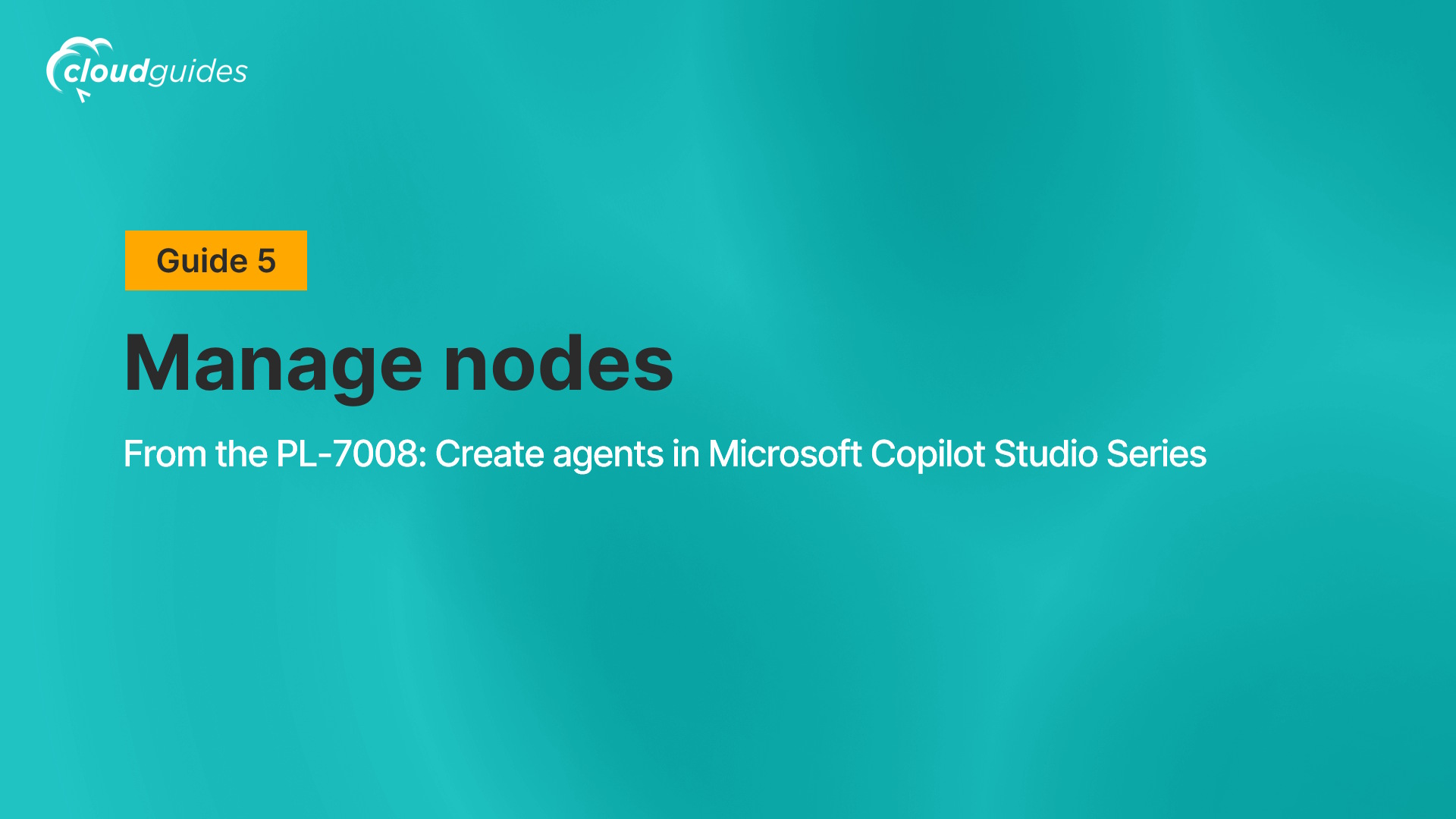
In this guide, you’ll see how to author the conversational flow, including how to configure the scope of variables and add nodes to a topic.
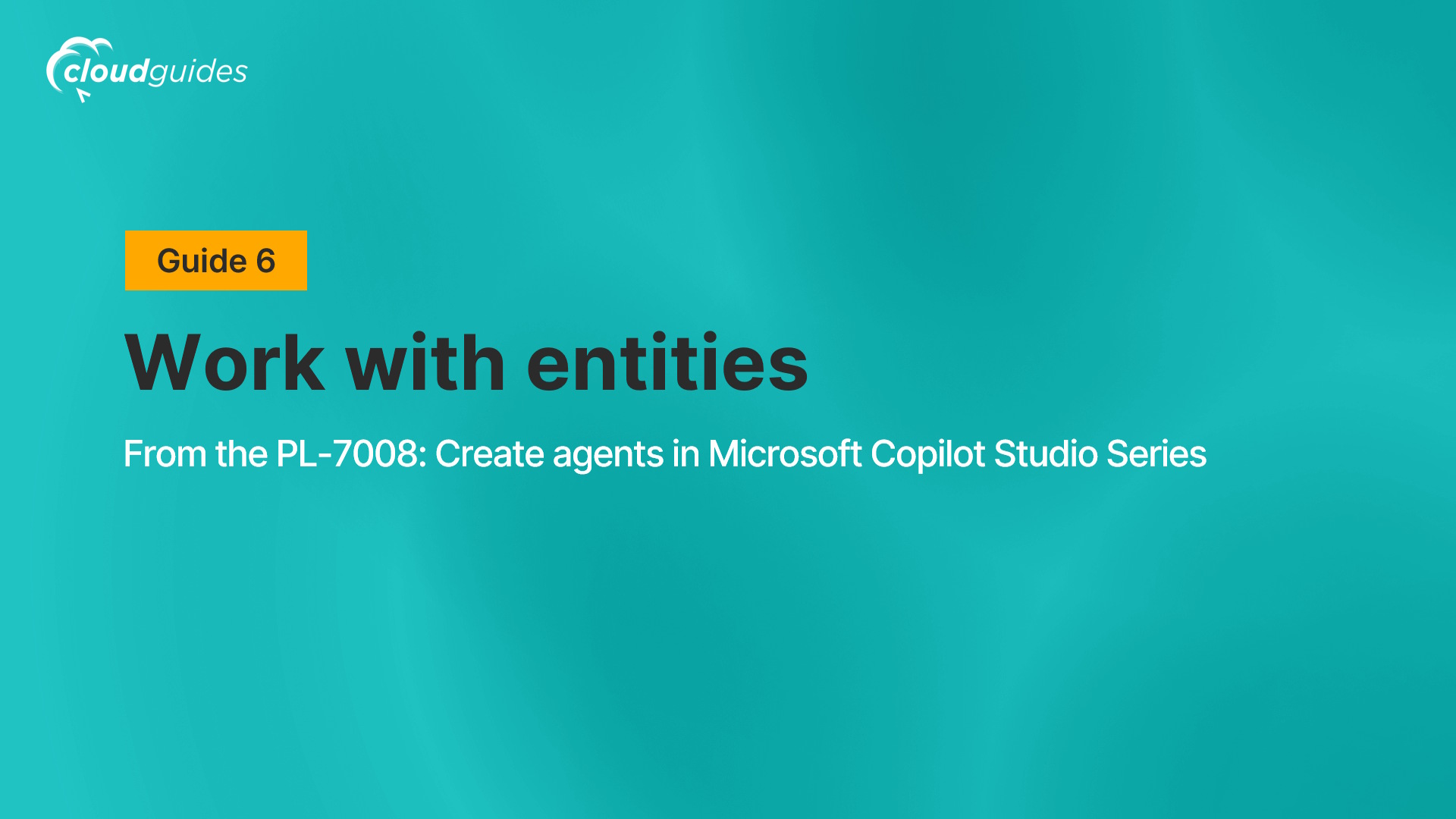
In this guide, you’ll see how to create and use entities in the conversational flow to improve the agent.

In this guide, you’ll see how to create agent actions that use Power Automate cloud flows to retrieve data from Dataverse or create data in Dataverse.

In this guide, you’ll see how to enable Generative AI and use the generative answers feature to improve your agent’s responses.

In this guide, you’ll see how to publish an agent and make it available to users in Microsoft Teams.