AZ-204: Developing Solutions for Microsoft Azure Series
Top developers share elite skills that are in demand. These Cloudguides follow labs from AZ-204: Developing Solutions for Microsoft Azure coursework, associated with the Azure Developer Associate Certification. This advanced series walks experienced developers through tasks involved with building full-fledged cloud applications on Azure. You’ll see how to work with various storage services, implement security, monitor and optimize solutions, and leverage advanced SDKs and tools.
Target Audience: Developers Series Type: Role based, expand your technical skillset
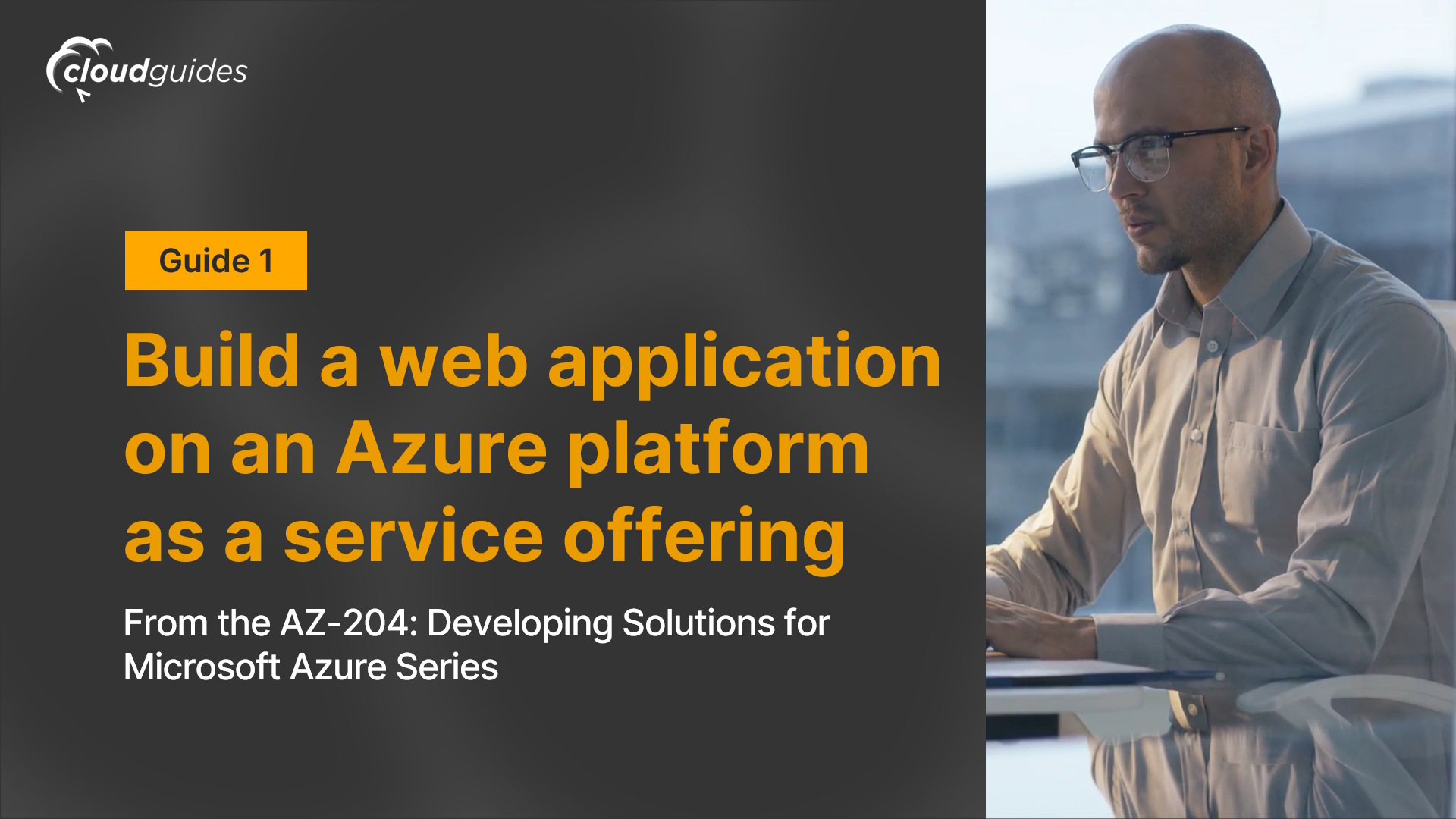
In this guide, you'll see how to create a web application on Azure using the PaaS model. You'll upload existing files via Apache Kudu zip deployment and test the newly deployed application.

In this guide, you'll see how to create an Azure function that echoes text sent via HTTP POST, triggers on a fixed schedule to log messages, and connects to Azure resources like storage accounts to return file contents.
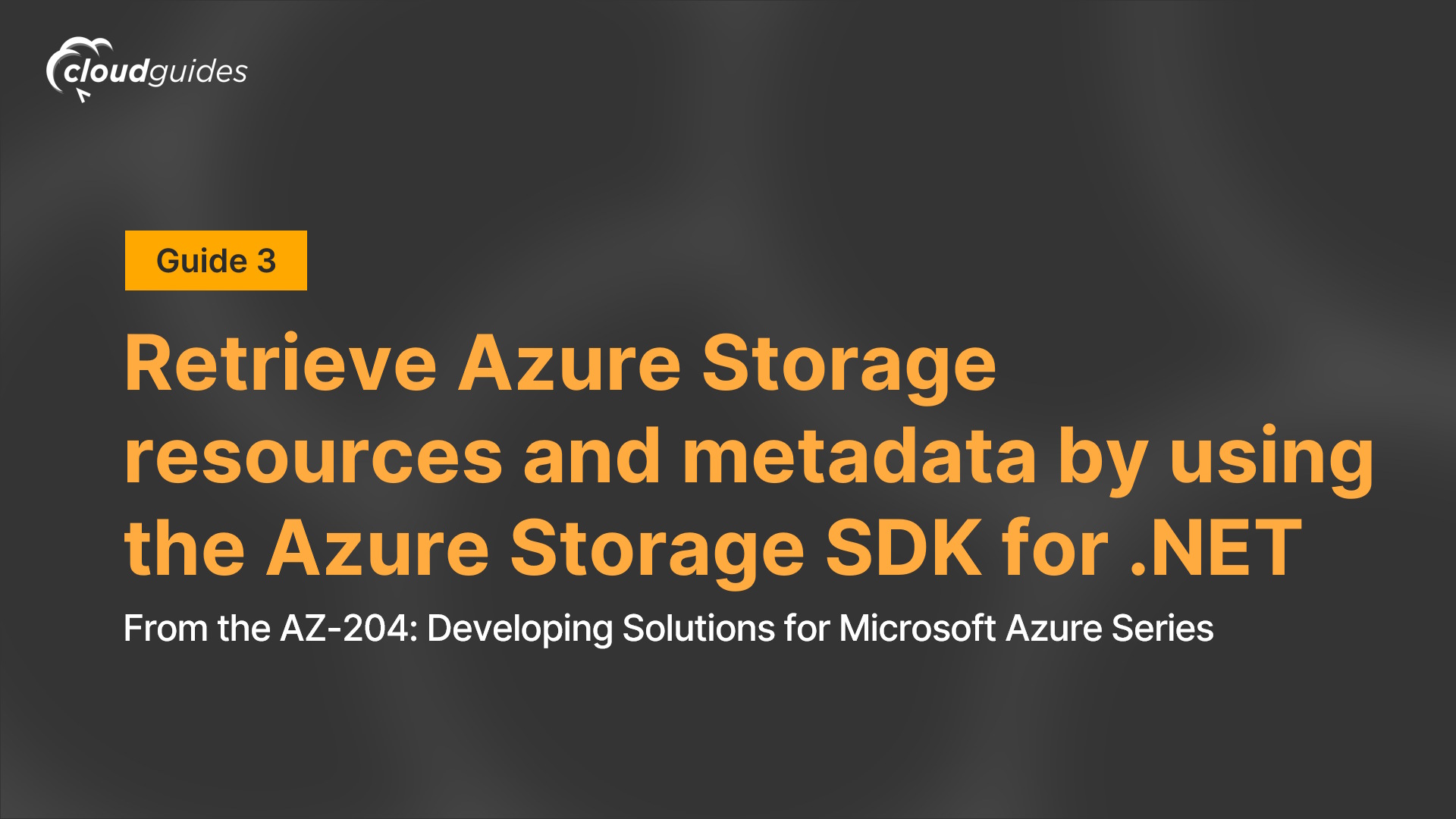
In this guide, you'll see how to use the Azure Storage SDK in a C# application to access Azure Storage containers, retrieve metadata, and expose URI information to access container contents.
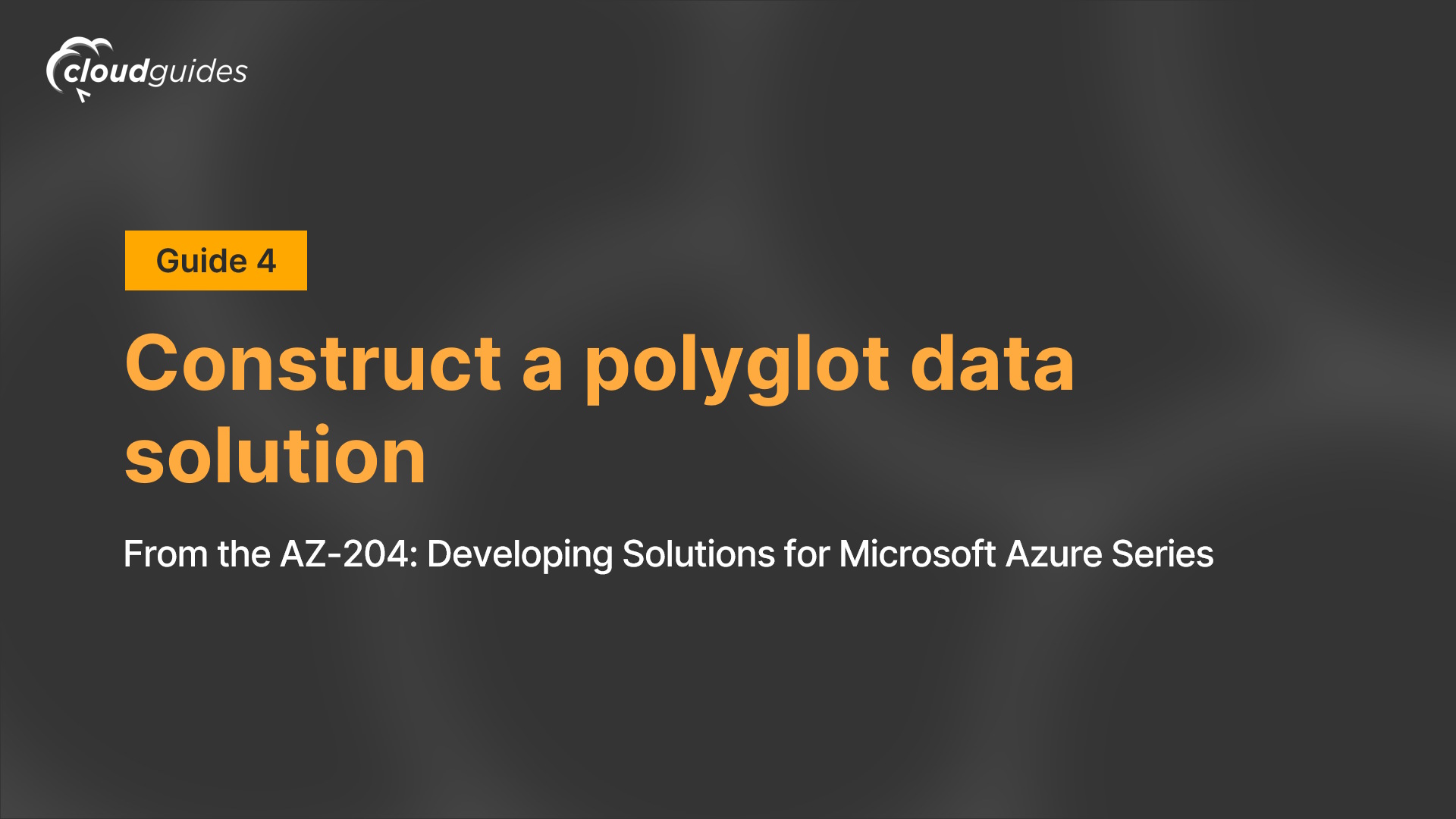
In this guide, you'll see how to create Azure Cosmos DB and storage account resources, use C# and .NET to upload data to Cosmos DB, and implement a .NET solution to display Cosmos DB data in a web browser for a user-friendly interface.
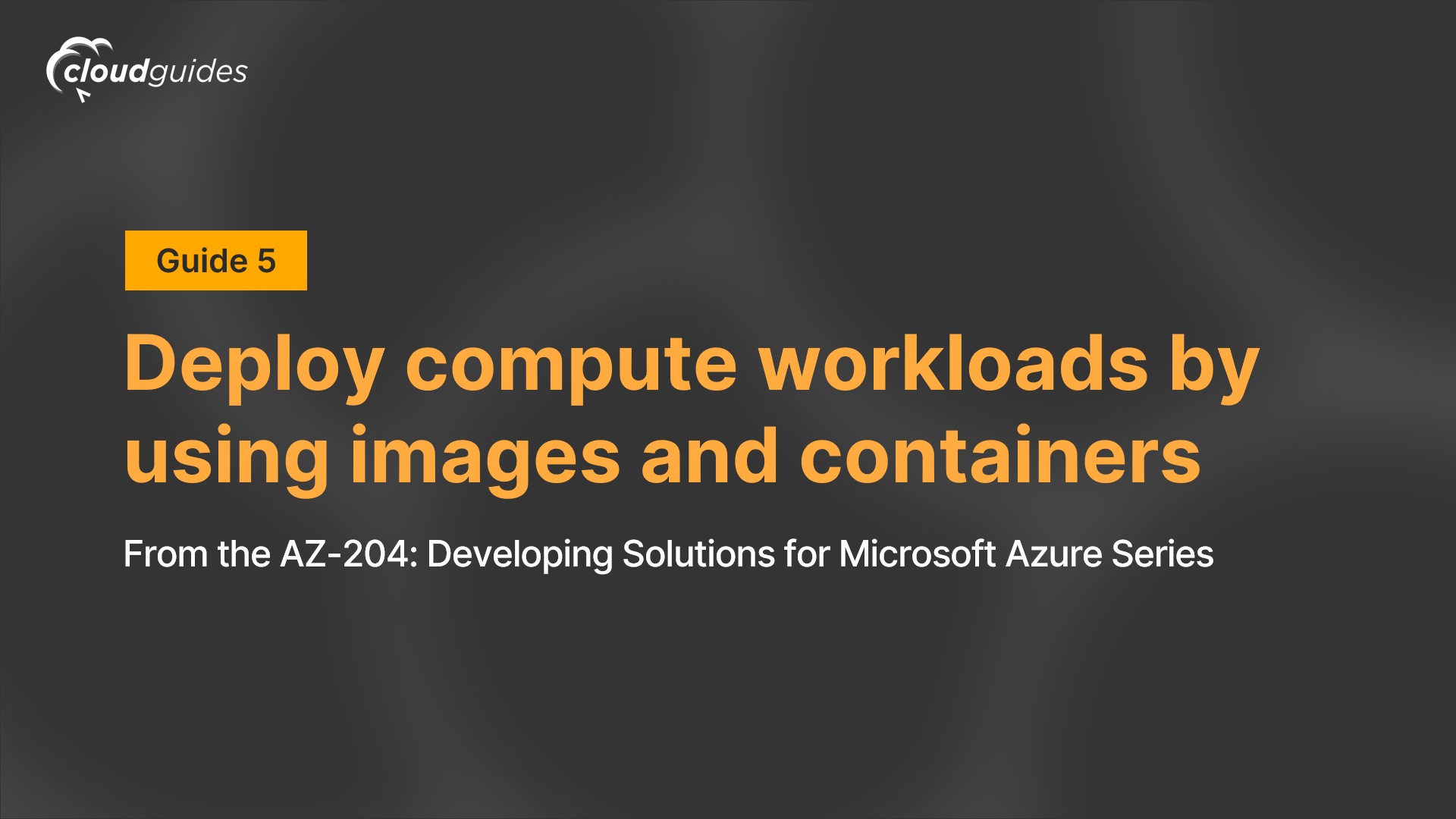
In this guide, you'll see how to create and deploy containers to the Azure Container Registry using a .NET application and Docker files, and deploy a containerized solution to Azure Container Apps.
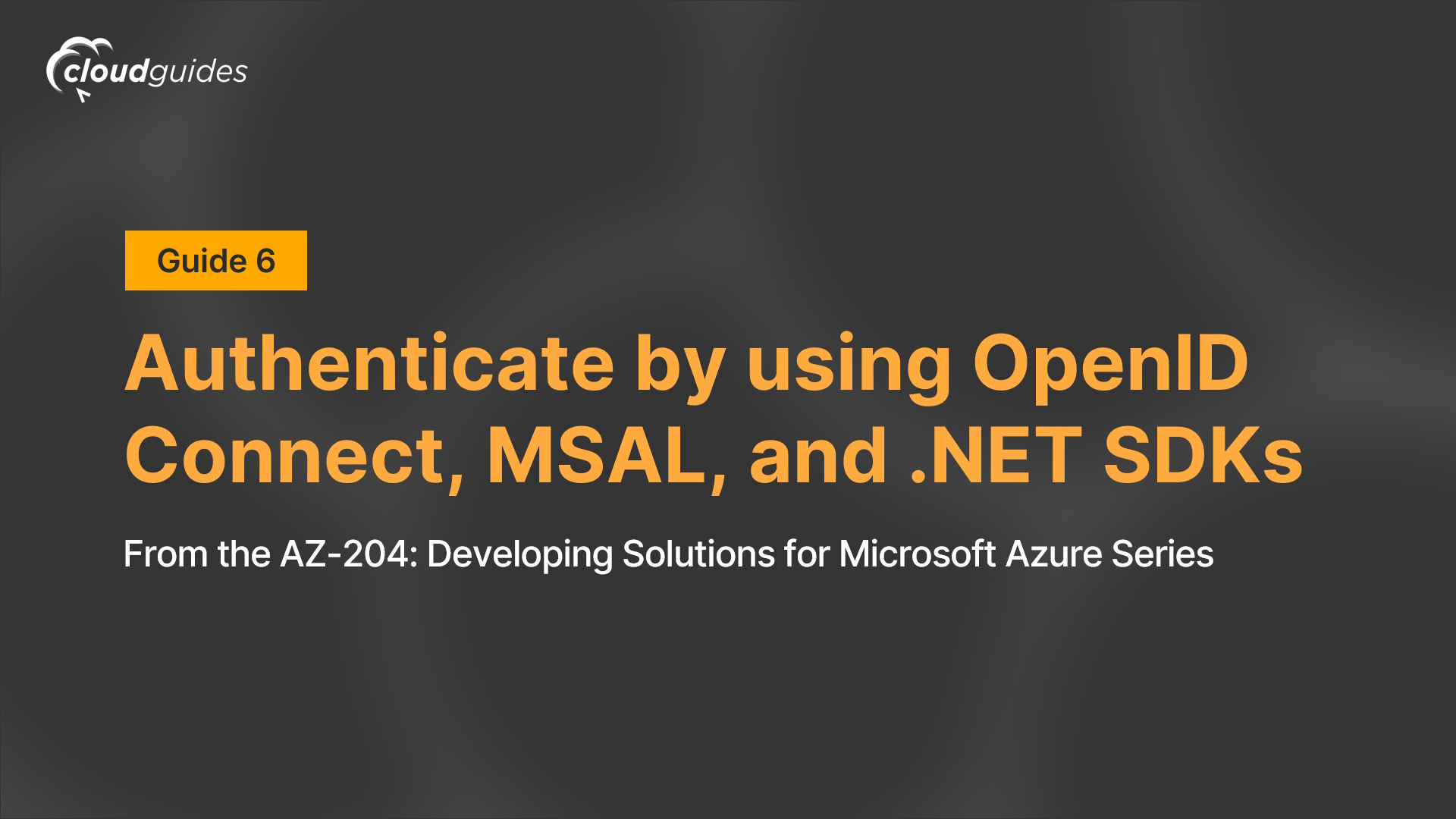
In this guide, you'll see how to register an application in Microsoft Entra ID, add a user, and test the user's access to ensure Entra ID can secure the application effectively.
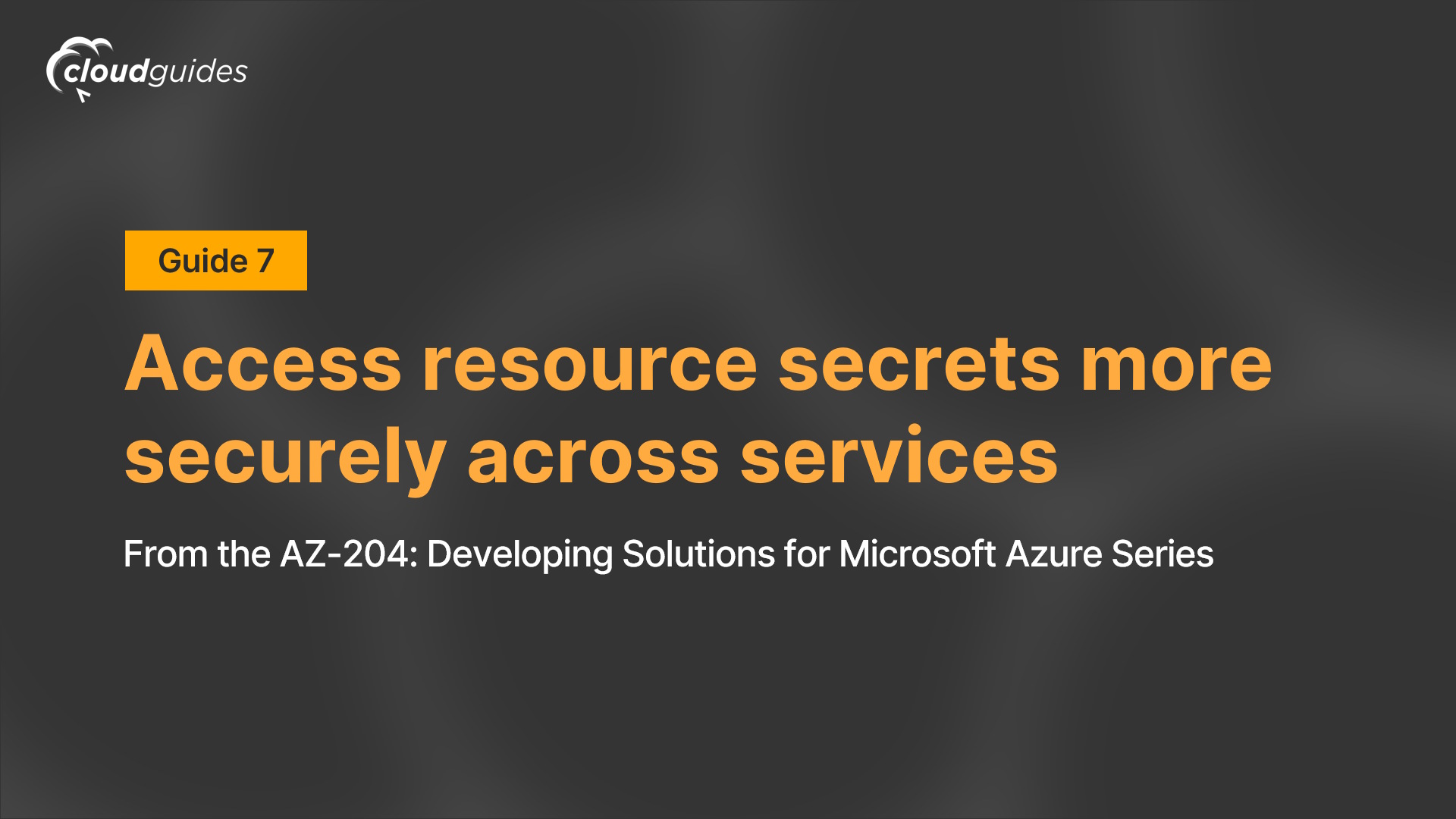
In this guide, you'll see how to create a storage account and an Azure Function app to access it securely. You'll provision a Key Vault to store connection strings as secrets, manage service identity, and ensure secure access to the storage account's connection information.

In this guide, you'll see how to create a containerized application to host a web app on Azure, build an API proxy using Azure API Management, and expose and test APIs. Developers can query the APIs to validate the service's applicability.
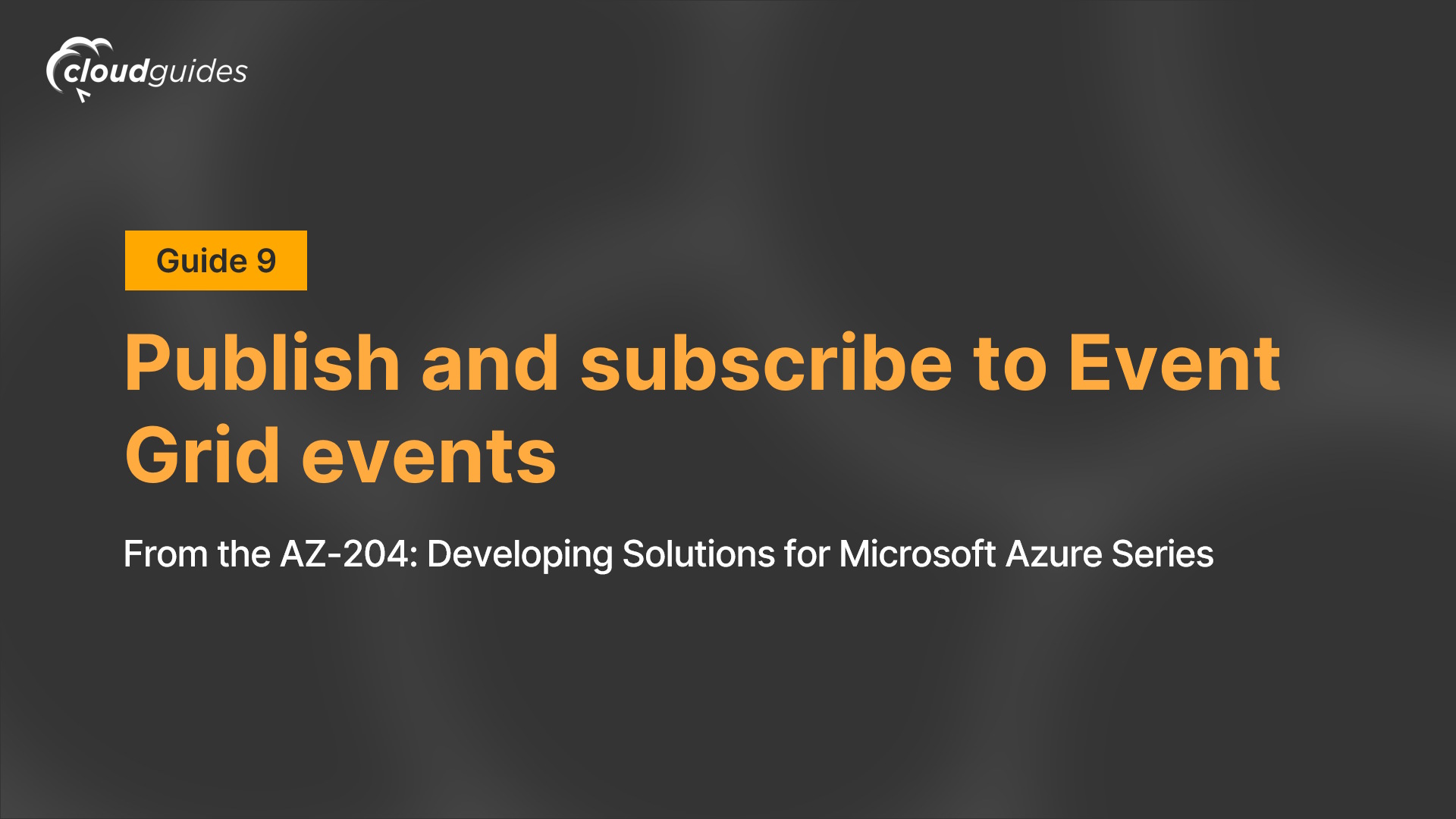
In this guide, you'll see how to use a proof-of-concept web app, hosted in a container, to subscribe to your Event Grid, submit events, and receive confirmation messages for successful events.
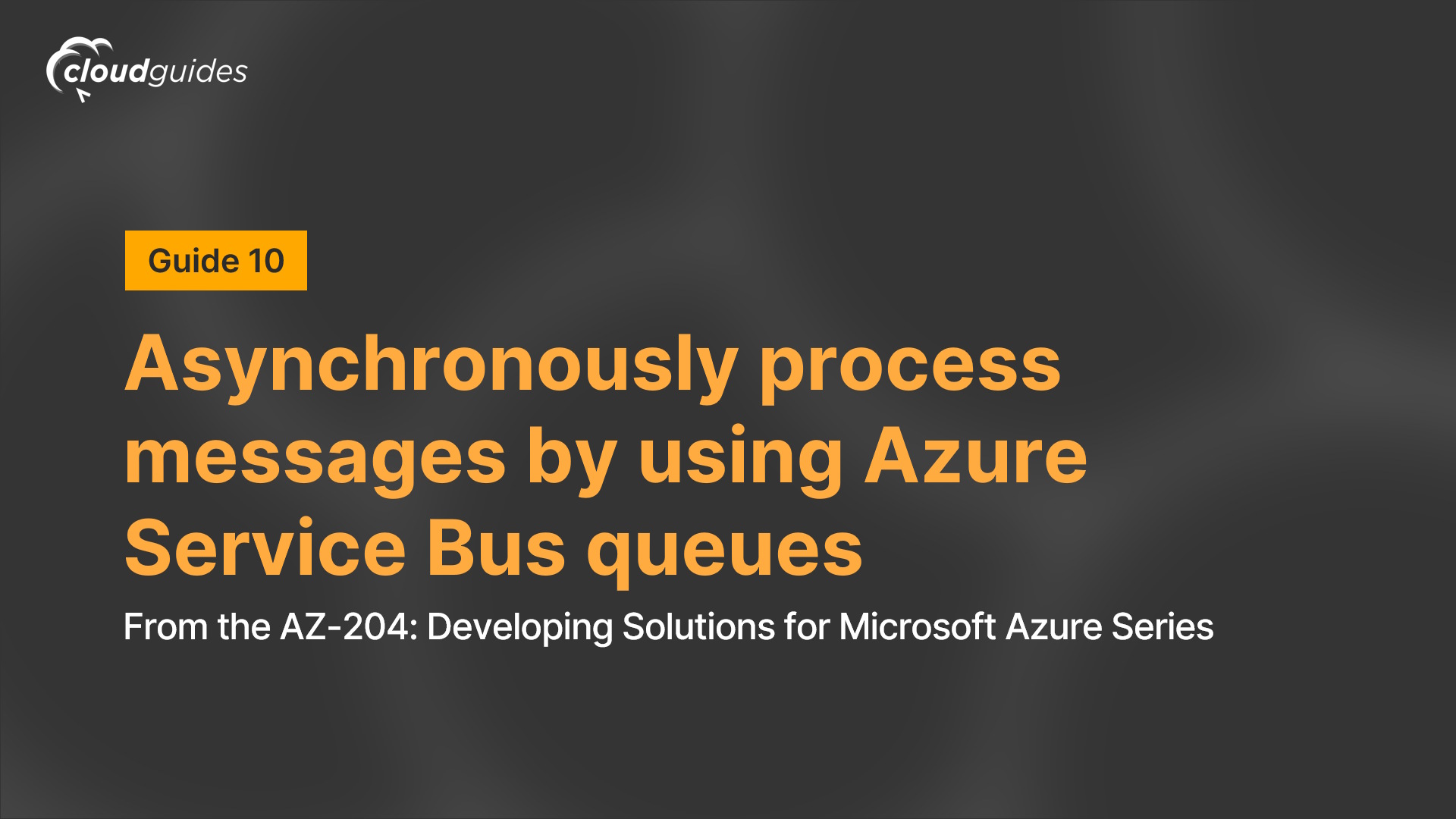
In this guide, you'll see how to create a proof of concept using an Azure Service Bus Queue. You'll build a .NET project to publish sensor-like messages and another .NET app to read and process messages from the queue, simulating a complete messaging system.

In this guide, you'll see how to create an Application Insights resource in Azure to monitor and log application data. You'll configure the API to automatically scale based on demand, using logged data to analyze service utilization.

In this guide, you'll see how to use Azure Content Delivery Network (CDN) to implement a caching solution based on customer locations. You'll configure a storage account for image and video files, addressing latency issues by leveraging the CDN to reduce delays for these media files.
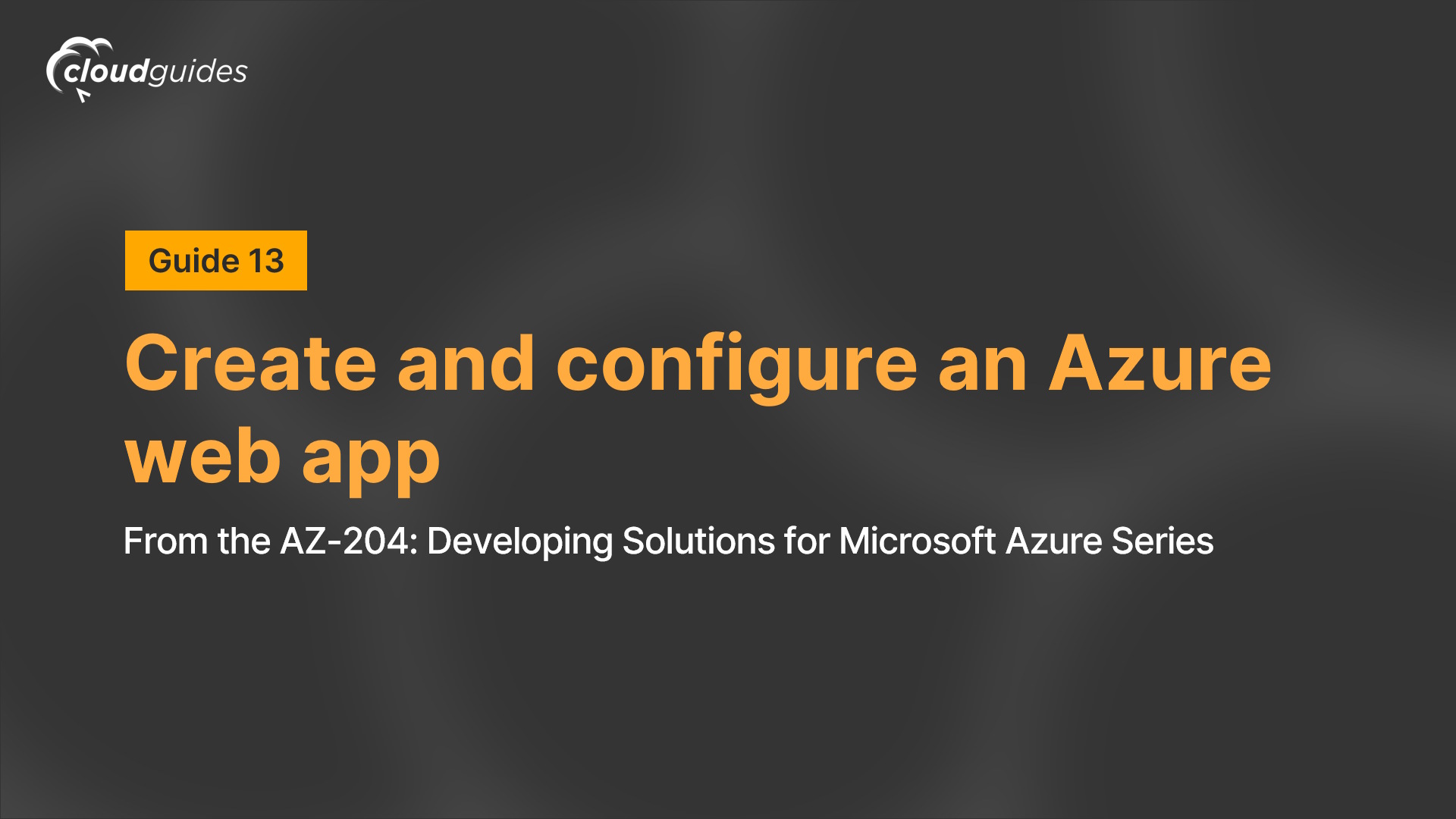
In this guide, you'll see how to deploy and configure an Azure Web App integrated with GitHub to host a single-page, employee-only site featuring company strategies and sales goals. You'll upload content to a GitHub repository, set up CI/CD to sync updates, and secure access using Azure AD user authentication.

In this guide, you'll see how to create and deploy containers to the Azure Container Registry using a .NET application and Docker files.