AZ-104: Azure Administrator Series
Elevate your Azure expertise. These Cloudguides follow labs associated with the AZ-104: Azure Administrator Certification. Dive deeper into advanced topics like governance, storage and virtual networking. See how to manage subscriptions, secure identities, and administer infrastructure. Explore admin tasks including how to manage network traffic, implement storage solutions, create and scale virtual machines, deploy web apps and monitor solutions.
Target Audience: Azure Administrators Series Type: Role based, expand your technical skillset
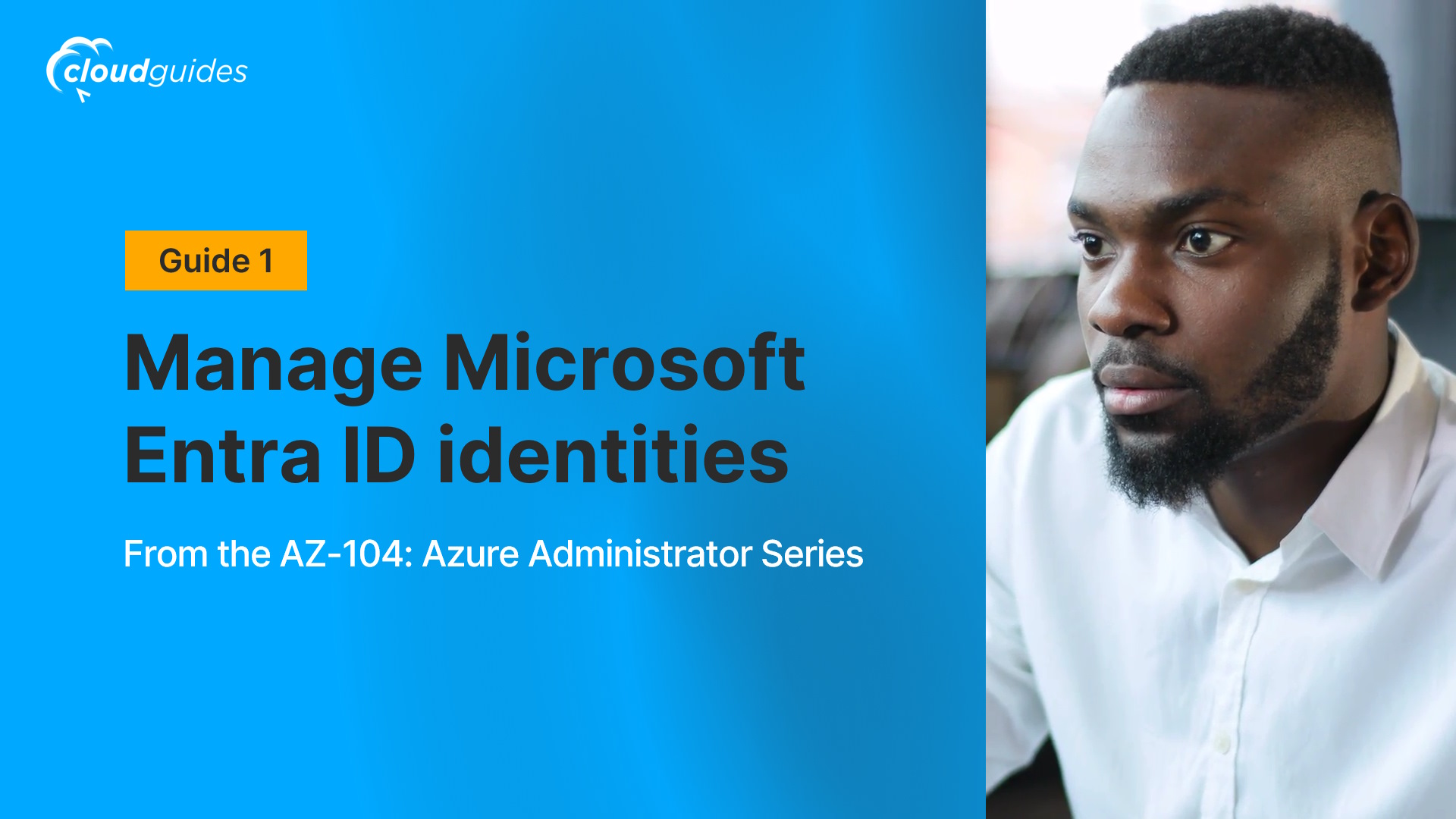
In this guide, you’ll see how to provision users and groups in Microsoft Entra ID and automate group membership updates based on roles to reduce administrative overhead.
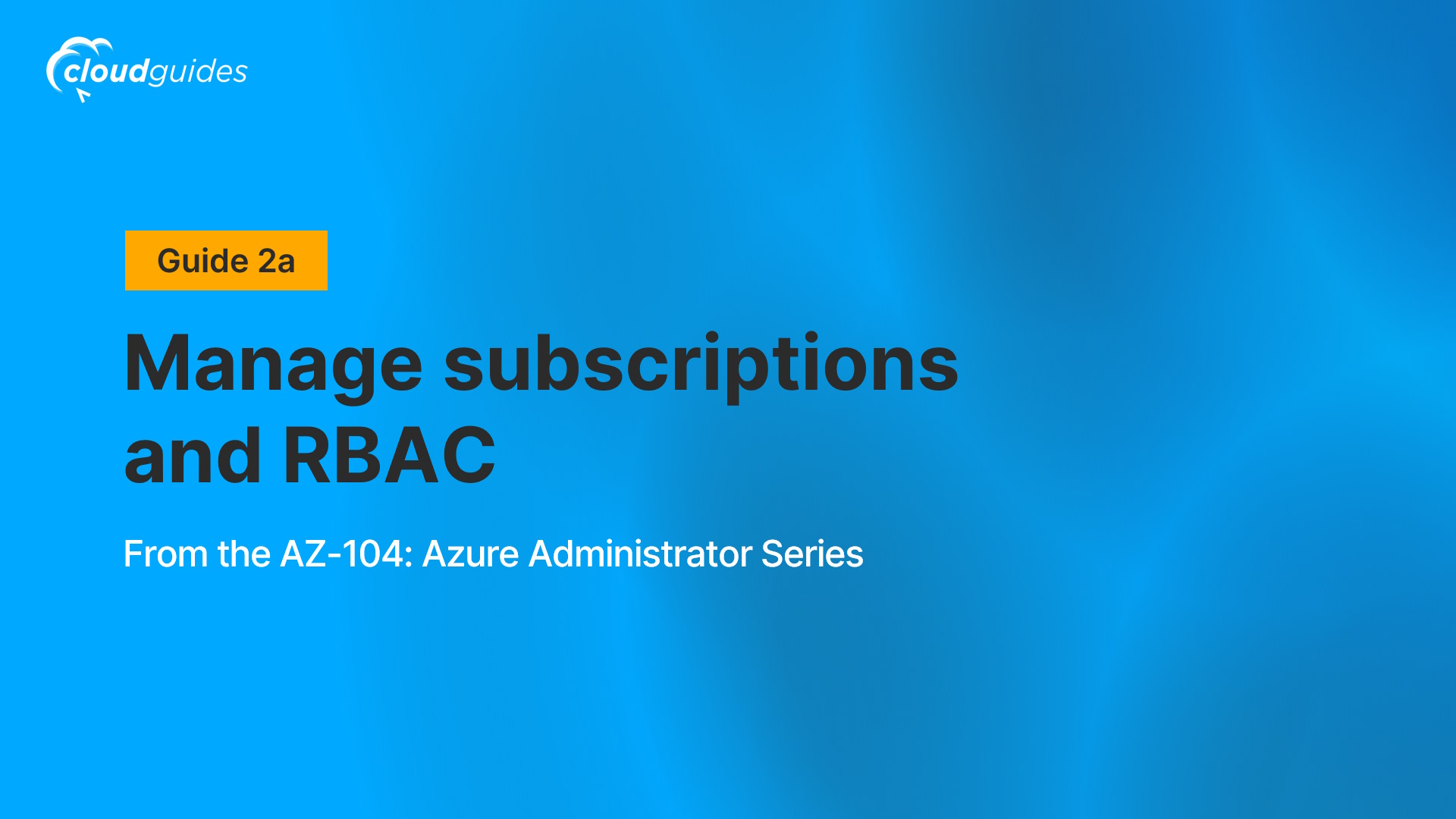
In this guide, you'll see how to simplify Azure resource management by creating a management group for all subscriptions. You'll also configure permissions to allow users to create and manage virtual machines and submit support requests, excluding the ability to add Azure providers.
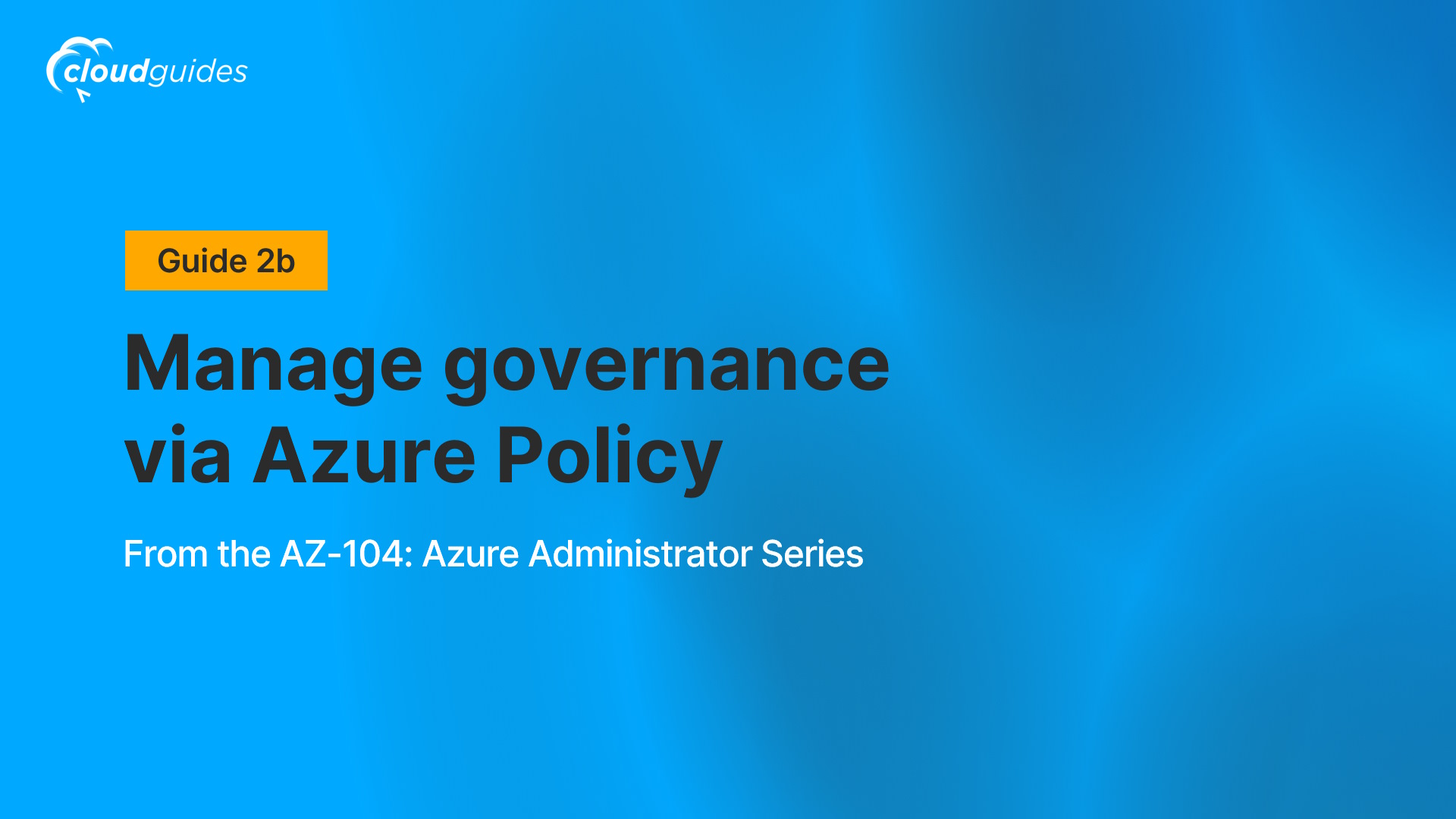
In this guide, you'll see how to improve Azure resource management by applying resource tags to add metadata, enforcing tags on new resources with Azure Policy, updating existing resources with tags, and using resource locks to protect configured resources.
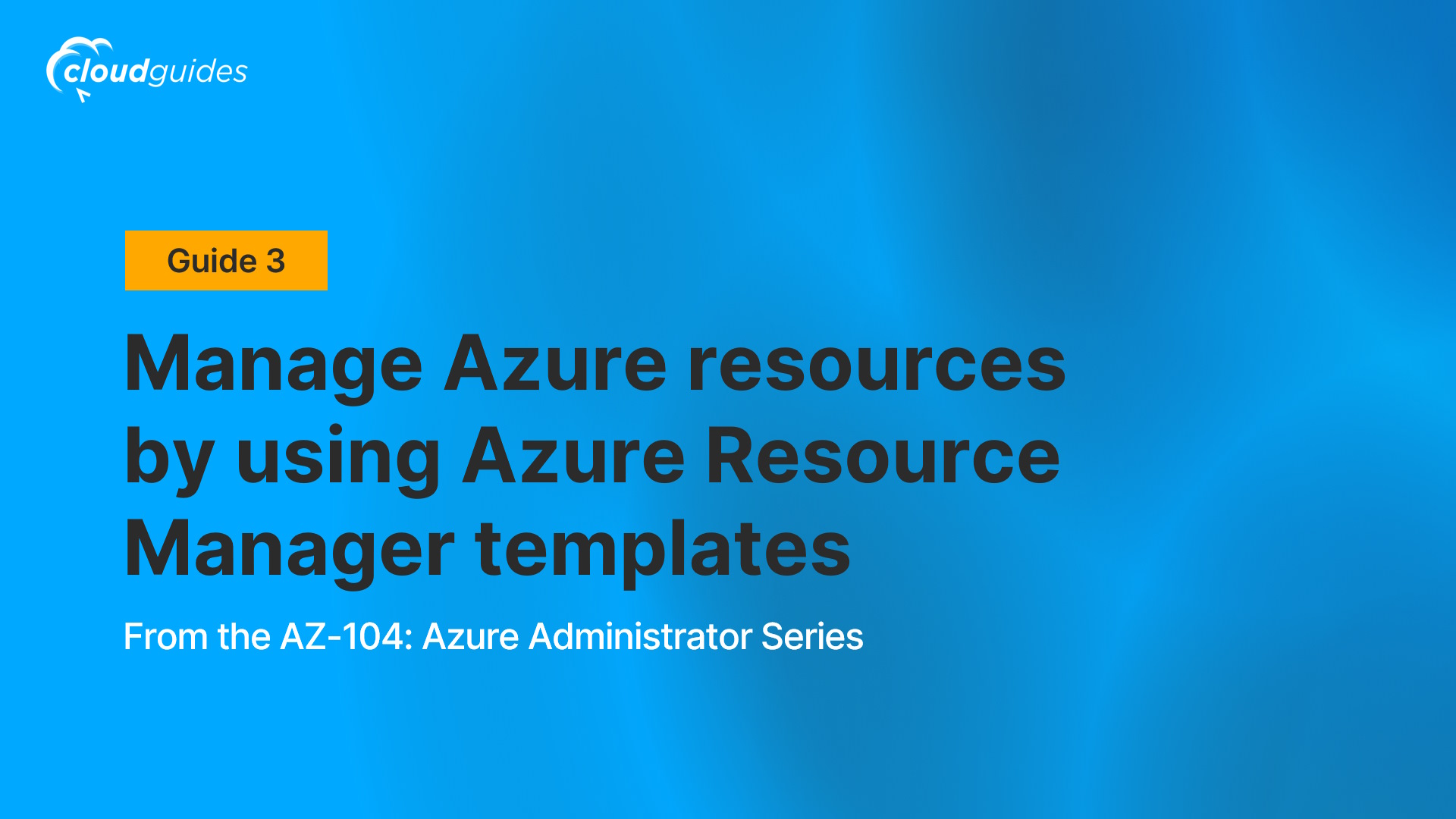
In this guide, you'll see how to automate and simplify resource deployments to reduce administrative overhead, minimize human error, and enhance consistency across your organization.

In this guide, you'll see how to implement virtual networks to accommodate existing resources while ensuring capacity for future growth, including configuring the core services Vnet with a large address space for anticipated expansion and the manufacturing Vnet to support numerous internal connected devices for manufacturing operations.

In this guide, you'll see how to configure connectivity between segmented areas, such as core IT apps and manufacturing services, while maintaining separation. This approach supports scenarios like separating production from development or isolating subsidiaries while enabling necessary communication.

In this guide, you'll see how to use an Azure Load Balancer and Azure Application Gateway to distribute incoming public requests and deliver images and videos across virtual machines, all within the same region.

In this guide, you'll see how to reduce storage costs by moving infrequently accessed files to lower-priced Azure storage tiers, explore Azure Storage protection mechanisms (network access, authentication, authorization, and replication), and evaluate Azure Files for hosting on-premises file shares.

In this guide, you'll see how to deploy and configure Azure virtual machines by implementing a manually scaled virtual machine and a Virtual Machine Scale Set with autoscaling capabilities.
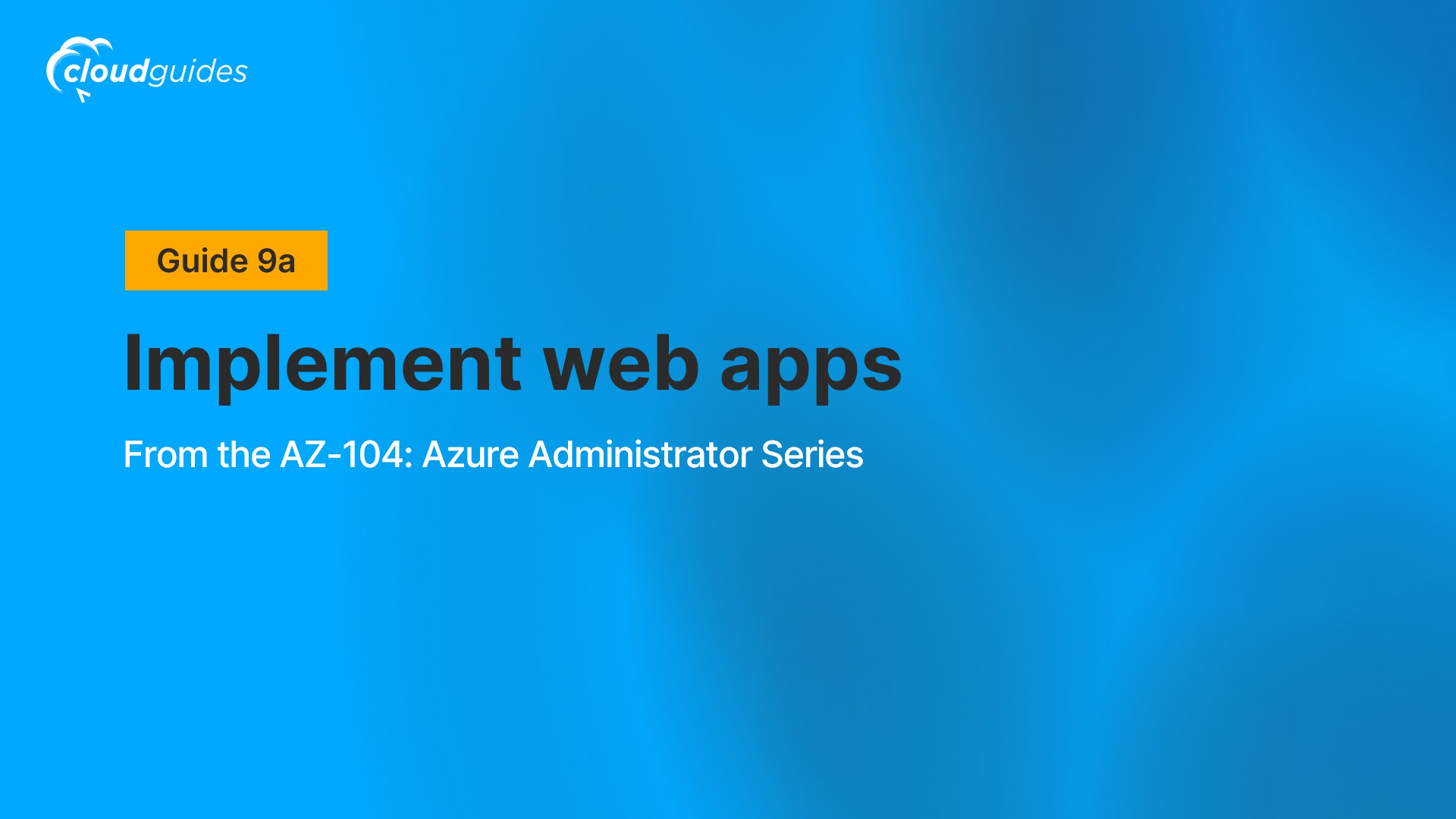
In this guide, you'll see how to migrate on-premises websites running on Windows servers with the PHP runtime stack to Azure Web Apps, eliminating hardware replacement costs and leveraging Azure for hosting.

In this guide, you'll see how to evaluate Azure Container Instances and Docker for migrating a web application from an on-premises virtual machine to the cloud, minimizing server management while leveraging containerization.

In this guide, you'll see how to evaluate Azure Container Apps for migrating a web application from an on-premises virtual machine to the cloud, reducing the need for managing multiple servers.

In this guide, you'll see how to implement backup and restore strategies for Azure virtual machines to protect against accidental or malicious data loss, and explore using Azure Site Recovery for disaster recovery scenarios.

In this guide, you'll see how to use Azure Monitor and Log Analytics to notify administrators of significant infrastructure changes after migrating your organization’s infrastructure to Azure.