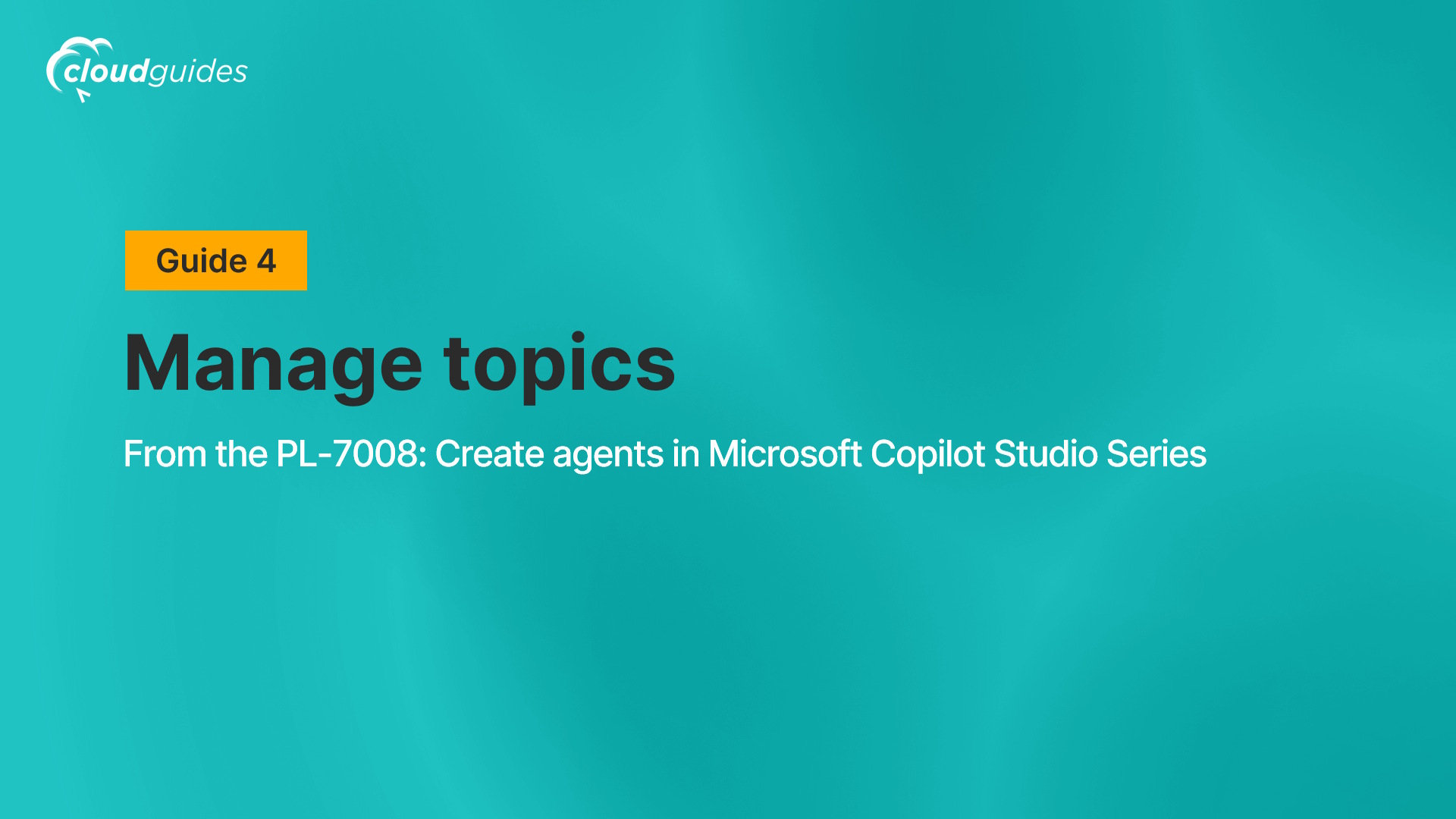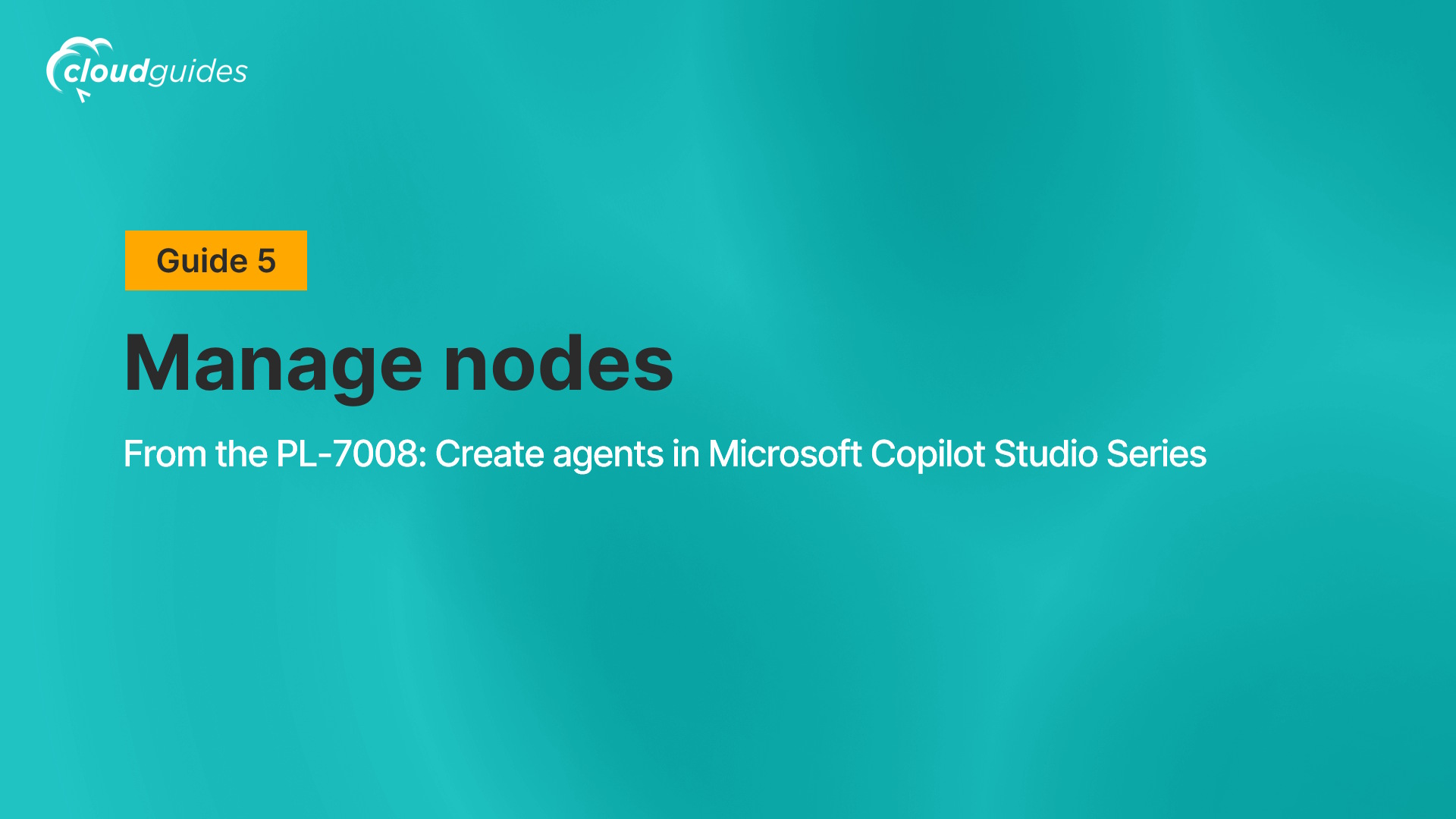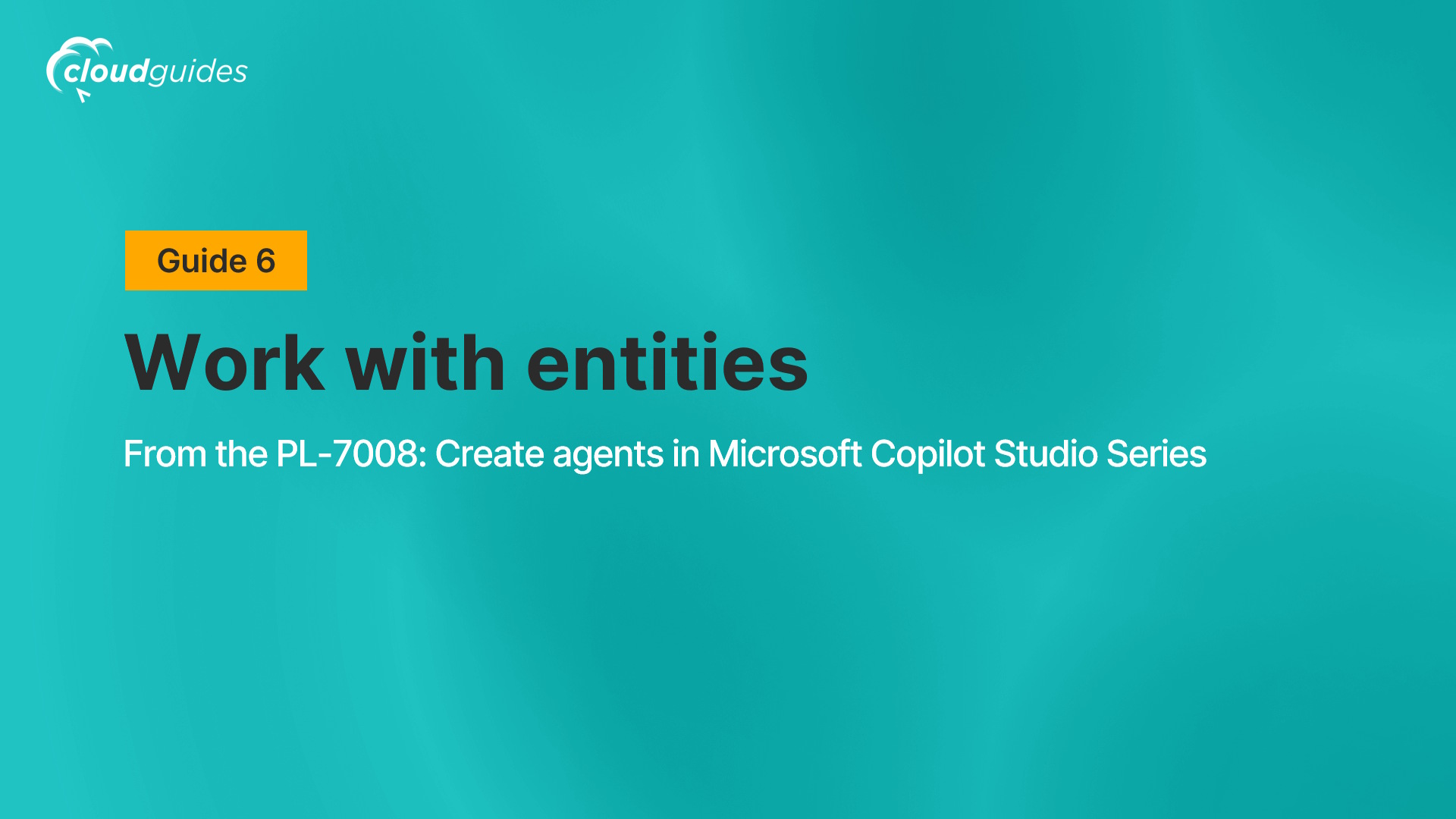Use generative AI in Microsoft Copilot Studio
About this guide
Scenario
In this lab, you will see how to:
- Create agent actions
What You Will Learn
- How to use the Generative answers feature to improve your agent’s responses
High-Level Lab Steps
- Enable Generative AI
- Add knowledge
Tasks and Job Skills
Exercise 1 - Configure Generative AI
- Task 1.1 - Enable Generative AI
- Task 1.2 - Use generative answers in the Conversational boosting topic
- Task 1.3 - Enable knowledge
- Task 1.4 - Configure Authentication
Exercise 2 - Add knowledge
- Task 2.1 - Add knowledge from Dataverse
- Task 2.2 - Add knowledge from files
Exercise 3 - Configure Fallback topic
- Task 3.1 - Use generative answers in System fallback topic
Exercise 4 - Test Generative AI
- Task 4.1 Test the agent's knowledge
The Cloudguides in this series provide valuable skills related to building AI agents that will be in high demand across various industries for years to come.
Career Connections
As AI and conversational AI become increasingly important, professionals with expertise in building and managing agents are highly sought after. The skills developed in this series can help you to accomplish new things in the role you are in today, or position you to pursue more specialized roles, such as Copilot Developer, Conversational AI Engineer, Power Platform Developer, AI Specialist, and Business Analyst (with AI focus).
To put that in perspective, as of 2025, comparable starting salaries for roles like Conversational AI Engineer, Power Platform Developer, and AI Specialist range from $80,000 to $106,465, with AI Specialists earning up to $128,396 after five years. Please note that these figures are approximate, derived from online sources, and can vary based on factors such as location, industry, and company size.