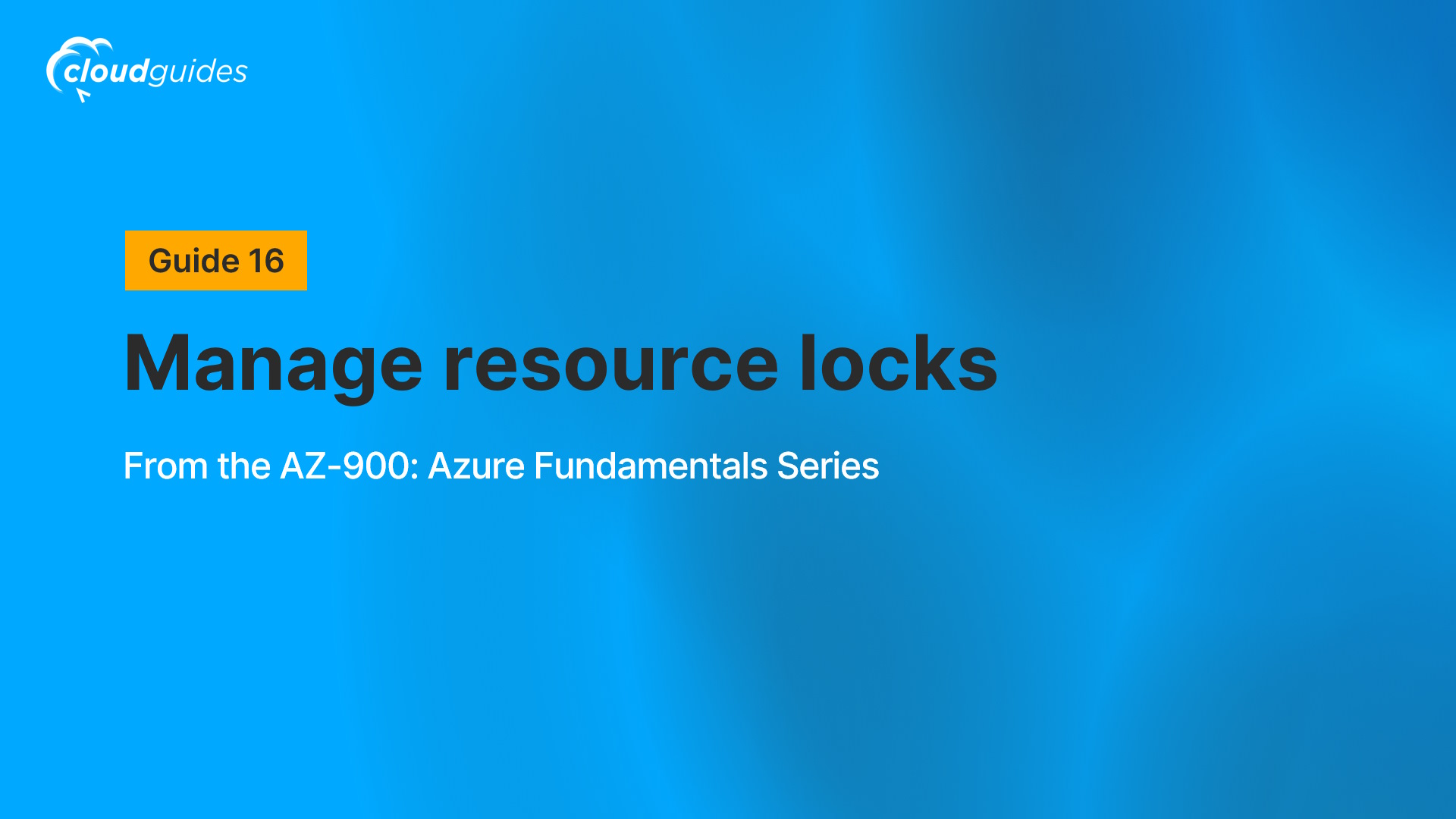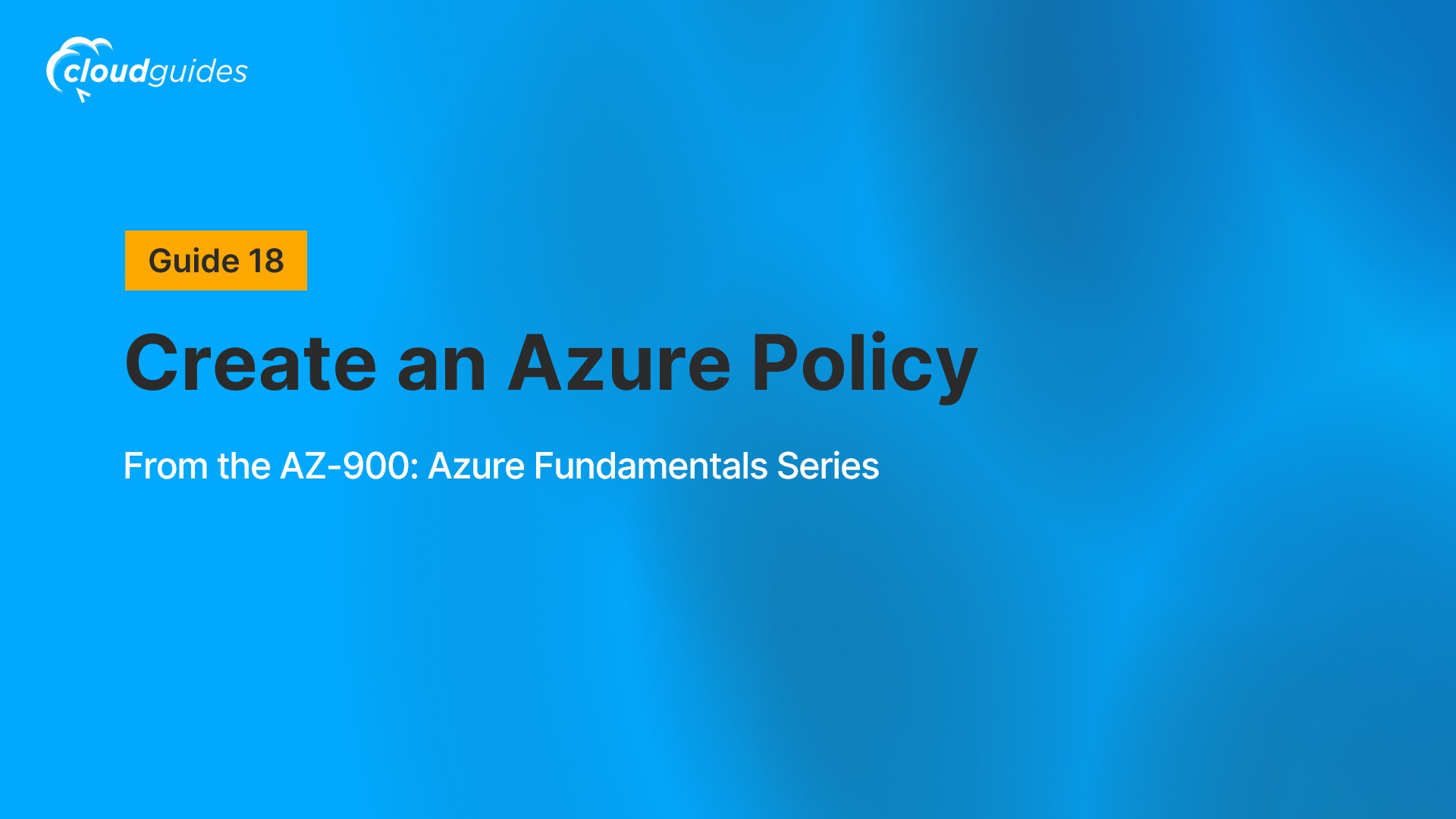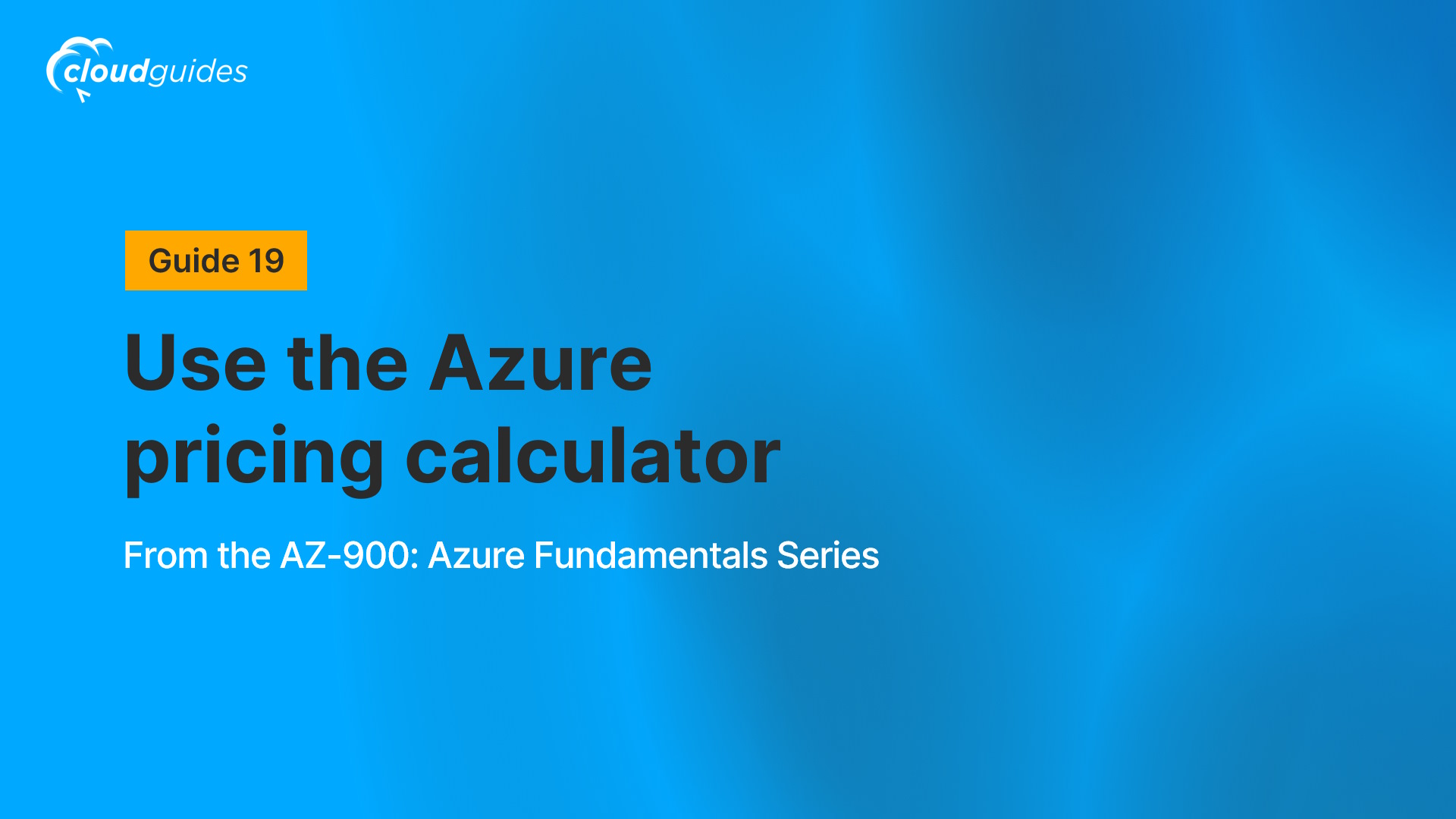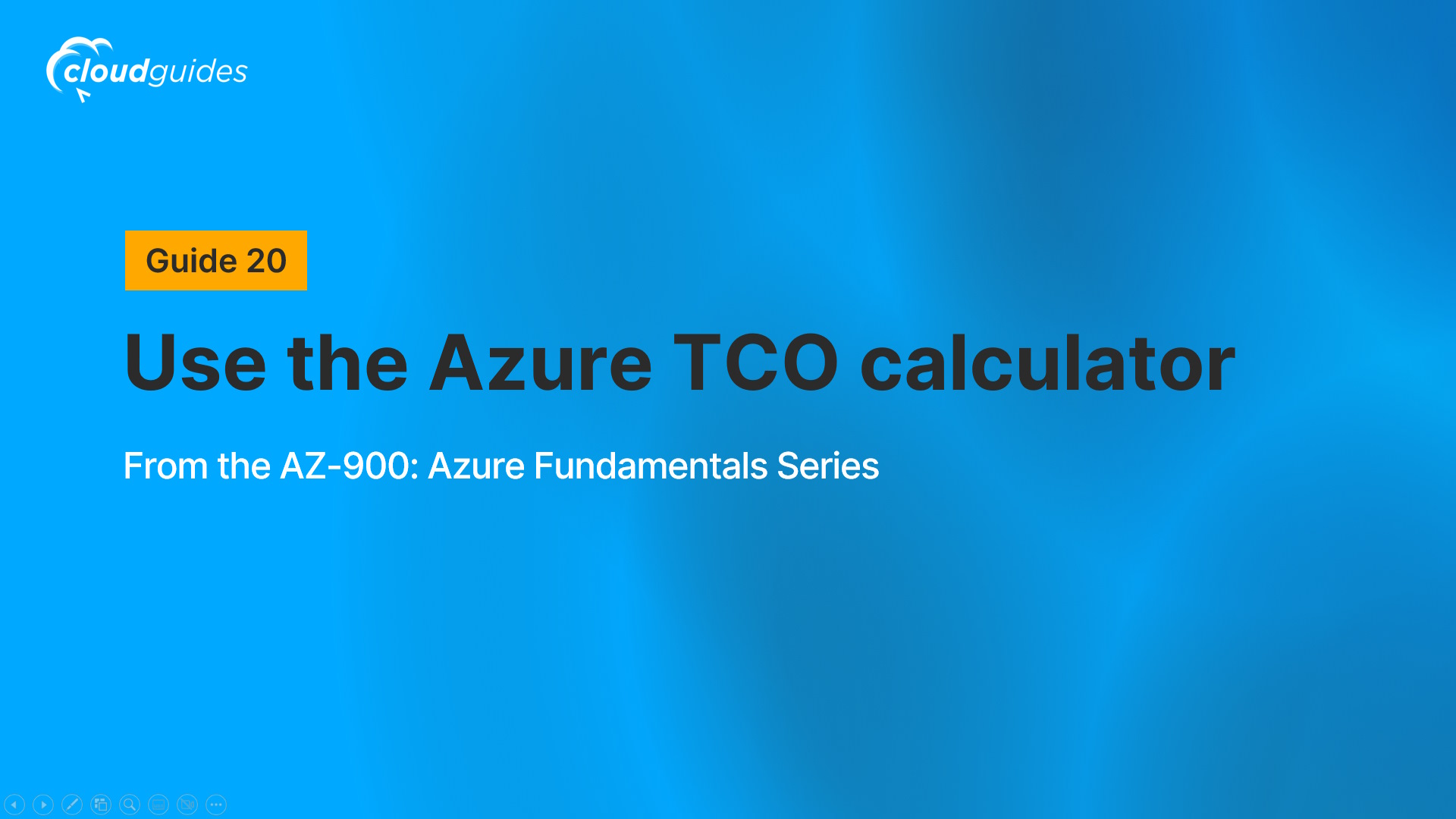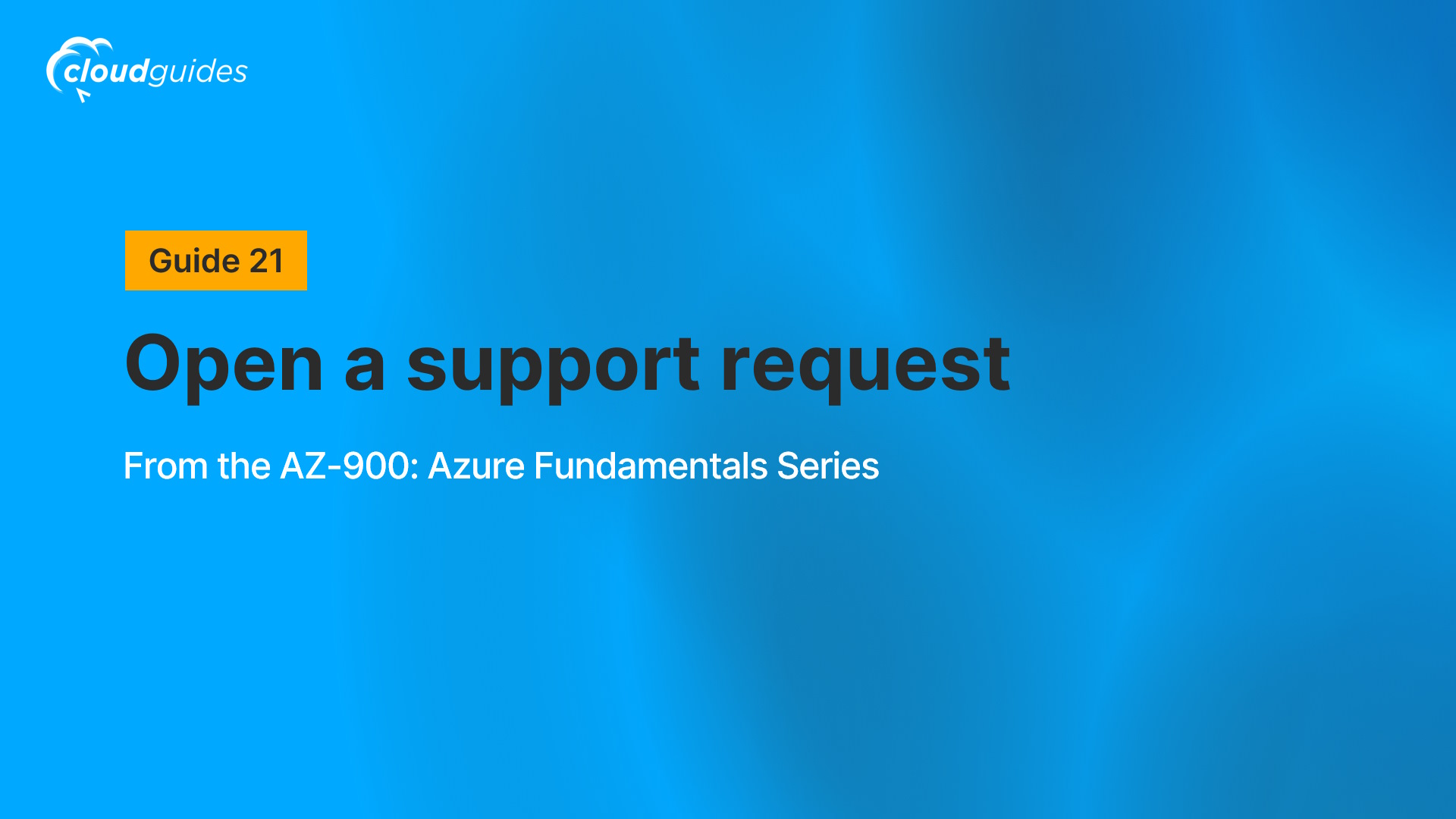Create a VM with PowerShell
About this guide
Introduction
In this guide, you’ll see how to use Azure PowerShell to create a resource group and virtual machine, manage the VM with PowerShell commands, and review Azure Advisor recommendations in the portal.
Job Skills
Task 1: Configure Cloud Shell
Task 2: Use Azure PowerShell to create a resource group and a virtual machine
Task 3: Execute PowerShell commands to manage the VM
Task 4: Review an Azure Advisor recommendation
Azure PowerShell is a shell for running cmdlets that call the Azure REST API to manage Azure resources. Available in Azure Cloud Shell or installable on Windows, Linux, and macOS, it enables repeatable and automated processes through scripting.
Azure Advisor evaluates your resources and provides actionable recommendations to enhance reliability, security, performance, operational excellence, and cost efficiency.
As organizations around the world migrate solutions to the cloud, the ability to manage cloud-based resources and services opens doors in numerous industries.
Summary
Here’s a summary of what you will complete in this guide:
- Configure Cloud Shell
- Use Azure PowerShell to create a resource group and a virtual machine
- Execute PowerShell commands to manage the VM
- Review an Azure Advisor recommendation
Career Connections
Professionals with the skills from this series will have a solid foundation for pursuing entry-level roles such as Cloud Support Specialist, Junior Cloud Administrator, Technical Sales Representative, IT Support Technician, or Help Desk Technician.
As of 2025, entry-level salaries in the U.S. average $71,125 for Cloud Support Specialists, $63,244 for Junior Cloud Administrators, $50,442 for IT Support Technicians, and $48,540 for Help Desk Technicians. Please note that these figures are approximate, derived from online sources, and can vary based on factors such as location, industry, and company size.

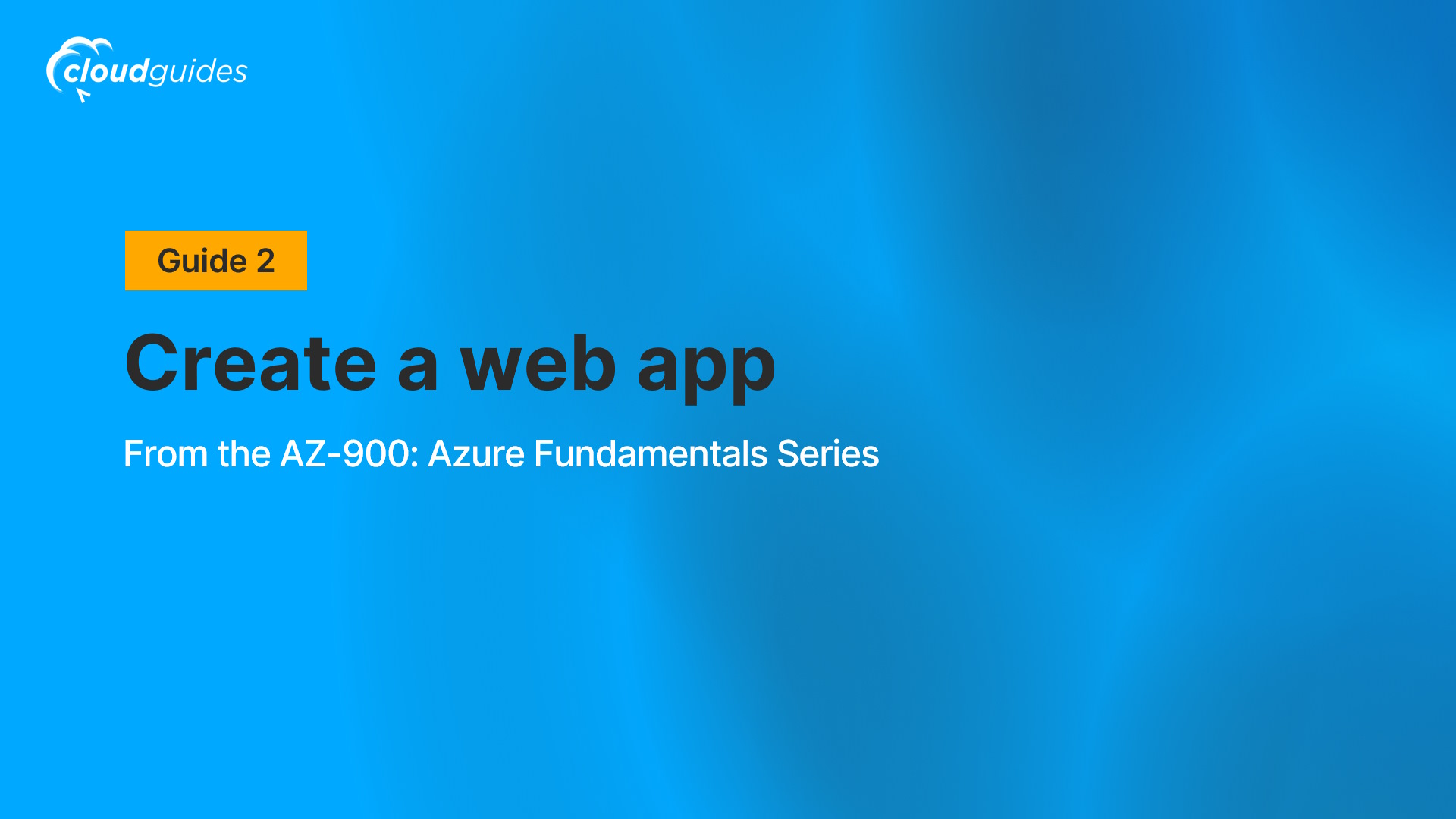

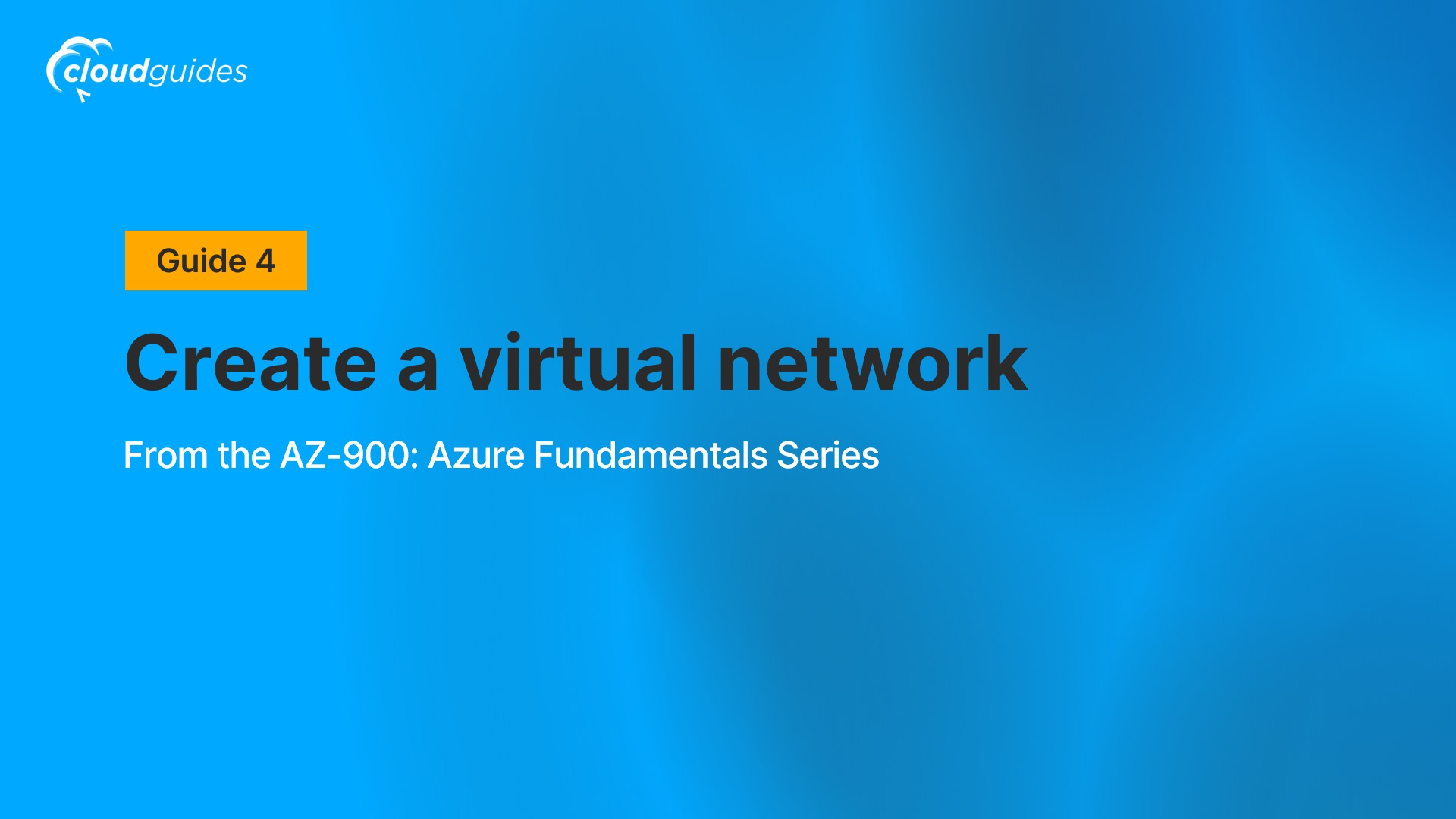
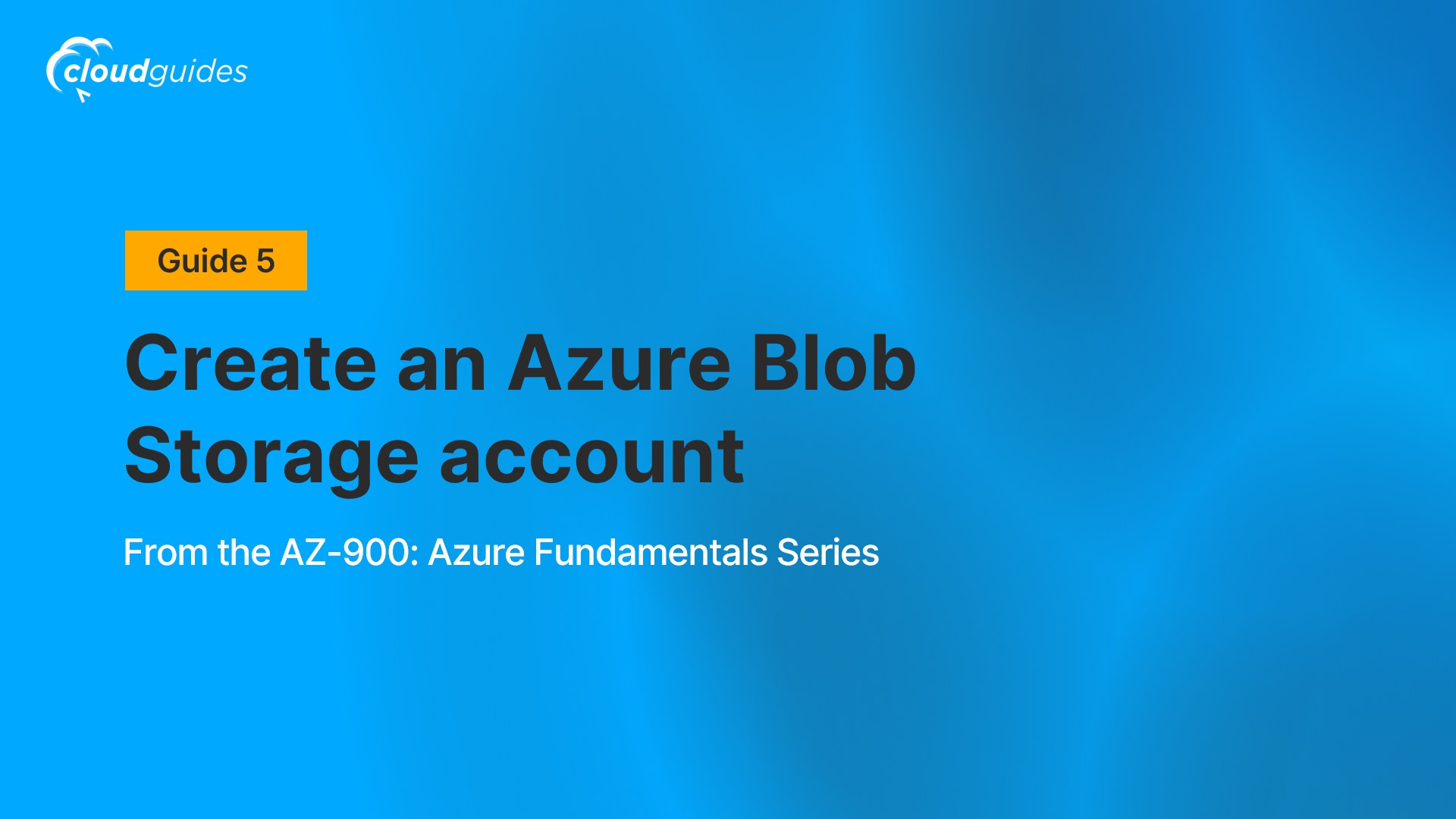
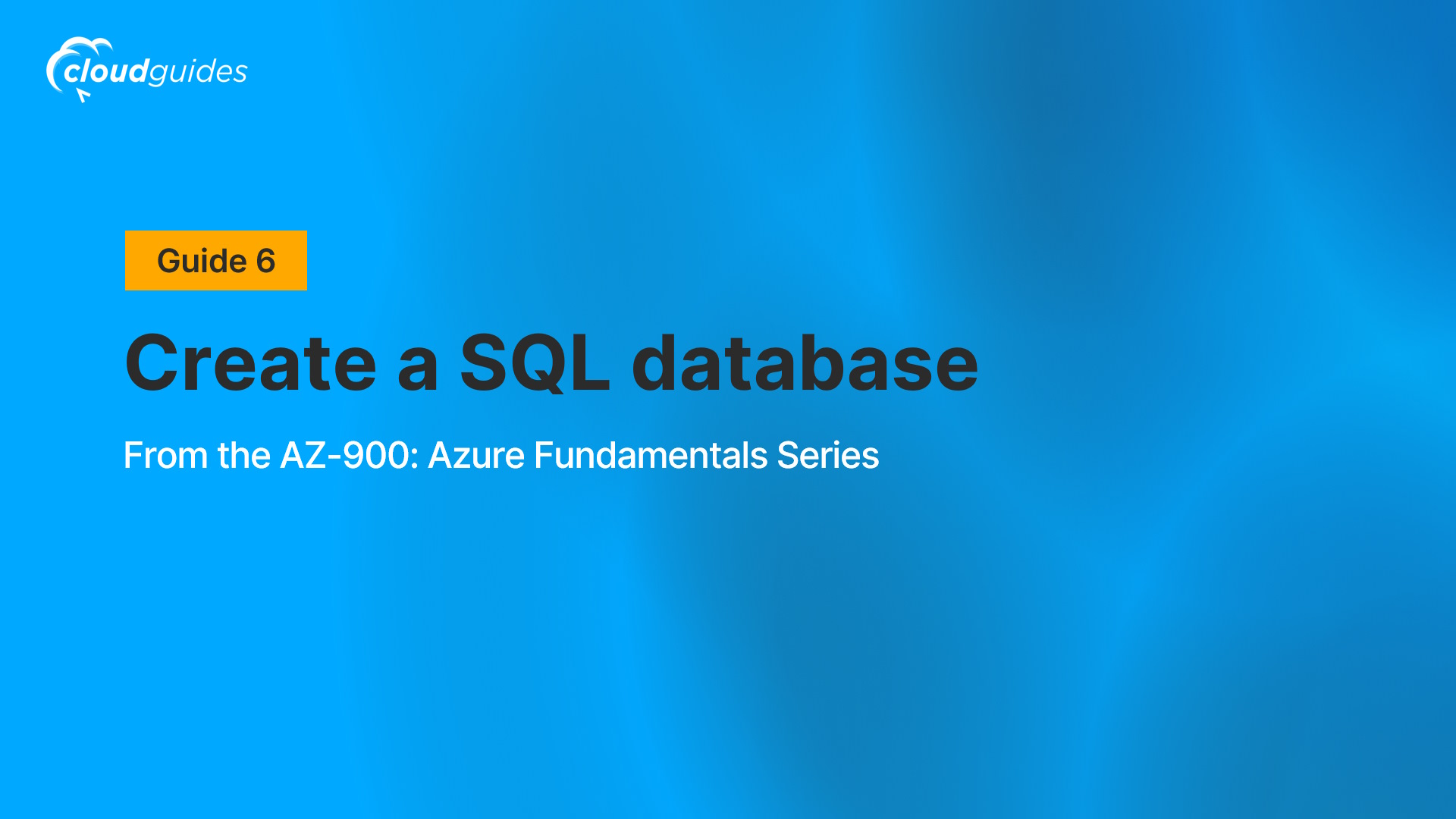


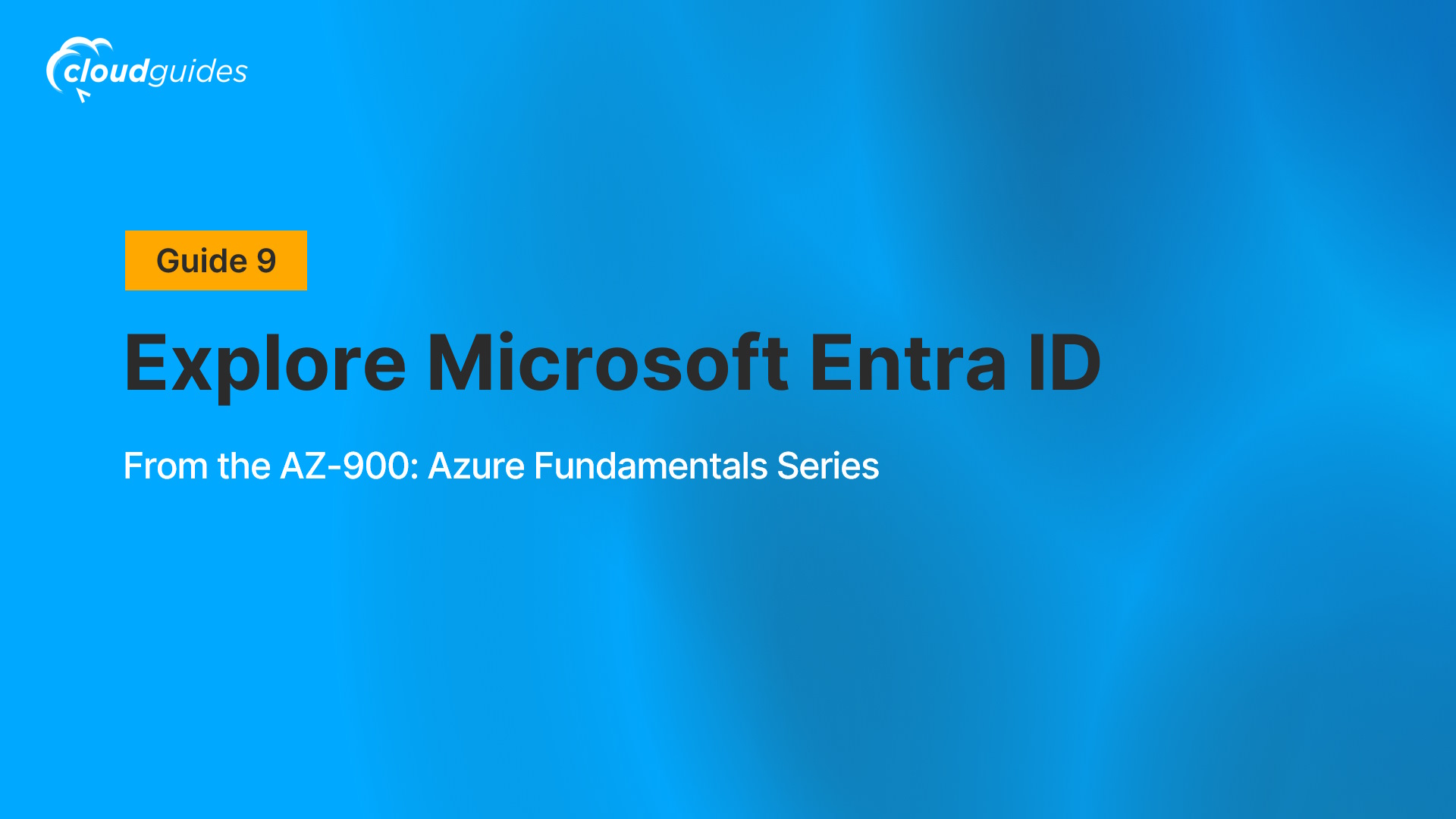
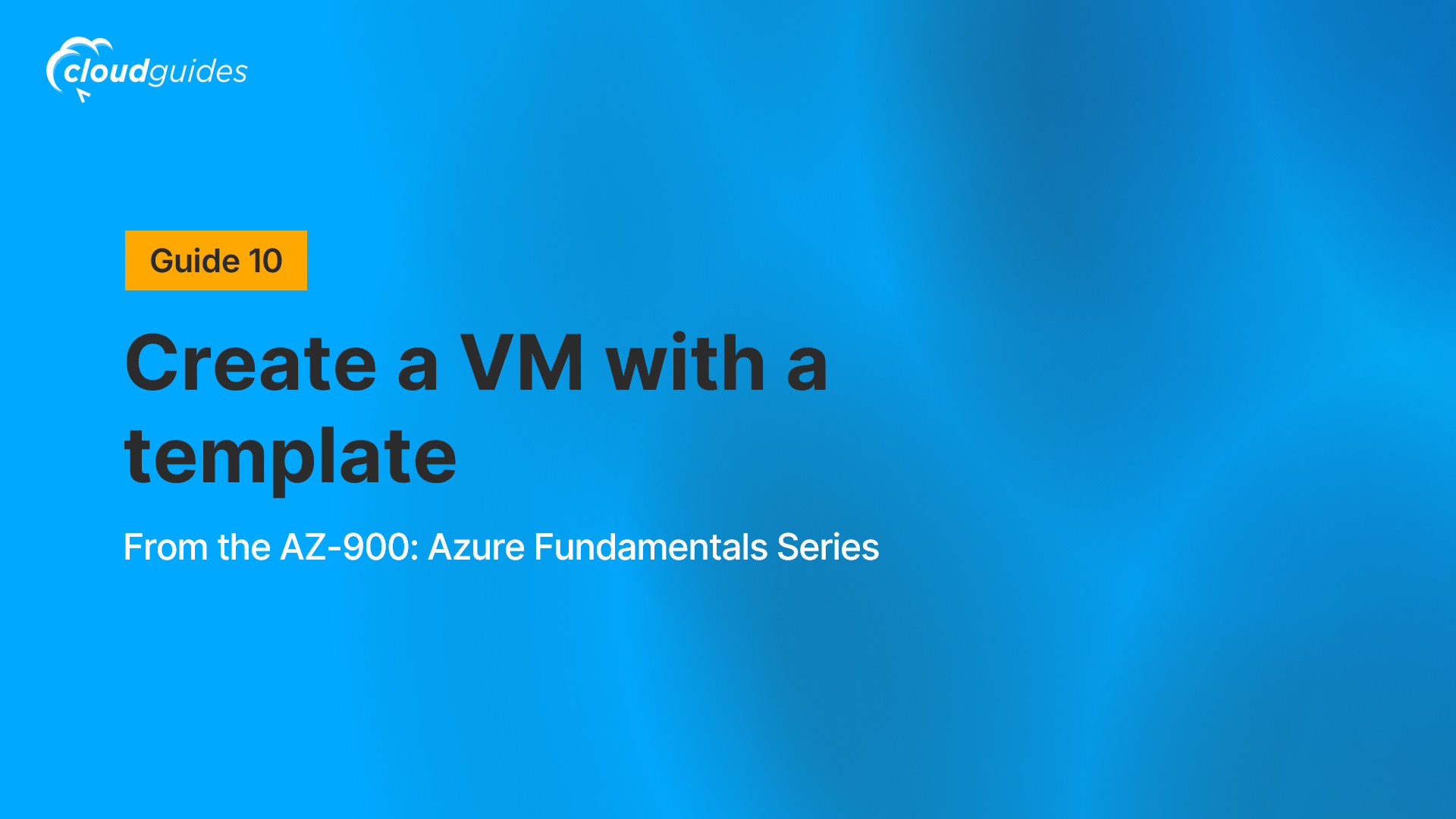
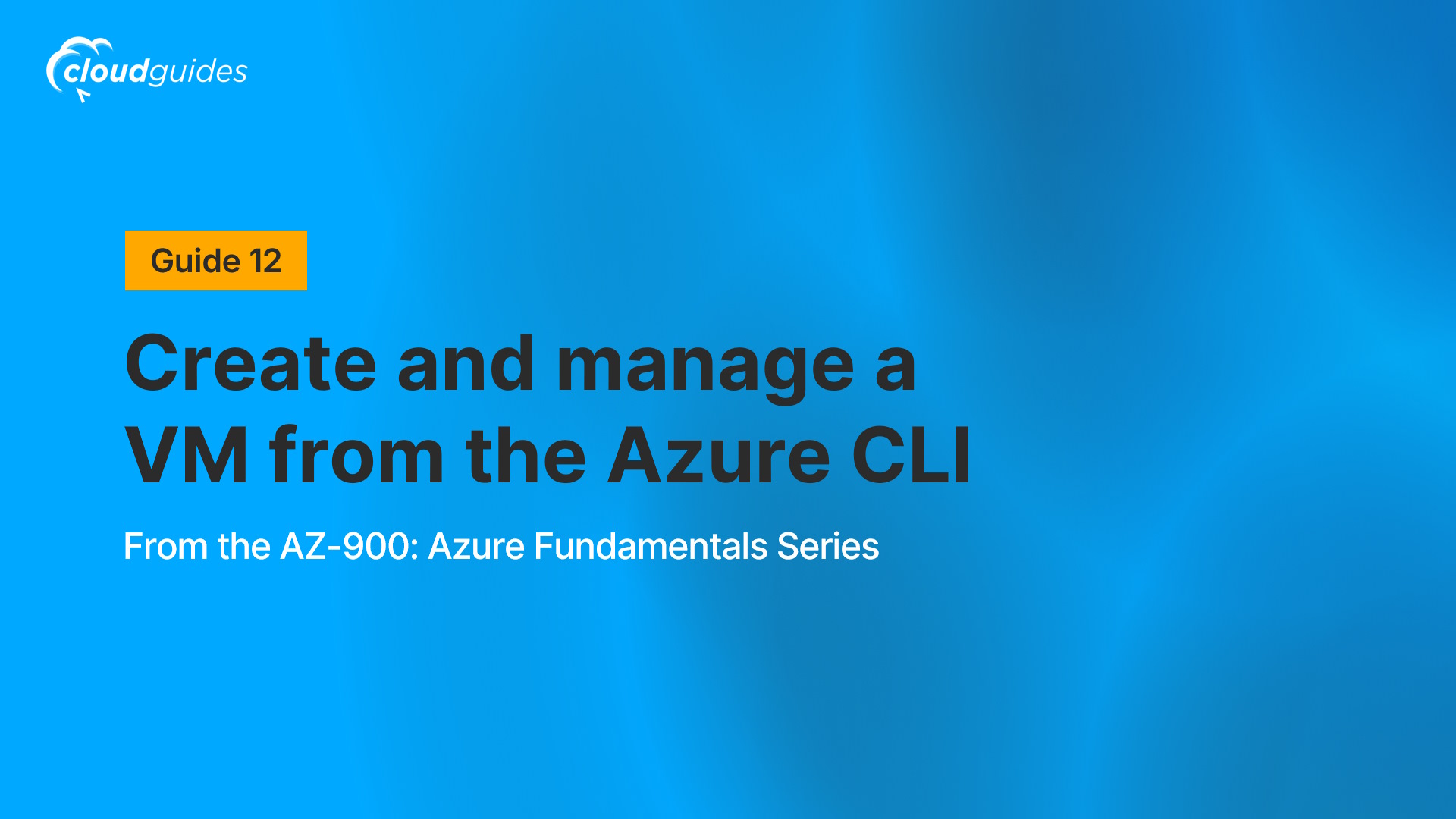
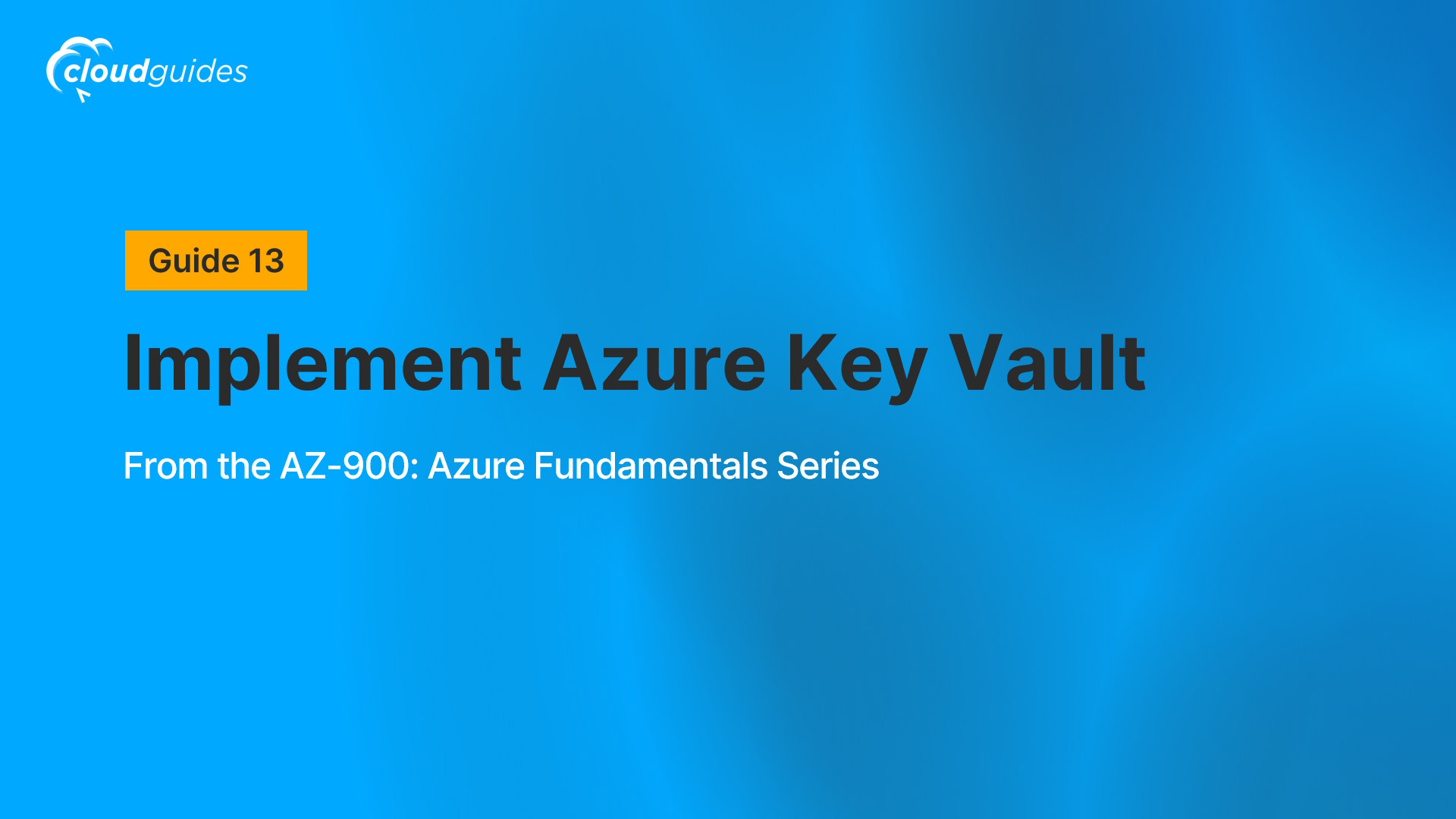
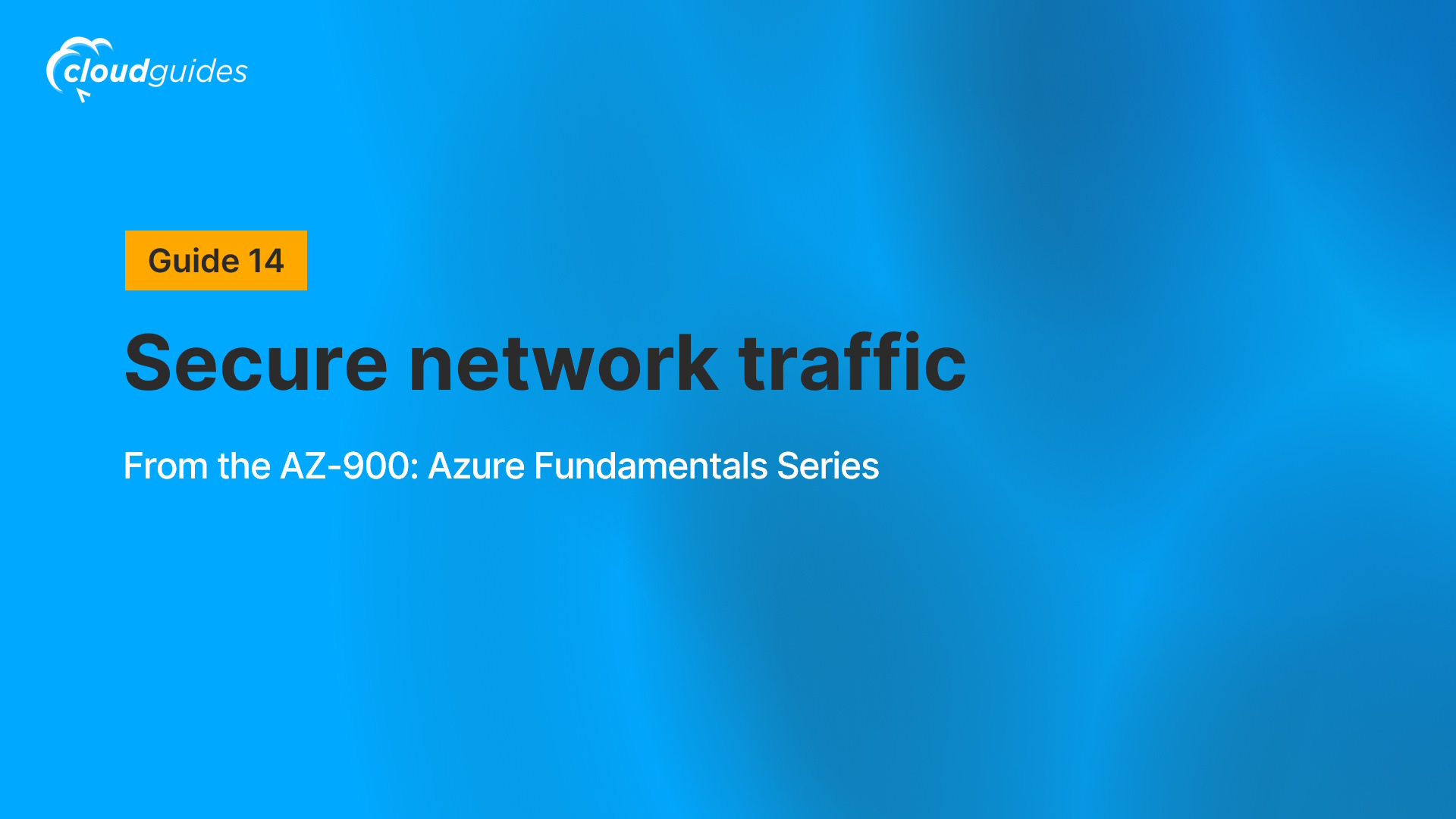
/Manage%20access%20to%20resources%20with%20Azure%20role-based%20access%20control%20(RBAC).jpg)