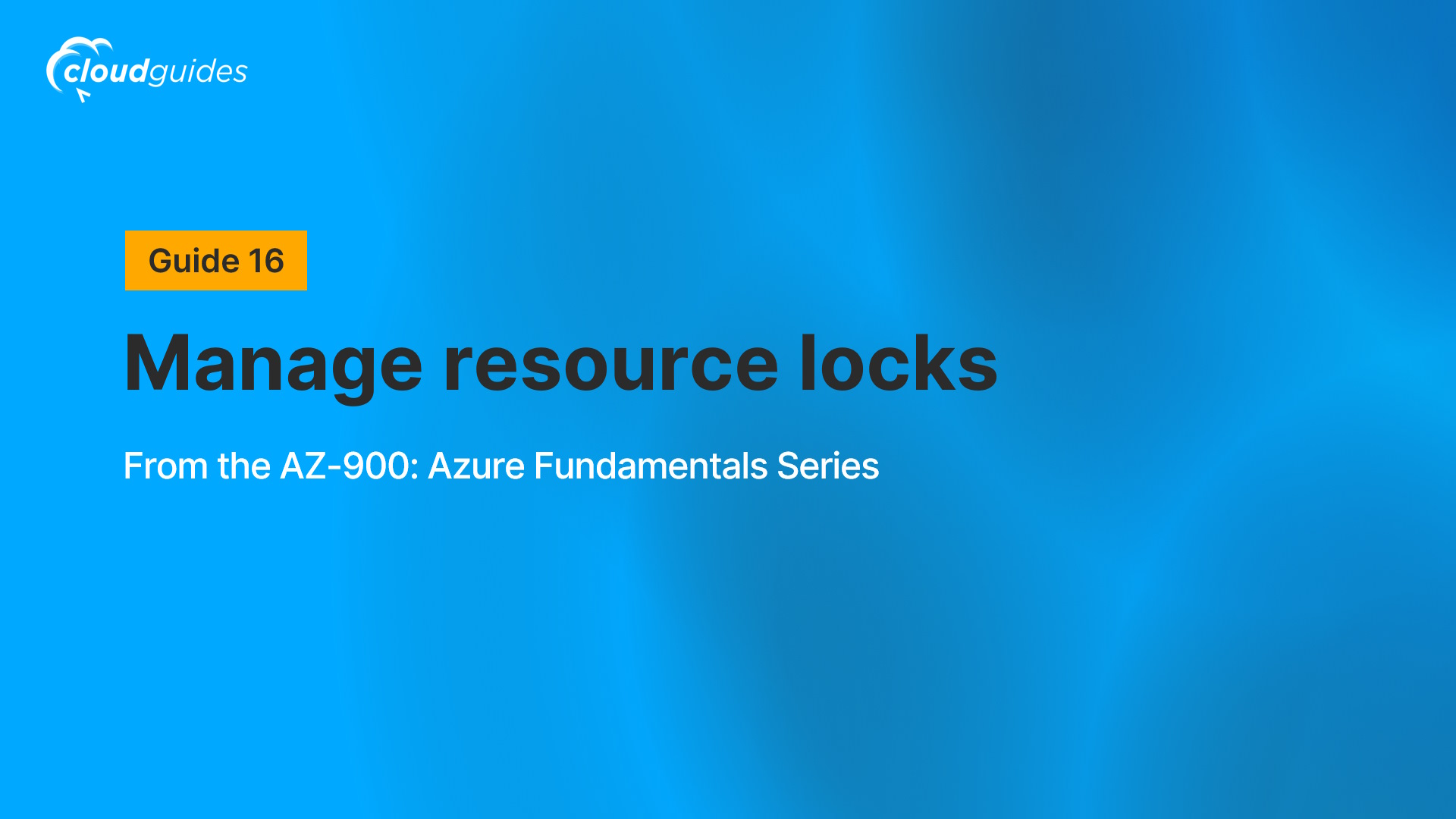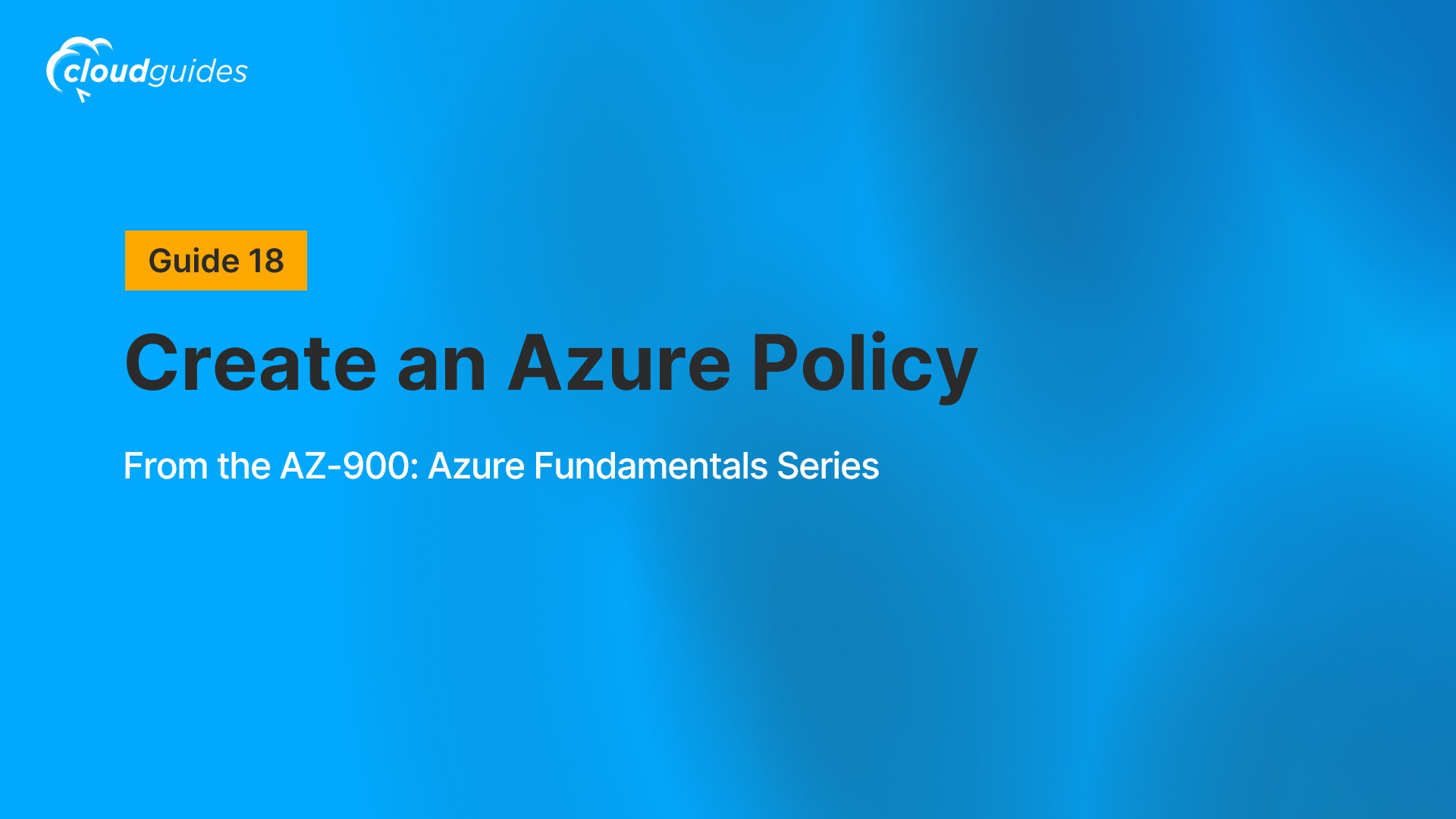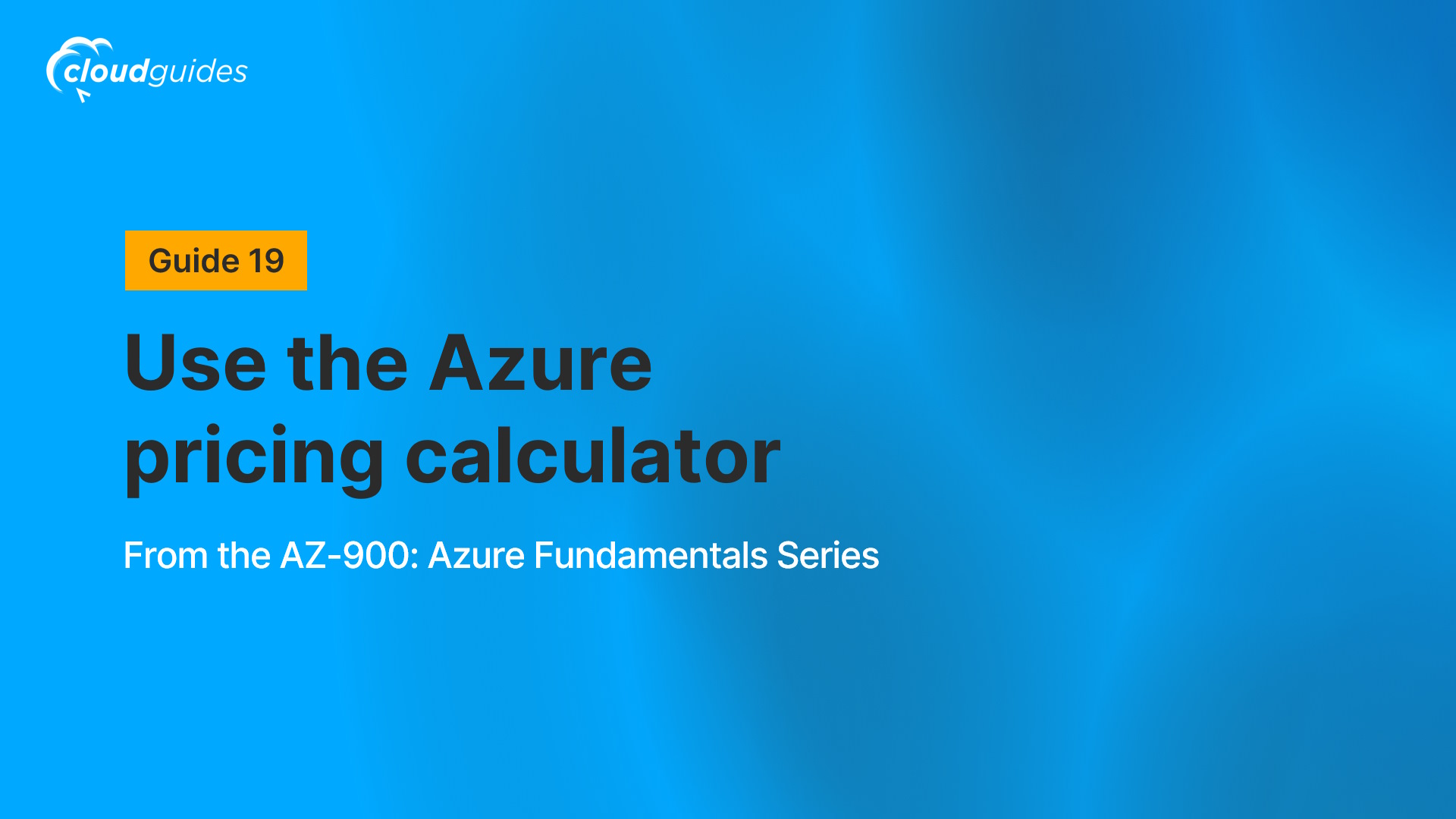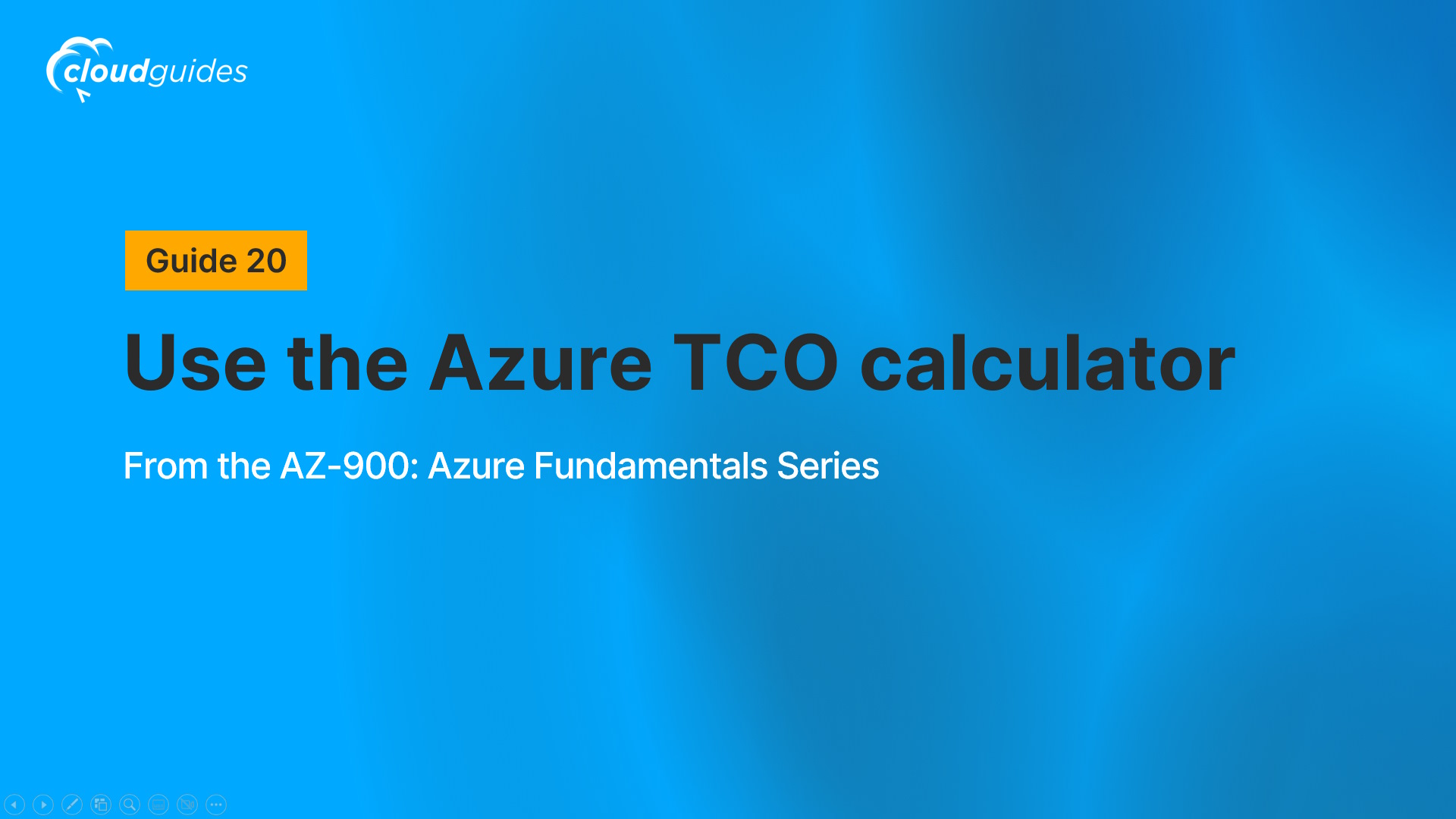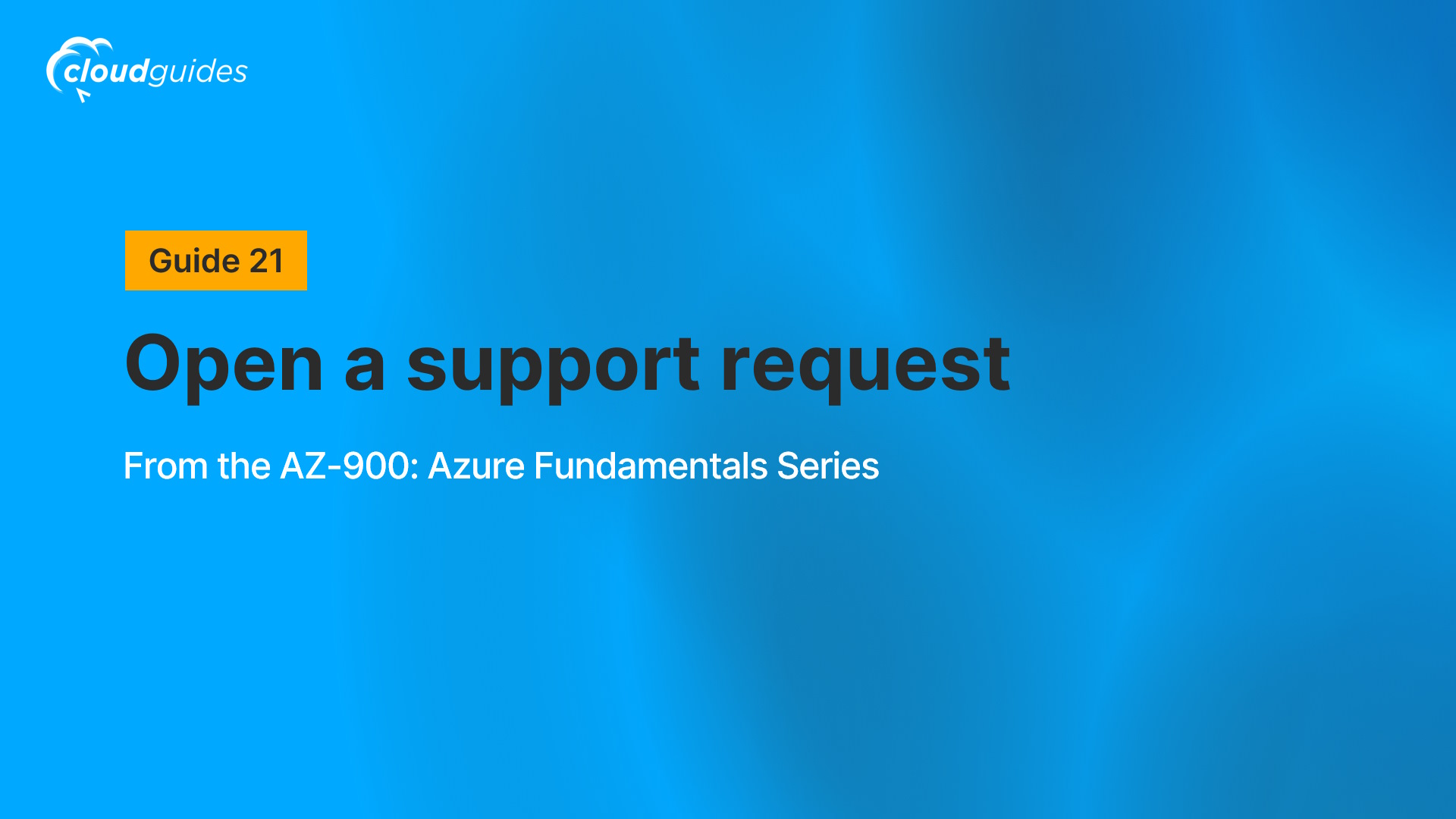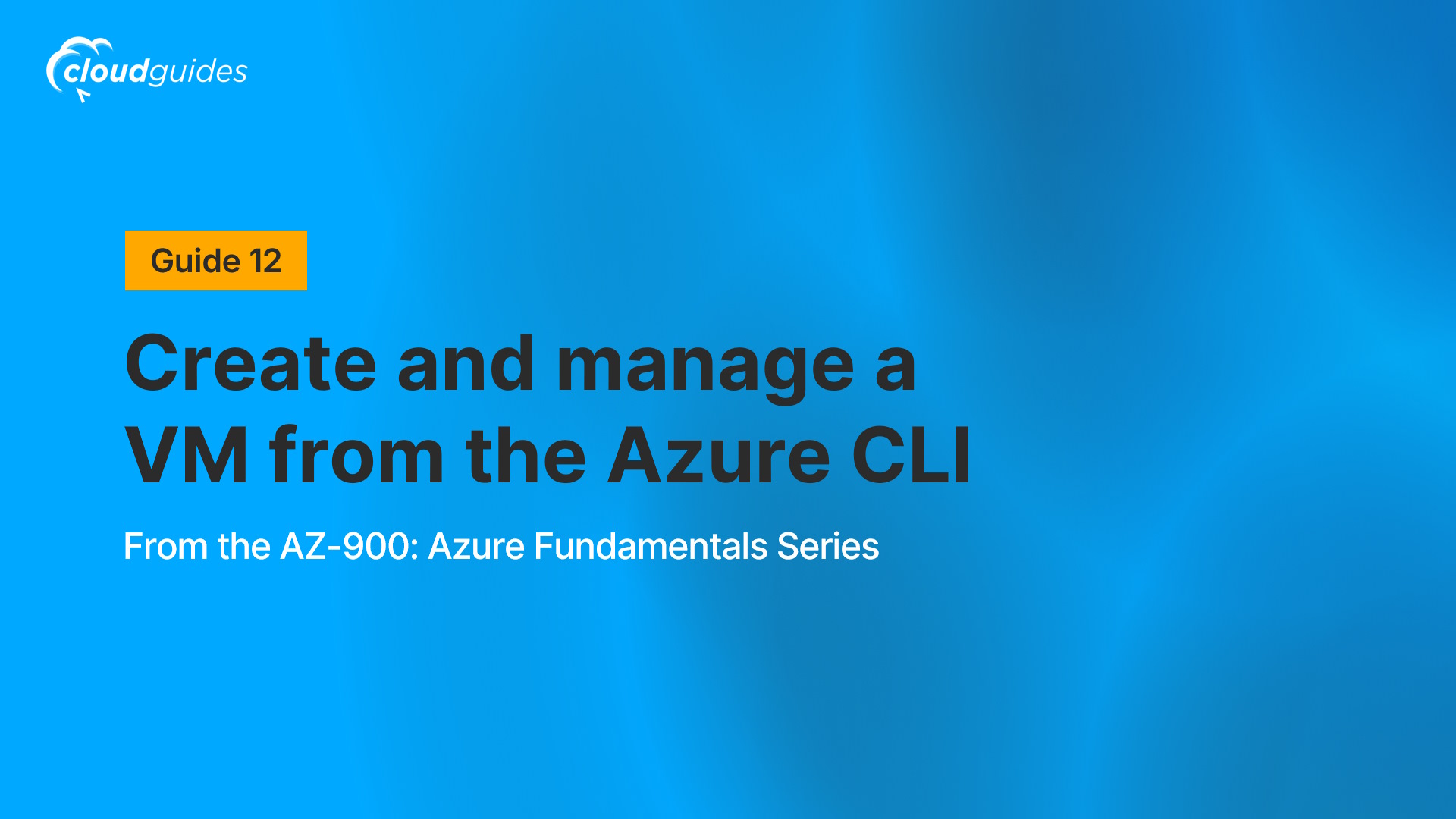
Create and manage a VM from the Azure CLI
About this guide
Introduction
In this guide, you’ll see how to use the Azure command-line interface to create a virtual machine and install Nginx, a popular web server. You’ll then configure network access to the VM.
Job Skills
Task 1: Create a virtual machine
Task 2: Install Nginx on the VM
Task 3: Attempt to access your web server
Task 4: List the current network security group rules
Task 5: Create a new network security rule
Task 6: Access the web server
The Azure CLI is a cross-platform tool using Bash commands to manage Azure resources, offering similar capabilities to Azure PowerShell for handling tasks or orchestrating operations. Available in Azure Cloud Shell or installable on Windows, Linux, and macOS, it primarily differs from PowerShell in command syntax.
A network security group rule allows or denies inbound or outbound network traffic for Azure resources.
As organizations around the world migrate solutions to the cloud, the ability to manage cloud-based resources and services opens doors in numerous industries.
Summary
Here’s a summary of what you will complete in this guide:
- Create a virtual machine from the Azure CLI
- Install Nginx on the VM
- Attempt to access the web server home page without success
- Create a network security rule to allow inbound connections on port 80 (HTTP)
- Successfully access the web server
Career Connections
Professionals with the skills from this series will have a solid foundation for pursuing entry-level roles such as Cloud Support Specialist, Junior Cloud Administrator, Technical Sales Representative, IT Support Technician, or Help Desk Technician.
As of 2025, entry-level salaries in the U.S. average $71,125 for Cloud Support Specialists, $63,244 for Junior Cloud Administrators, $50,442 for IT Support Technicians, and $48,540 for Help Desk Technicians. Please note that these figures are approximate, derived from online sources, and can vary based on factors such as location, industry, and company size.

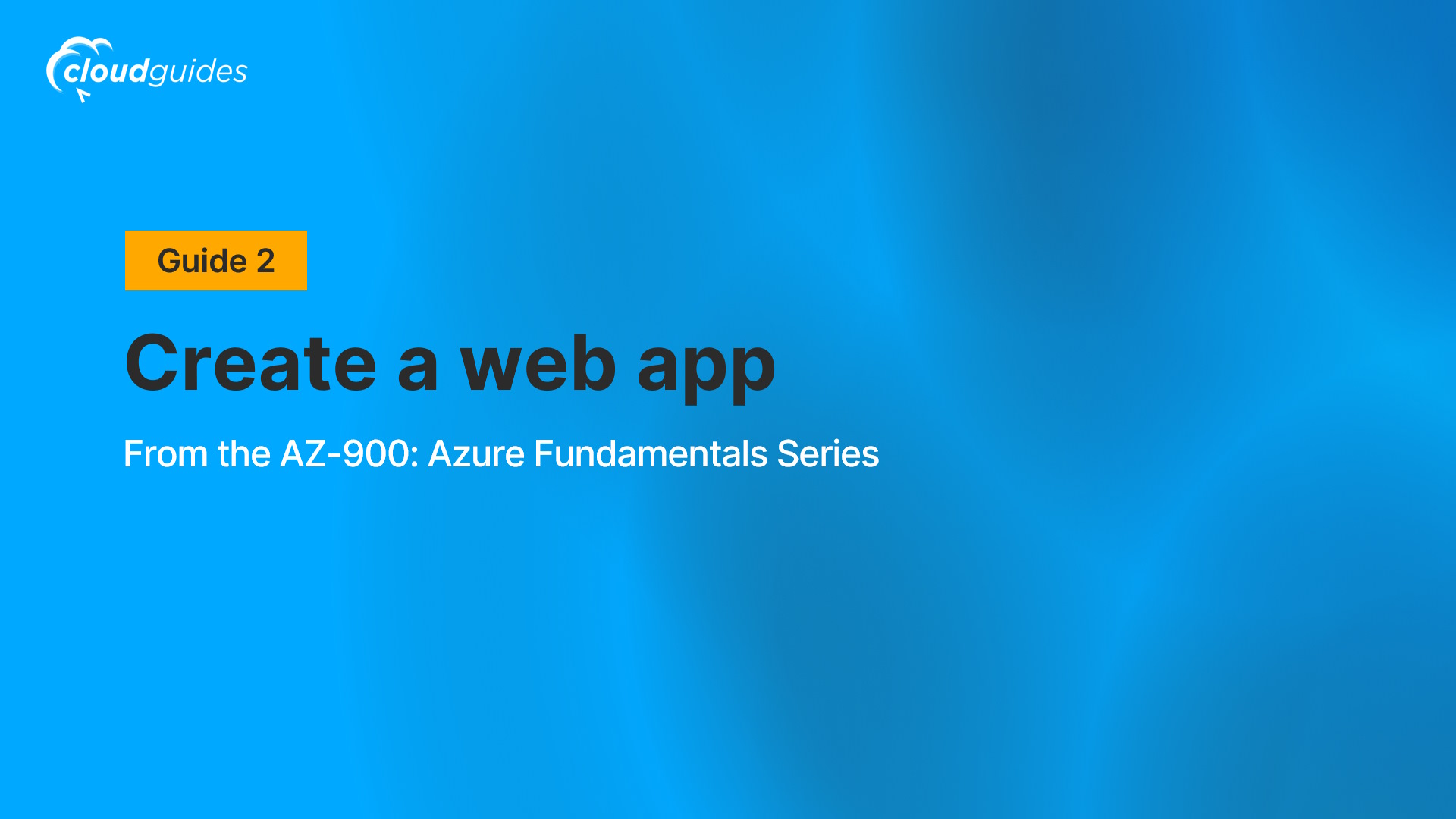

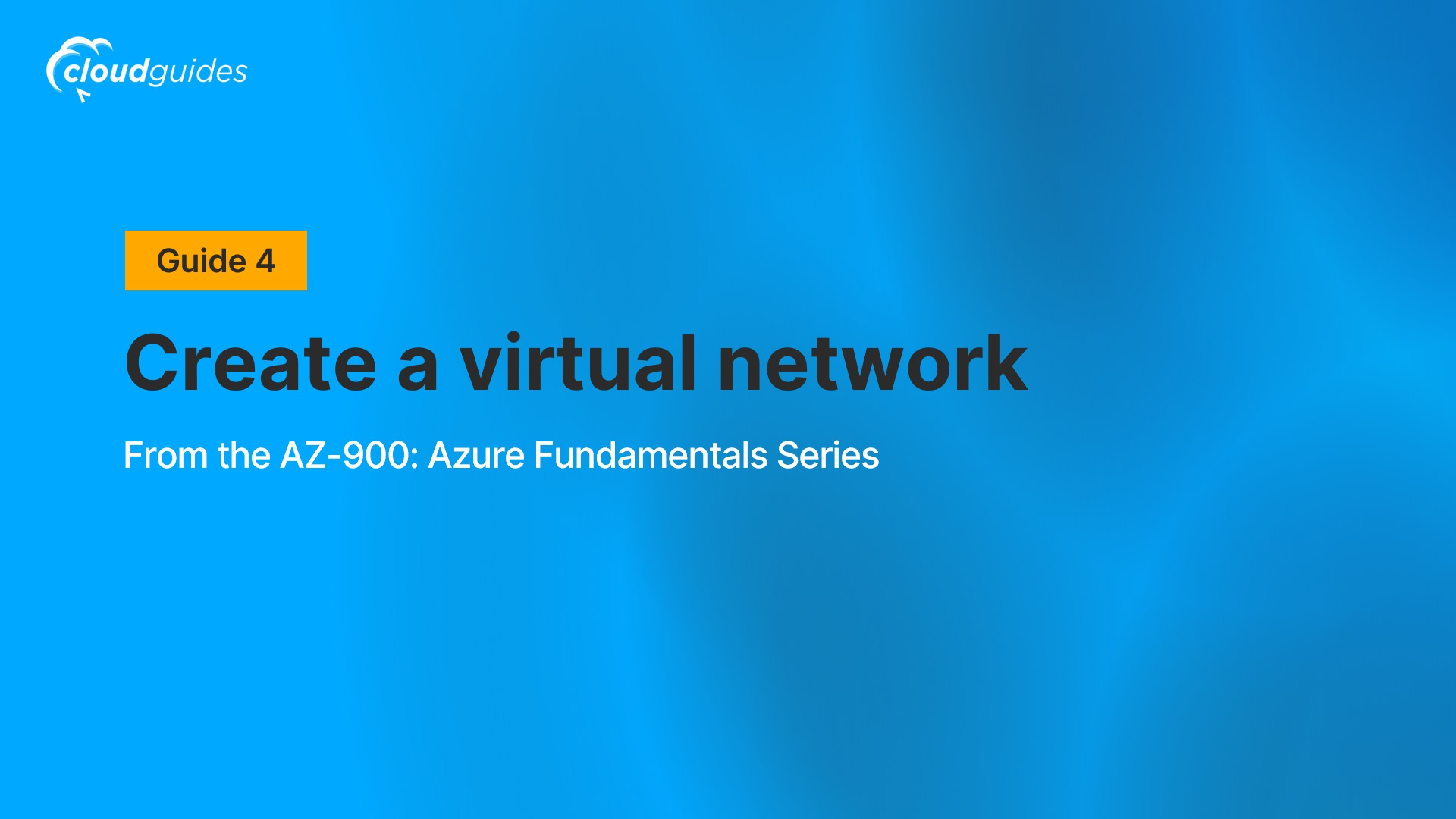
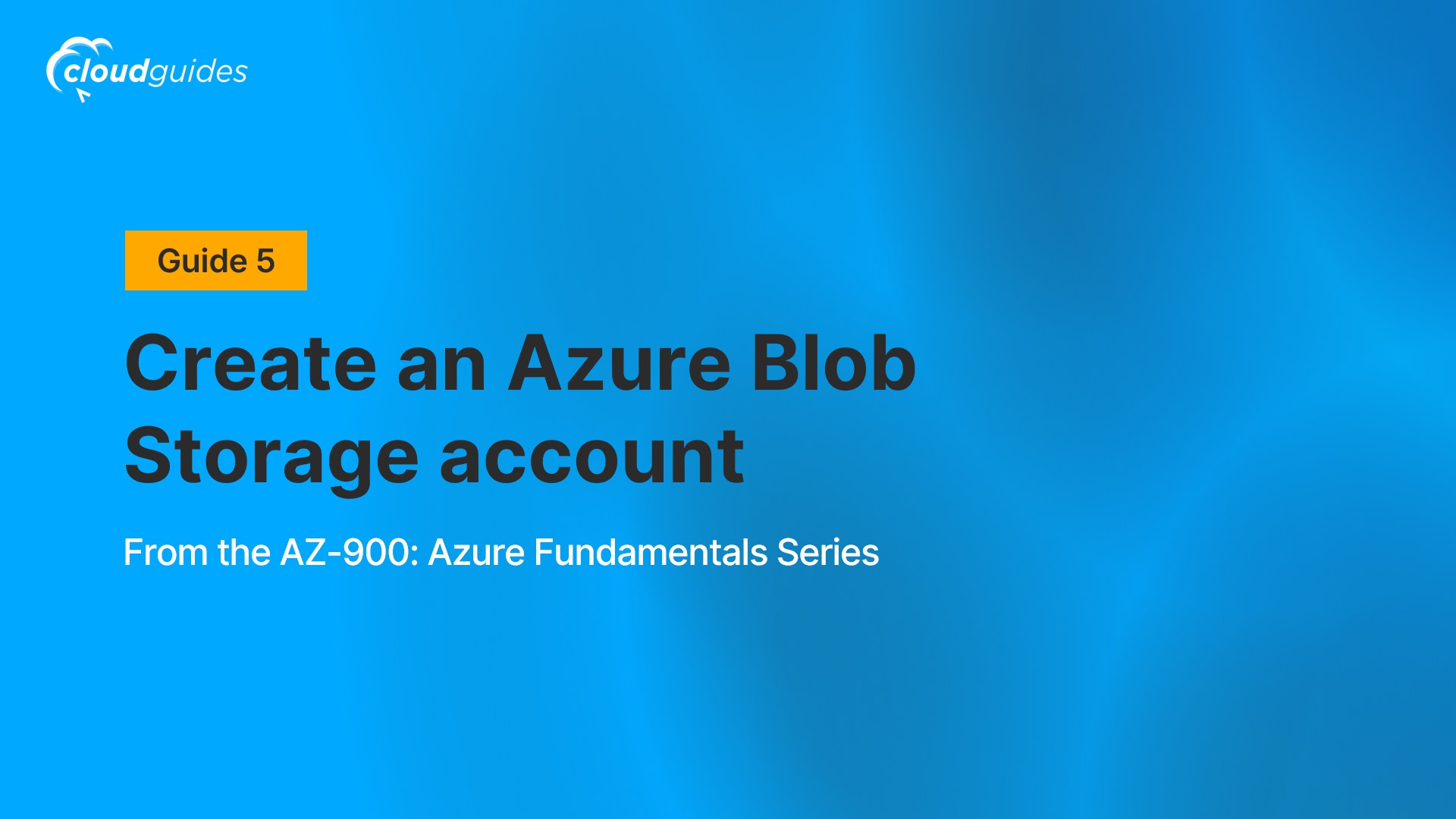
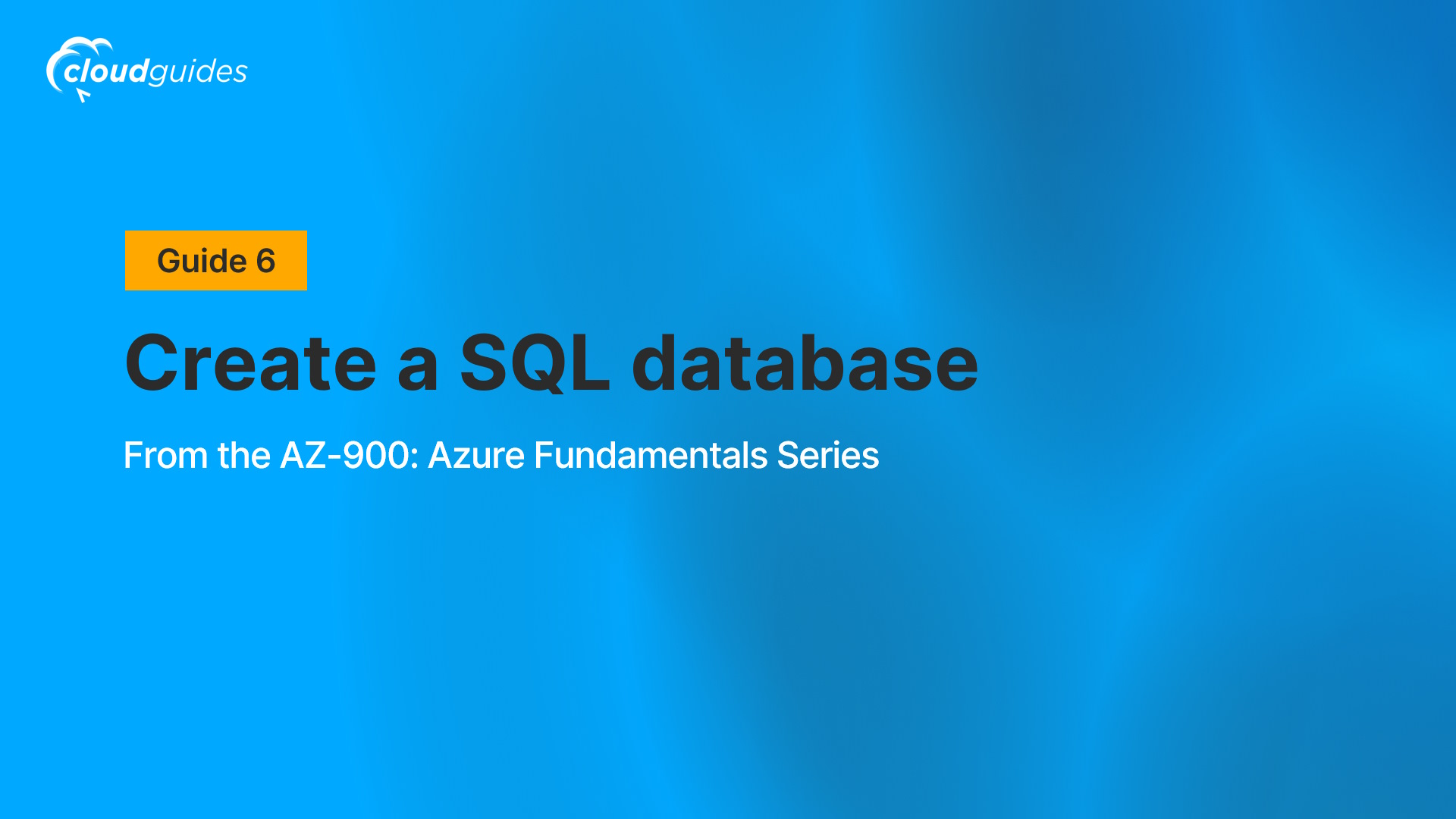


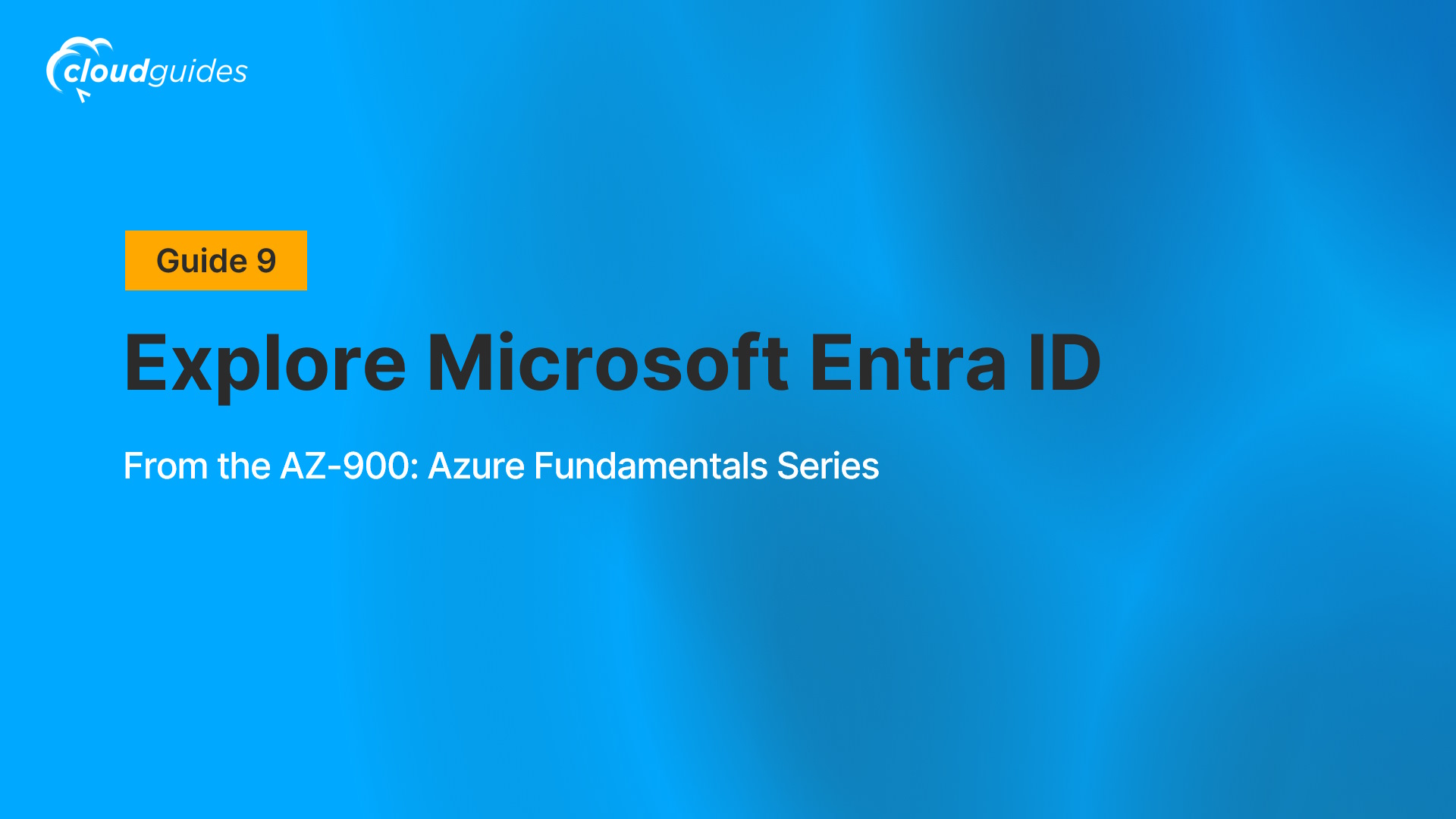
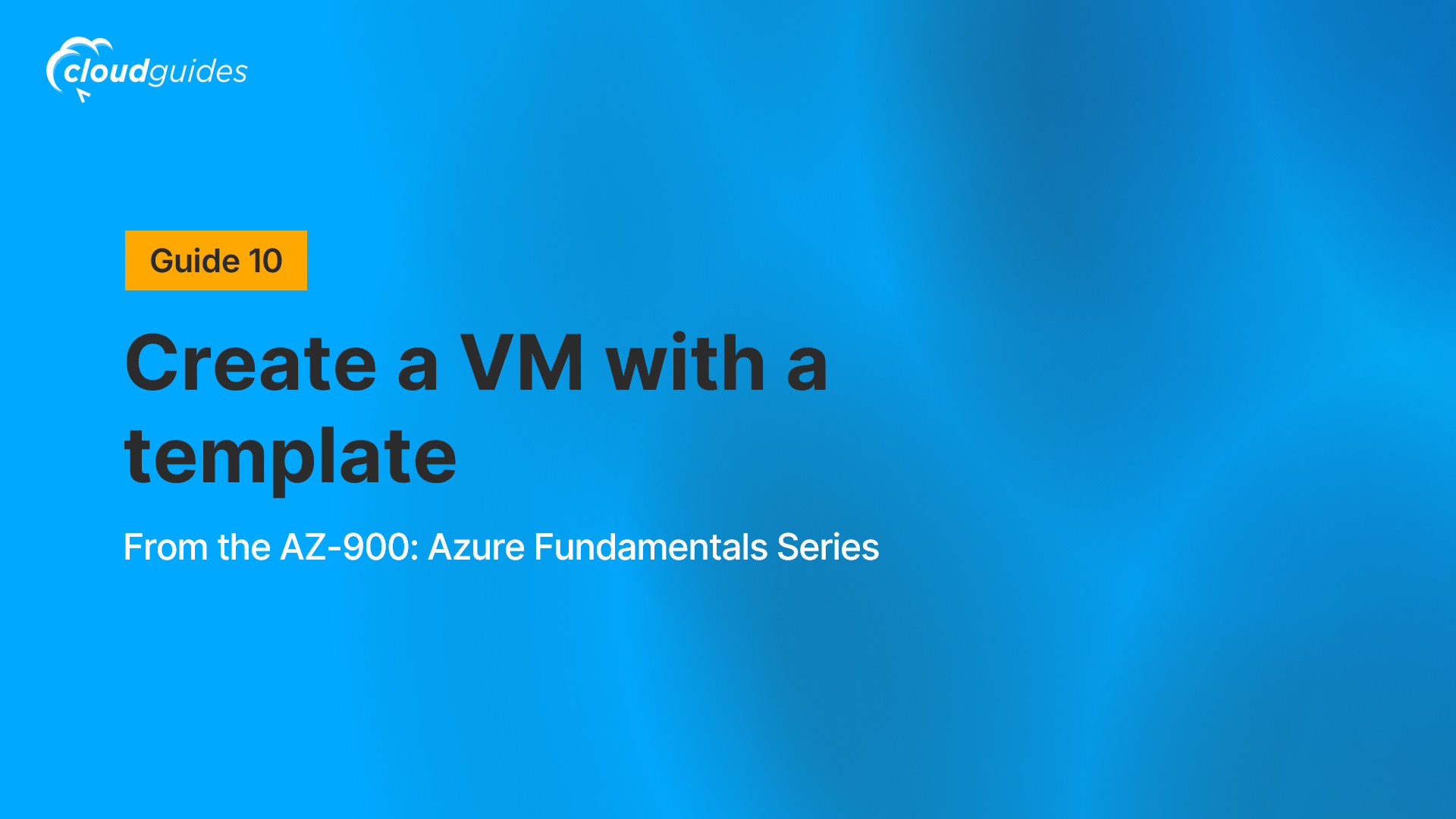

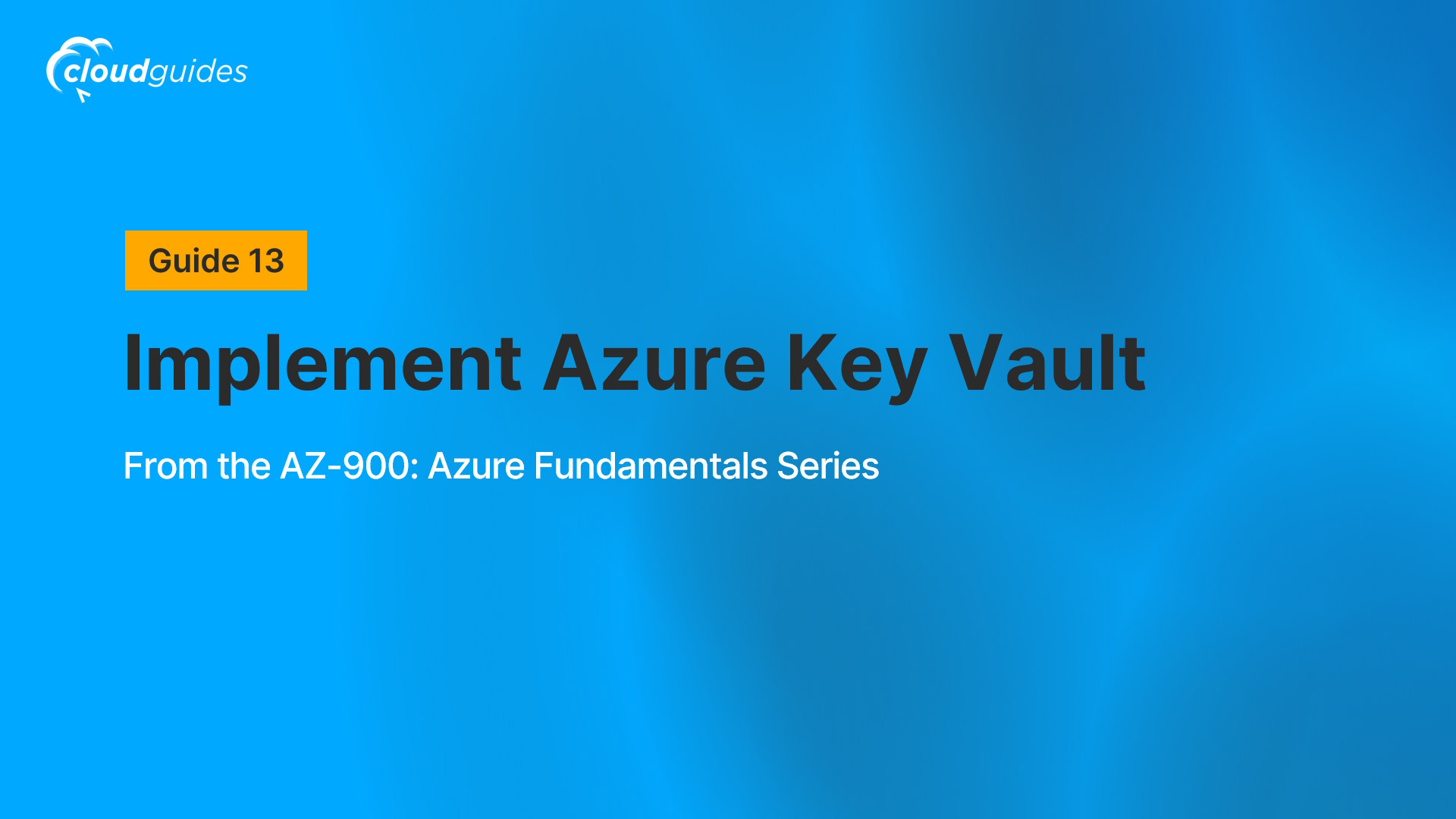
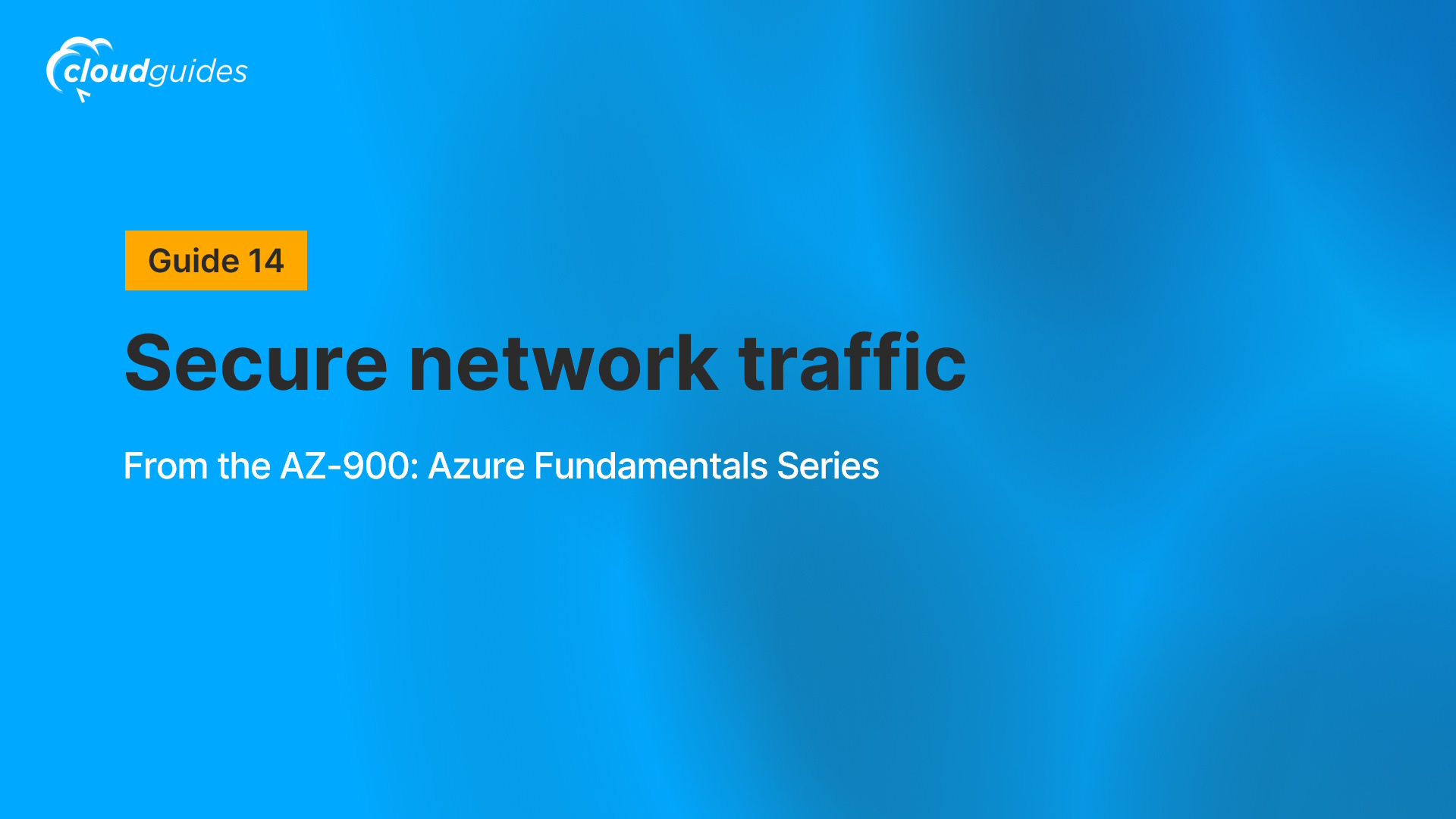
/Manage%20access%20to%20resources%20with%20Azure%20role-based%20access%20control%20(RBAC).jpg)